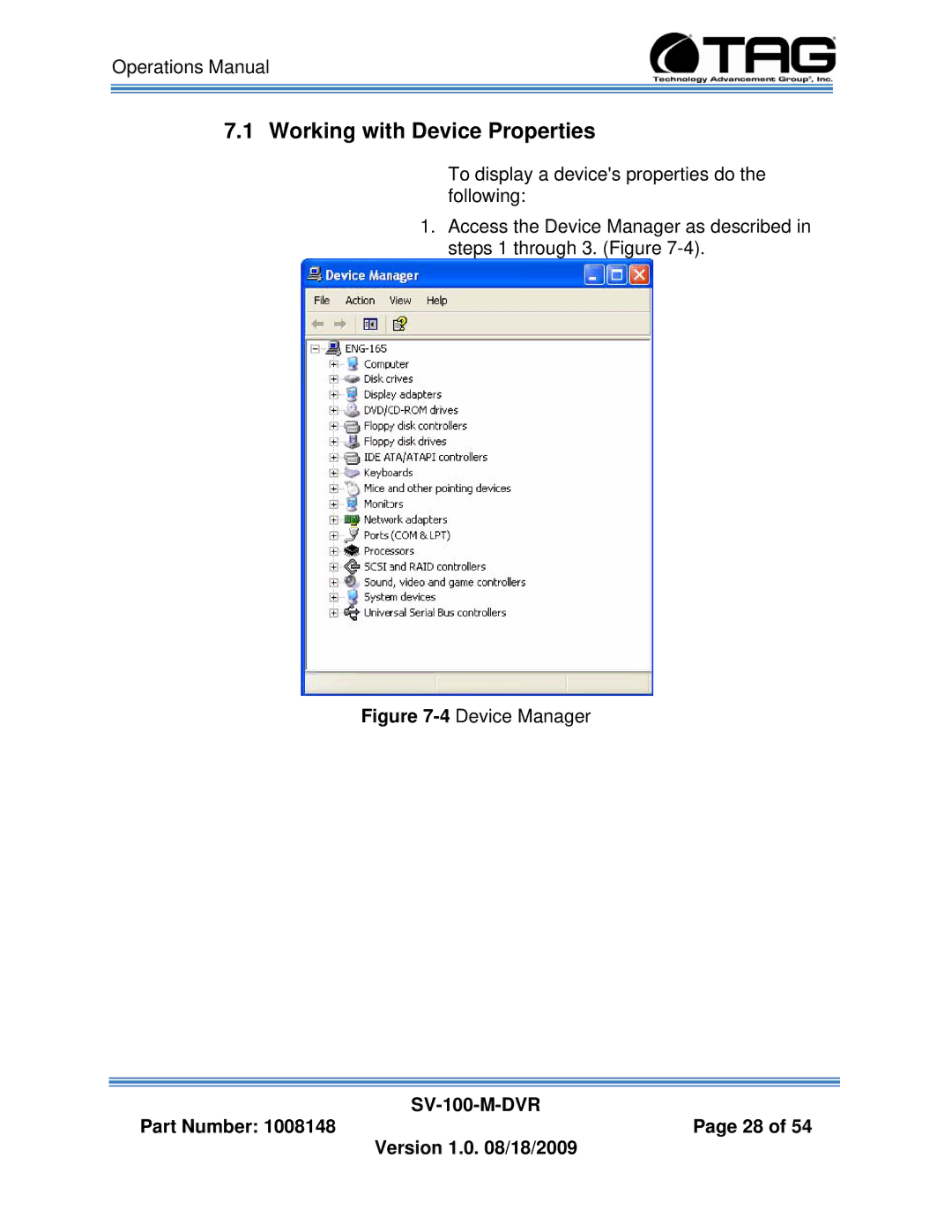Operations Manual
7.1 Working with Device Properties
To display a device's properties do the following:
1.Access the Device Manager as described in steps 1 through 3. (Figure
Figure 7-4 Device Manager
| |
Part Number: 1008148 | Page 28 of 54 |
| Version 1.0. 08/18/2009 |