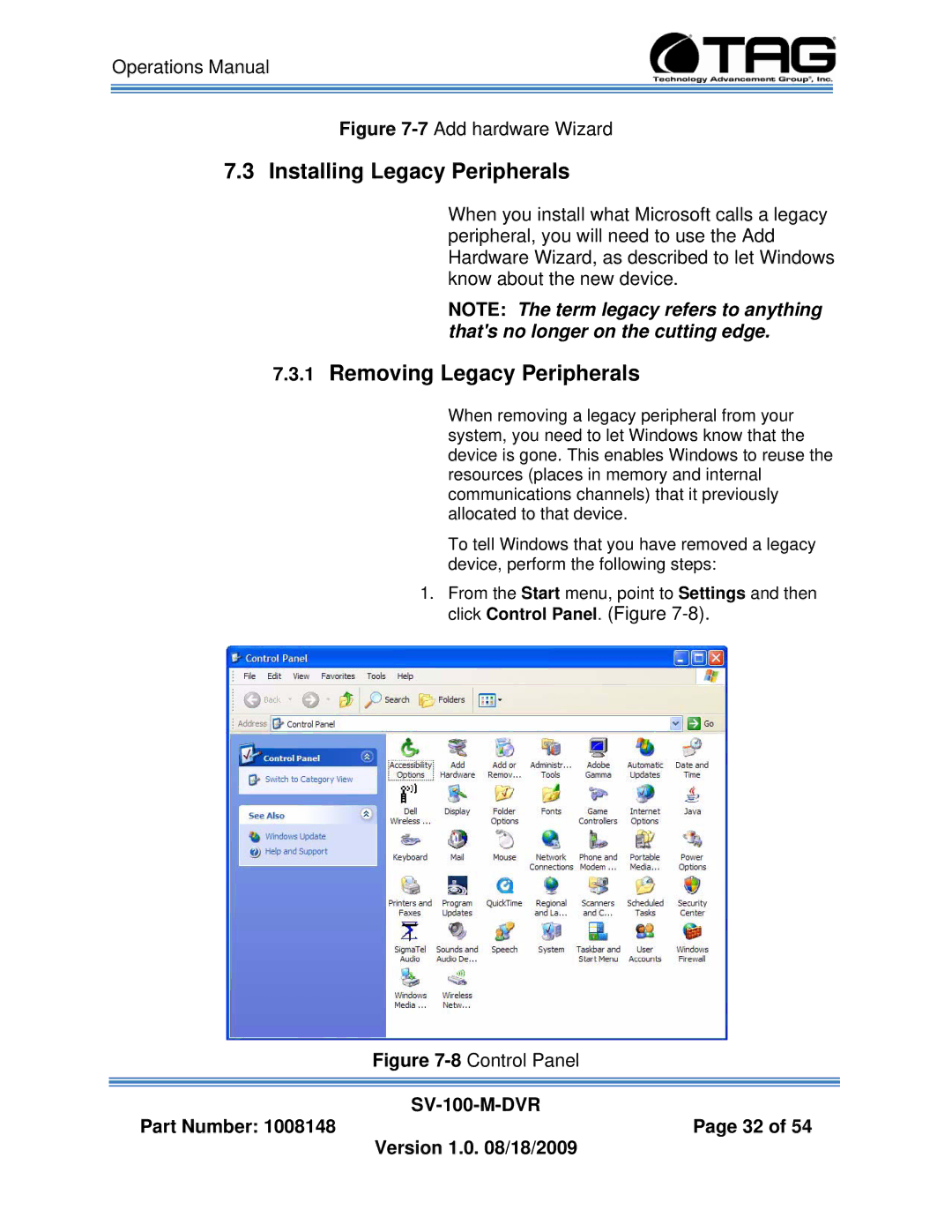Operations Manual
Figure 7-7 Add hardware Wizard
7.3 Installing Legacy Peripherals
When you install what Microsoft calls a legacy peripheral, you will need to use the Add Hardware Wizard, as described to let Windows know about the new device.
NOTE: The term legacy refers to anything that's no longer on the cutting edge.
7.3.1Removing Legacy Peripherals
When removing a legacy peripheral from your system, you need to let Windows know that the device is gone. This enables Windows to reuse the resources (places in memory and internal communications channels) that it previously allocated to that device.
To tell Windows that you have removed a legacy device, perform the following steps:
1.From the Start menu, point to Settings and then click Control Panel. (Figure
| Figure |
| |
Part Number: 1008148 | Page 32 of 54 |
| Version 1.0. 08/18/2009 |