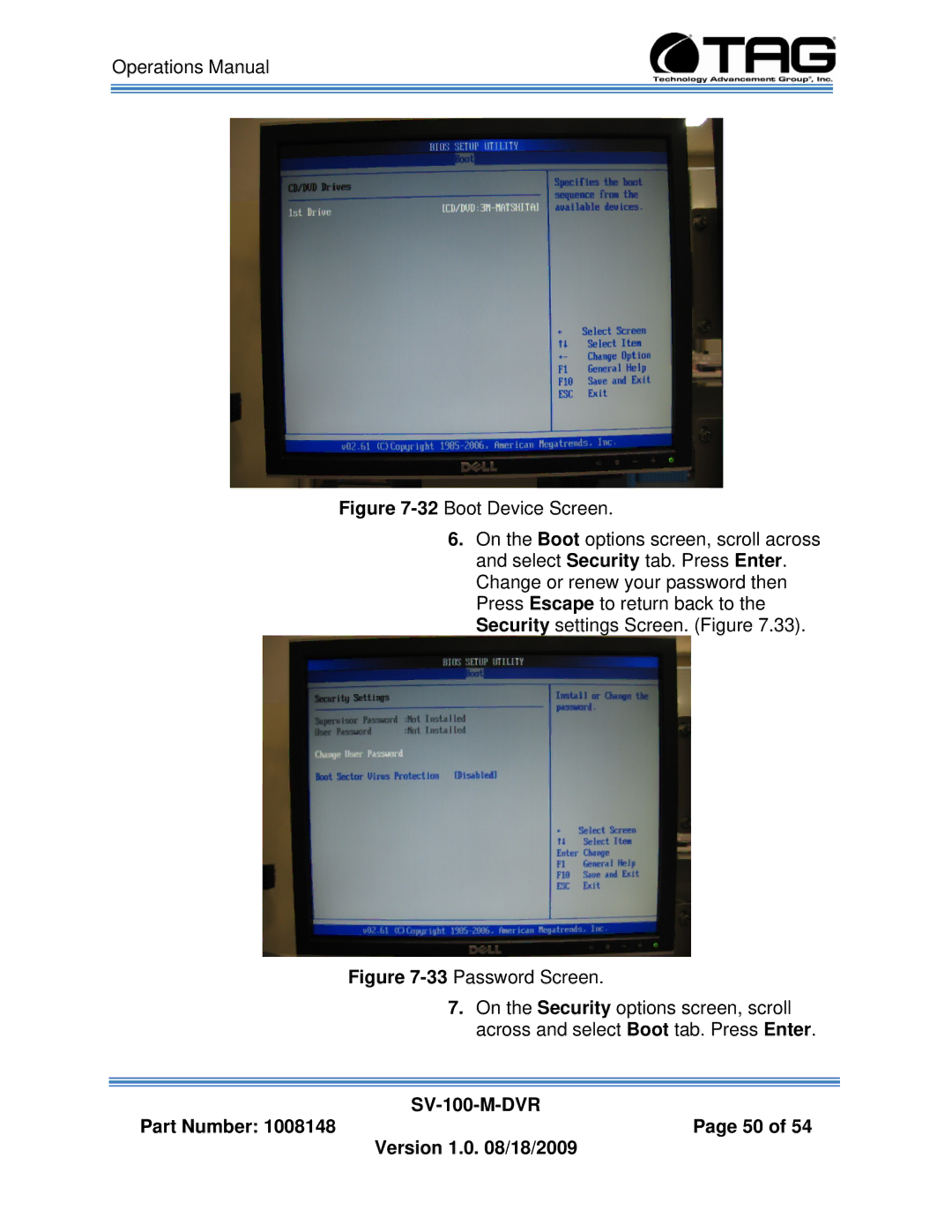Operations Manual
Figure 7-32 Boot Device Screen.
6.On the Boot options screen, scroll across and select Security tab. Press Enter. Change or renew your password then Press Escape to return back to the Security settings Screen. (Figure 7.33).
Figure 7-33 Password Screen.
7.On the Security options screen, scroll across and select Boot tab. Press Enter.
|
|
Part Number: 1008148 | Page 50 of 54 |
| Version 1.0. 08/18/2009 |