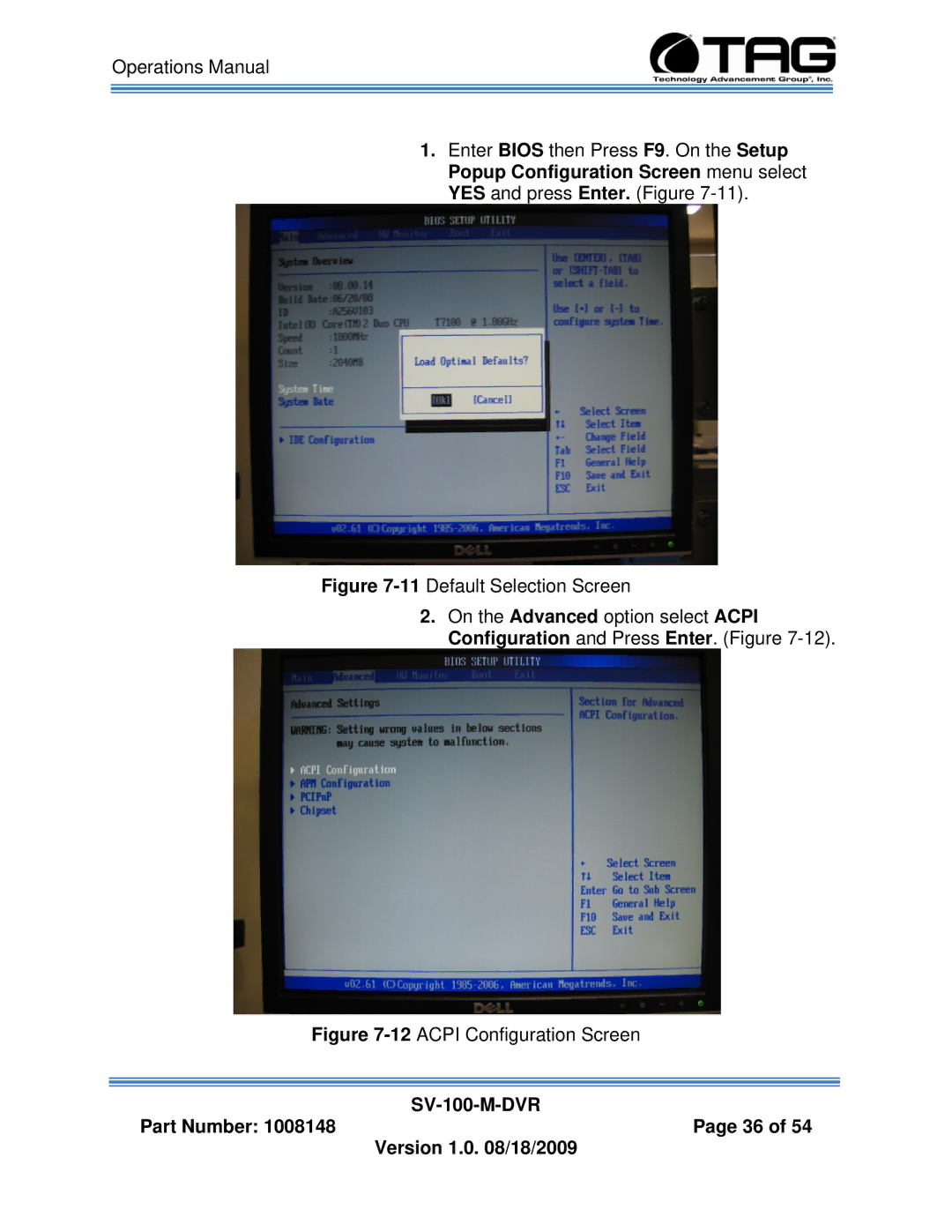Operations Manual
1.Enter BIOS then Press F9. On the Setup Popup Configuration Screen menu select YES and press Enter. (Figure
Figure 7-11 Default Selection Screen
2.On the Advanced option select ACPI Configuration and Press Enter. (Figure 7-12).
Figure 7-12 ACPI Configuration Screen
| |
Part Number: 1008148 | Page 36 of 54 |
| Version 1.0. 08/18/2009 |