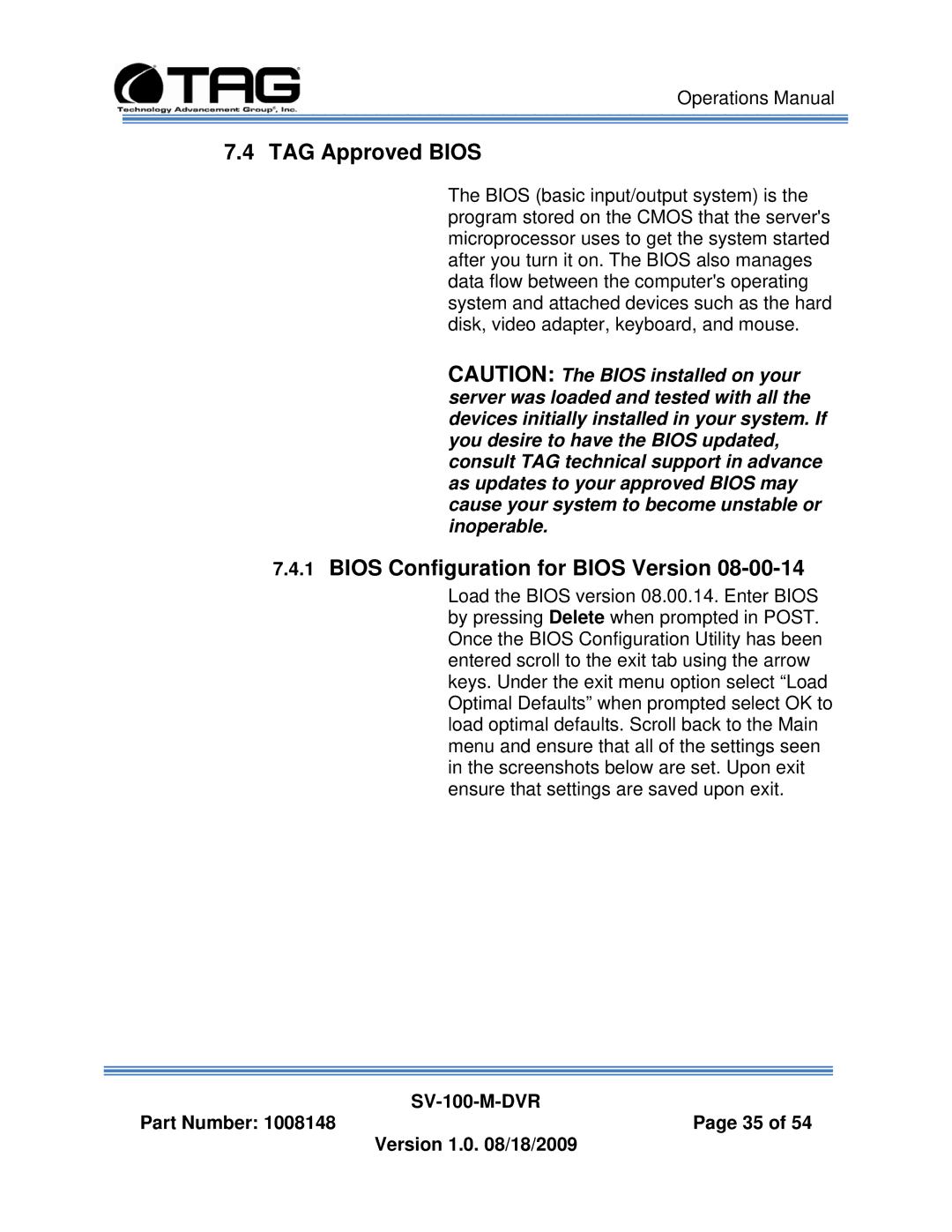Operations Manual
7.4 TAG Approved BIOS
The BIOS (basic input/output system) is the program stored on the CMOS that the server's microprocessor uses to get the system started after you turn it on. The BIOS also manages data flow between the computer's operating system and attached devices such as the hard disk, video adapter, keyboard, and mouse.
CAUTION: The BIOS installed on your server was loaded and tested with all the devices initially installed in your system. If you desire to have the BIOS updated, consult TAG technical support in advance as updates to your approved BIOS may cause your system to become unstable or inoperable.
7.4.1BIOS Configuration for BIOS Version 08-00-14
Load the BIOS version 08.00.14. Enter BIOS by pressing Delete when prompted in POST. Once the BIOS Configuration Utility has been entered scroll to the exit tab using the arrow keys. Under the exit menu option select “Load Optimal Defaults” when prompted select OK to load optimal defaults. Scroll back to the Main menu and ensure that all of the settings seen in the screenshots below are set. Upon exit ensure that settings are saved upon exit.
| |
Part Number: 1008148 | Page 35 of 54 |
| Version 1.0. 08/18/2009 |