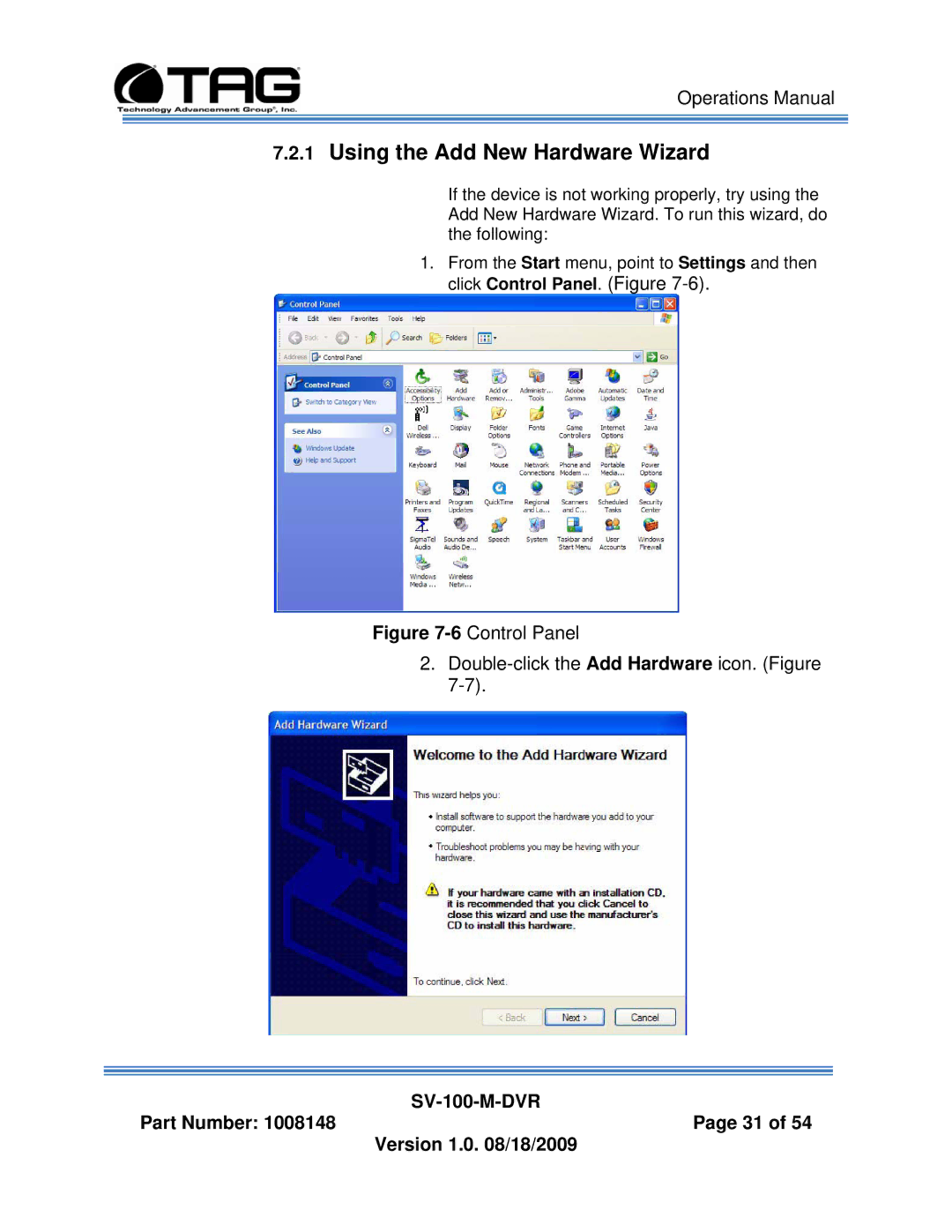Operations Manual
7.2.1Using the Add New Hardware Wizard
If the device is not working properly, try using the Add New Hardware Wizard. To run this wizard, do the following:
1.From the Start menu, point to Settings and then click Control Panel. (Figure
Figure 7-6 Control Panel
2.Double-click the Add Hardware icon. (Figure 7-7).
| |
Part Number: 1008148 | Page 31 of 54 |
| Version 1.0. 08/18/2009 |