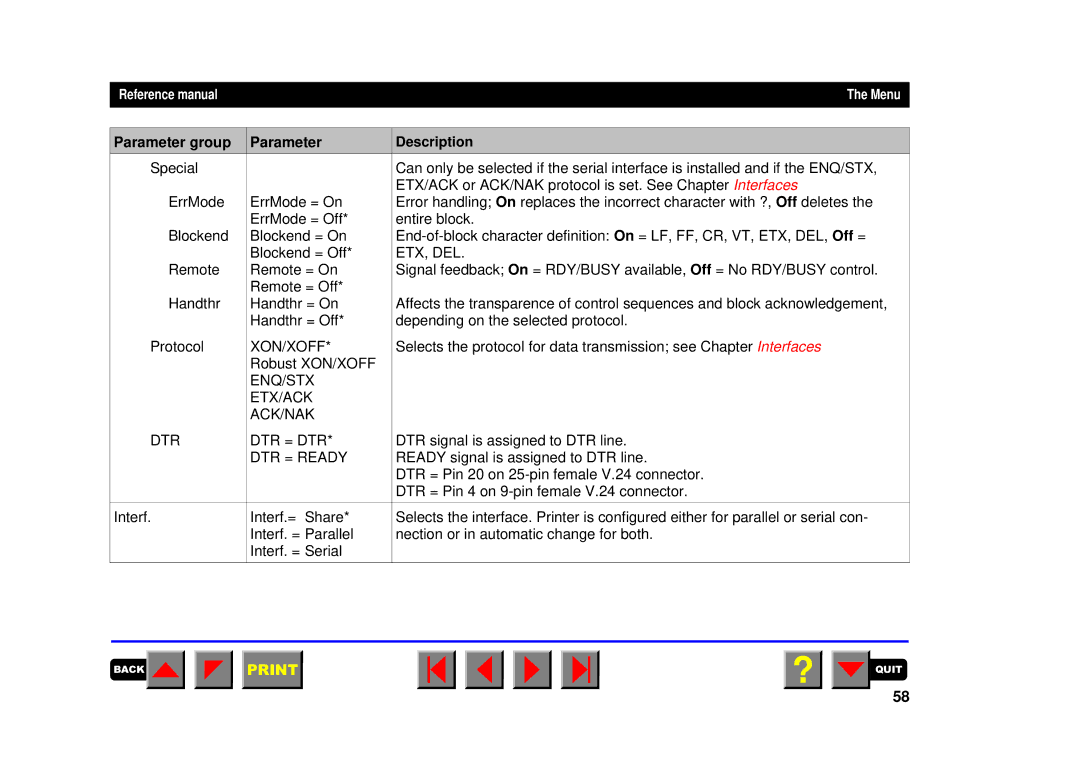Reference manual Matrix printer
Table of contents
Menu
Loading paper
Handling
Extended settings
Mechanical adjustments to the printer
Troubleshooting
Loading firmware
Care and maintenance 107
Emulations 112
Mtpl
Character sets 144
Interfaces 156
157
162
Specification 169
Options and Accessories 180
Index 202
Printer at a glance
Printer in fanfold paper mode
Optionen
Paperways
Standard printer
Installation
Unpacking the printer
Placing your printer
Reference manual Installation
Checking the printer voltage
120
Connecting the printer
Print
Switching on the printer
Control panel
Example
LC display
Online Tractor1 Tear
Online key
Online mode
Setup key
LF/FF key
Offline mode
Offline Tractor1 Park Load
Setup mode
Adjust Paperway Menu Char
Messages in the LC display
Message Meaning
Key functions when turning on the printer
Changing the ribbon cassette
For some time before touching it
Print head becomes hot during print
Ing. You should therefore let it cool down
We recommend use of genuine ribbon cassettes only
Print
Print
Settings
Paper path quick selection
Load paper from Single
Online Single Load
Adjust Paperway Menu
Density and font
Temporarily
Font CPI
Roman NLQ Set Exit
Loading paper
Fanfold paper
Print
Print
Print
Be problems in the feeding process
Do not tension the paper excessively to
Avoid tearing the perforation holes do
Not allow excessive slack since in this
Online Tractor1
Single sheets
Print
Online Single Load
Maximum value of the paper return feed is 22 inches
Handling
Paper transport
Online Tear Exit
Moving the paper to the tear position
Tear position Tractor1
Setting the print head gap
Head
Head= Set Exit
Setting the tear position
TOF
Setting the first printing line TOF
FormAdj= 12/72* Set Exit
Menu
Programming via the control panel
Enabling access to menu mode Calling up the menu
Menu configurations Status
Back
Next
Menu handling
Load Menu=1 Set
Save settings
Example
Online Tractor1 Tear Adjust Paperway Menu Char
Selecting the LC display language
MenLock Language Back Next
English * Set Exit
Ges.Men Sprache Rück Vor
Terminating Setup mode
German * Set Exit
Menu structure
ASF-R3 ASF-F3
Menu description table
Parameter group Description
OCR-B NLQ OCR-B LQ OCR-A NLQ OCR-A LQ
Mtpl
Interfaces
XON/XOFF
See Character sets
Brascii
Referenzhandbuch Das Menü
Adjustable range may also be set outside the specification
See Setting the AGA function
Sequences
Barcode Programmer’s Application Manual
Setting AutoTRA=T1=T2=T3
Menu settings example
Hold the key Online until Testmode is shown in the display
Test functions
Testmode Initializing
Functions and Adjustments
Ascii test with 80 or 136 characters per line
Printer self-test Rolling Ascii
Back Next
Make sure that the selected format Ascii 80 or Ascii
Matches your paper format otherwise the printer may be
Adjust Paperway Menu Char Testmode Off Park
LF/FF
Exiting Rolling Ascii test mode
Interface test Hex-Dump
Printout in Hex-Dump
Dump Back
Offline H-Dump Park LF/FF
Terminating Hex-Dump
Mechanical adjustments to the printer
Formlen AGA Back
Setting the Formlen
Function
Formlen=12 * Set Exit
Setting the AGA function
AGA=always
Head up Pagewid Back Next
Setting the Paphand
Paphand CX-bid
Printing is possible in the protected area
Increasing the printhead gap Head up
Head Up=Off Set
Paper width Pagewid
Pagewid=136/10* Set Exit
Left-hand area Leftzon
Leftzon Rightzo Back Next Leftzon=Off * Set Exit
Right-hand area Rightzo
Leftzon Rightzo Back Next Rightzo=Off * Set Exit
Physlm= 0/10 * Set Exit
Physical left margin Physlm
Physlm Back
Bidirectional parallel interface CX-bid
Paphand CX-bid Back Next CX-bid=On * Set Exit
Line wrap Wrap
Beep at paper end Sound
Wrap Sound Back
Wrap=On * Set Exit
Settings for paper with dark back Pap.back
Sound=On * Set Exit
Single Pap.back Back
Normal/dark
Deactivate single sheet feeder Single
Single Pap.back Back Next Single=On * Set Exit
HvyForm=Off * Set Exit
Setting for printing copy paper HvyForm
HvyForm Back Next
SleepMod=On * Set Exit
Reduced power consumption SleepMod
SleepMod
Loading firmware
Download firmware
Troubleshooting
Troubleshooting
Display remains dark
Display is lit, but the printer does not print
Tion with the key ↓
Problems with the paper feed
Park position
Paper jam fanfold paper
100
Paper jam single sheets
Paper does not move to tear off position
Problems with the print quality
Print is too pale
Smudged print
101
102
First line is not completely printed out at the top
Dots within characters are missing
Error messages via the display
103
Frame Error
Hardware Alarm
Overrun Error
Serial interface, protocol
Eject Error
105
Additional display messages
Care and maintenance
107
108
Replacing the fuse
T2,5AH/250V
Cleaning the housing
Cleaning the interior
Do not use abrasive cleaners. Never use solvents
109
Platen
110
111
Ribbon
Upper friction Carriage shafts
112
Emulations
General Escape sequences
What are escape
Sequences?
Mtpl sequences
What are control codes?
$$ procedure
Input
Output
114
How are escape sequences used?
115
Example in Basic
116
117
Example in Pascal
Printout
List of available control codes
118
119
120
121
ESC*F
122
123
124
LQ Ocra
125
126
127
128
129
130
131
132
Escm
133
Escp
134
Esct
135
PLU
136
Barcode
137
138
US Postnet Barcode
139
LC printing
140
List of additional command codes
141
142
Header Function
Configuring the printer for your computer
143
Character sets
144
Mtpl character set
145
Mtpl international substitution characters
Dec 123 124 125 126 Hex
Swedish German Portuguese French Italian Spanish Norwegian
146
OCR-A character set
147
OCR-B character set
148
Available character sets and Fonts
149
150
151
152
Brascii
Scalable fonts
153
154
155
Interfaces
156
Connector no Direction Signal Printer- PC
157
Connector no Direction Printer- PC Signal
158
Serial interface V.24/RS232C
159
160
Interface cable serial interface
PC/AT 9-pin Printer 9-pin
PC/AT 25-pin Printer 9-pin
161
162
Input signals Output signals
Signal Function
Memory mode XON/XOFF Memory mode Robust
163
164
ENQ/STX protocol
165
166
ETX/ACK protocol
ACK/NAK protocol
167
Transmission rate
Parity
Data bits Stop bits
168
169
Specification
Printer specifications
170
NLQ
171
Fonts
172
173
Paper feed
Service life
174
Interface specifications
175
176
Serial interface
Paper specifications standard printer
177
178
Single sheet, manual single Sheet feeder, single-layer
179
Set of forms
Options and Accessories
Options
Automatic single sheet feeder, front ASF-F
Automatic single sheet feeder, rear ASF-R
Tractor 3, rear
Serial interface adapter
Others
181
Automatic single sheet feeder, front ASF-F
Preparing the printer
Via an application program
Vated
Installing the ASF-F
183
184
Inserting paper
185
186
187
Installing the ASF-R
Automatic single sheet feeder, rear ASF-R
188
189
190
191
192
Tractor
193
194
Installing the tractor
Loading paper is described in chapter
195
196
Paper specifications
197
198
199
Single sheet, ASF-F Single-layer
200
Single sheet, ASF-R Single-layer
Accessories
Ribbon cassettes
Programmer’s application
Manuals
Index
202
203
204
205
063199A