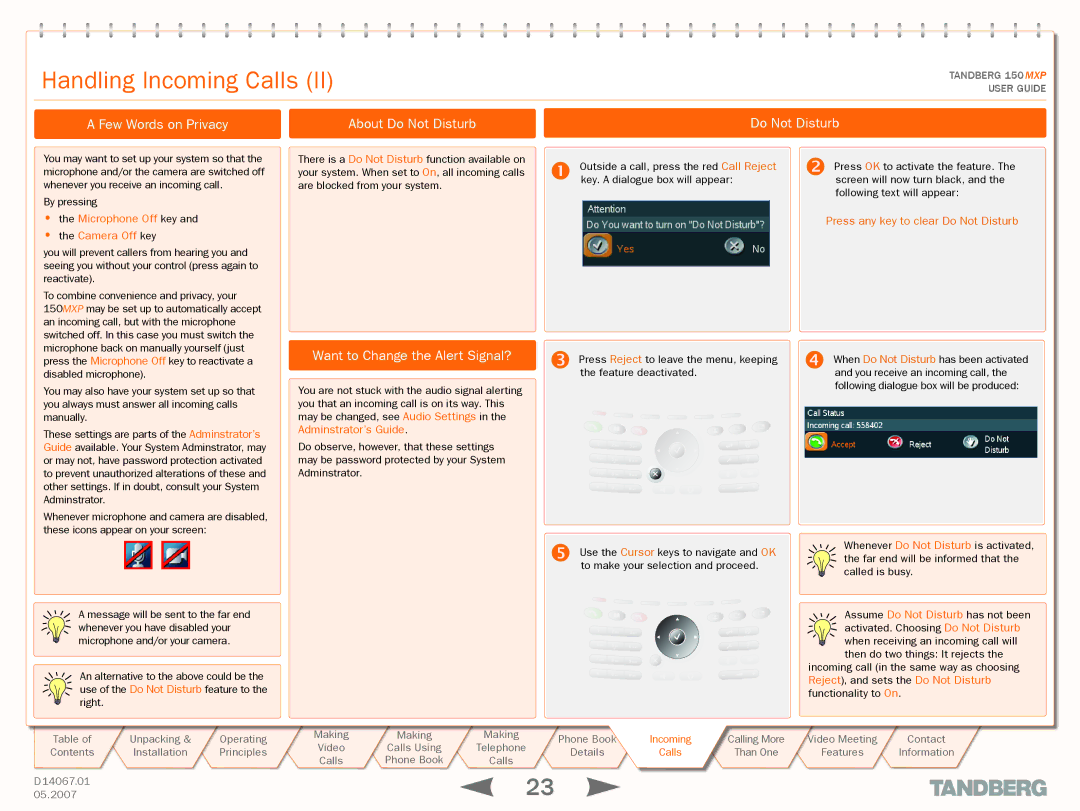Handling Incoming Calls (II)
TANDBERGTANDBERGENTRYPOINT150 MXP USERUSERGUIDEGUIDE
A Few Words on Privacy
You may want to set up your system so that the microphone and/or the camera are switched off whenever you receive an incoming call.
By pressing
About Do Not Disturb | Do Not Disturb | |
There is a Do Not Disturb function available on | Outside a call, press the red Call Reject | Press OK to activate the feature. The |
| ||
your system. When set to On, all incoming calls | key. A dialogue box will appear: | screen will now turn black, and the |
are blocked from your system. |
| following text will appear: |
|
| |
•the Microphone Off key and
•the Camera Off key
you will prevent callers from hearing you and seeing you without your control (press again to reactivate).
To combine convenience and privacy, your
150MXP may be set up to automatically accept an incoming call, but with the microphone switched off. In this case you must switch the microphone back on manually yourself (just press the Microphone Off key to reactivate a disabled microphone).
You may also have your system set up so that you always must answer all incoming calls manually.
These settings are parts of the Adminstrator’s Guide available. Your System Adminstrator, may or may not, have password protection activated to prevent unauthorized alterations of these and other settings. If in doubt, consult your System Adminstrator.
Whenever microphone and camera are disabled, these icons appear on your screen:
Want to Change the Alert Signal?
You are not stuck with the audio signal alerting you that an incoming call is on its way. This may be changed, see Audio Settings in the
Adminstrator’s Guide.
Do observe, however, that these settings may be password protected by your System Adminstrator.
Press Reject to leave the menu, keeping the feature deactivated.
1 |
| 2 abc |
| 3 def |
|
| |
|
|
|
| ||||
4 ghi |
| 5 jkl |
| 6 mno |
|
| |
|
|
|
| ||||
7 pqrs |
| 8 tuv |
| 9wxyz |
|
|
|
|
|
|
|
| |||
|
| 0 |
| a/A |
|
| |
|
|
|
|
|
|
|
|
Press any key to clear Do Not Disturb
When Do Not Disturb has been activated and you receive an incoming call, the following dialogue box will be produced:
A message will be sent to the far end whenever you have disabled your microphone and/or your camera.
An alternative to the above could be the use of the Do Not Disturb feature to the right.
Use the Cursor keys to navigate and OK to make your selection and proceed.
1 |
| 2 abc |
| 3 def |
|
|
|
|
|
|
|
| |||
4 ghi |
| 5 jkl |
| 6 mno |
|
|
|
|
|
|
|
| |||
7 pqrs |
| 8 tuv |
| 9wxyz |
|
|
|
|
|
|
|
| |||
|
| 0 |
| a/A |
|
|
|
|
|
|
|
|
| ||
|
|
|
|
|
|
|
|
Whenever Do Not Disturb is activated, the far end will be informed that the called is busy.
Assume Do Not Disturb has not been
activated. Choosing Do Not Disturb
when receiving an incoming call will then do two things: It rejects the
incoming call (in the same way as choosing Reject), and sets the Do Not Disturb functionality to On.
Table of | Unpacking | & | Operating |
Contents | Installation |
| Principles |
|
|
|
|
D 14067.01 |
|
|
|
05.2007 |
|
|
|
Making |
| Making | Making |
|
| Phone Book | Incominging | Calling More | Video Meeting |
| Contact | |
Video |
| Calls Using | Telephone |
|
|
| ||||||
|
| Details | Callsls | Than One |
| Features |
| Information | ||||
Calls |
| Phone Book | Calls |
|
|
|
| |||||
|
|
|
|
|
|
|
|
|
| |||
|
|
|
|
|
|
|
|
|
|
|
|
|
23