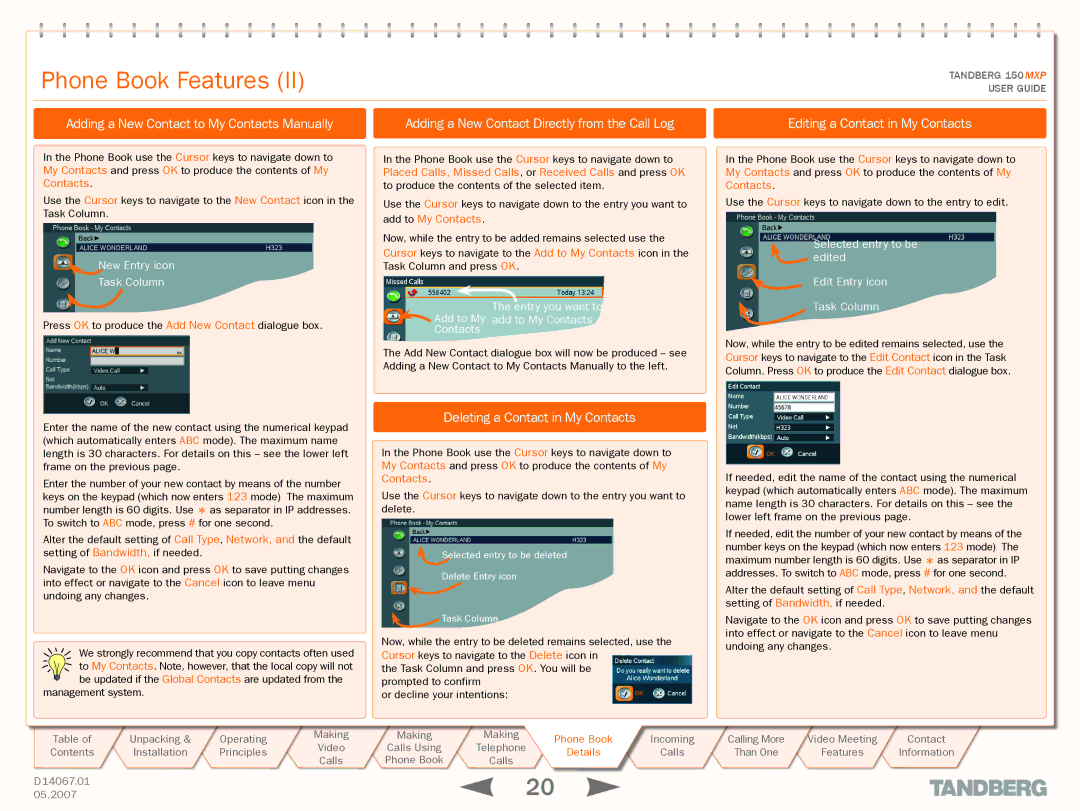Phone Book Features (II)
TANDBERGTANDBERG15050 MXP MXP
USERUSERGUIDEGUIDE
Adding a New Contact to My Contacts Manually | Adding a New Contact Directly from the Call Log | Editing a Contact in My Contacts |
In the Phone Book use the Cursor keys to navigate down to My Contacts and press OK to produce the contents of My Contacts.
Use the Cursor keys to navigate to the New Contact icon in the Task Column.
New Entry icon
Task Column
Press OK to produce the Add New Contact dialogue box.
Enter the name of the new contact using the numerical keypad (which automatically enters ABC mode). The maximum name length is 30 characters. For details on this – see the lower left frame on the previous page.
Enter the number of your new contact by means of the number keys on the keypad (which now enters 123 mode) The maximum number length is 60 digits. Use * as separator in IP addresses. To switch to ABC mode, press # for one second.
Alter the default setting of Call Type, Network, and the default setting of Bandwidth, if needed.
Navigate to the OK icon and press OK to save putting changes into effect or navigate to the Cancel icon to leave menu undoing any changes.
We strongly recommend that you copy contacts often used to My Contacts. Note, however, that the local copy will not be updated if the Global Contacts are updated from the
management system. |
In the Phone Book use the Cursor keys to navigate down to Placed Calls, Missed Calls, or Received Calls and press OK to produce the contents of the selected item.
Use the Cursor keys to navigate down to the entry you want to add to My Contacts.
Now, while the entry to be added remains selected use the Cursor keys to navigate to the Add to My Contacts icon in the Task Column and press OK.
The entry you want to
Add to My add to My Contacts
Contacts
The Add New Contact dialogue box will now be produced – see Adding a New Contact to My Contacts Manually to the left.
Deleting a Contact in My Contacts
In the Phone Book use the Cursor keys to navigate down to My Contacts and press OK to produce the contents of My Contacts.
Use the Cursor keys to navigate down to the entry you want to delete.
Selected entry to be deleted
Delete Entry icon
Task Column
Now, while the entry to be deleted remains selected, use the Cursor keys to navigate to the Delete icon in
the Task Column and press OK. You will be prompted to confirm
or decline your intentions:
In the Phone Book use the Cursor keys to navigate down to My Contacts and press OK to produce the contents of My Contacts.
Use the Cursor keys to navigate down to the entry to edit.
Selected entry to be
 edited
edited
Edit Entry icon
Task Column
Now, while the entry to be edited remains selected, use the Cursor keys to navigate to the Edit Contact icon in the Task Column. Press OK to produce the Edit Contact dialogue box.
ALICE WONDERLAND
If needed, edit the name of the contact using the numerical keypad (which automatically enters ABC mode). The maximum name length is 30 characters. For details on this – see the lower left frame on the previous page.
If needed, edit the number of your new contact by means of the number keys on the keypad (which now enters 123 mode) The maximum number length is 60 digits. Use * as separator in IP addresses. To switch to ABC mode, press # for one second.
Alter the default setting of Call Type, Network, and the default setting of Bandwidth, if needed.
Navigate to the OK icon and press OK to save putting changes into effect or navigate to the Cancel icon to leave menu undoing any changes.
Table of |
| Unpacking | & |
| Operating | Making |
|
|
| Video |
| ||||
Contents |
| Installation |
|
| Principles |
| |
|
|
| Calls |
| |||
|
|
|
|
|
|
| |
|
|
|
|
|
|
|
|
D 14067.01
05.2007
Making | Making | PhonePhoneBookBook | Incoming |
| Calling More | Video Meeting |
| Contact | ||
Calls Using | Telephone |
|
| |||||||
| DetailsDetails | Calls |
| Than One |
| Features |
| Information | ||
Phone Book | Calls |
|
|
|
| |||||
|
|
|
|
|
|
|
|
| ||
20