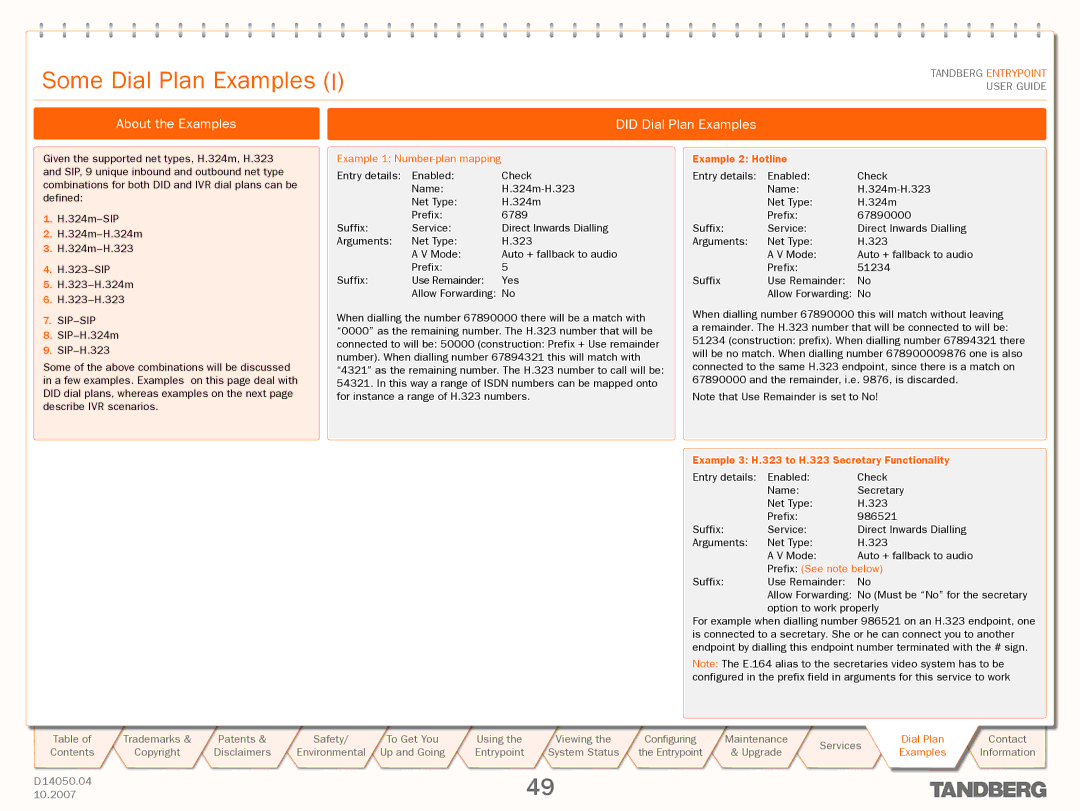Some Dial Plan Examples (I)
TANDBERG ENTRYPOINT USER GUIDE
About the Examples | DID Dial Plan Examples |
Given the supported net types, H.324m, H.323 and SIP, 9 unique inbound and outbound net type combinations for both DID and IVR dial plans can be defined:
1.
2.
3.
4.
5.
6.
7.SIP–SIP
8.
9.
Some of the above combinations will be discussed in a few examples. Examples on this page deal with DID dial plans, whereas examples on the next page describe IVR scenarios.
Example 1: |
| |
Entry details: | Enabled: | Check |
| Name: | |
| Net Type: | H.324m |
| Prefix: | 6789 |
Suffix: | Service: | Direct Inwards Dialling |
Arguments: | Net Type: | H.323 |
| A V Mode: | Auto + fallback to audio |
| Prefix: | 5 |
Suffix: | Use Remainder: | Yes |
| Allow Forwarding: | No |
When dialling the number 67890000 there will be a match with “0000” as the remaining number. The H.323 number that will be connected to will be: 50000 (construction: Prefix + Use remainder number). When dialling number 67894321 this will match with “4321” as the remaining number. The H.323 number to call will be: 54321. In this way a range of ISDN numbers can be mapped onto for instance a range of H.323 numbers.
Example 2: Hotline |
| |
Entry details: | Enabled: | Check |
| Name: | |
| Net Type: | H.324m |
| Prefix: | 67890000 |
Suffix: | Service: | Direct Inwards Dialling |
Arguments: | Net Type: | H.323 |
| A V Mode: | Auto + fallback to audio |
| Prefix: | 51234 |
Suffix | Use Remainder: | No |
| Allow Forwarding: | No |
When dialling number 67890000 this will match without leaving a remainder. The H.323 number that will be connected to will be: 51234 (construction: prefix). When dialling number 67894321 there will be no match. When dialling number 678900009876 one is also connected to the same H.323 endpoint, since there is a match on 67890000 and the remainder, i.e. 9876, is discarded.
Note that Use Remainder is set to No!
Example 3: H.323 to H.323 Secretary Functionality
Entry details: | Enabled: | Check |
| Name: | Secretary |
| Net Type: | H.323 |
| Prefix: | 986521 |
Suffix: | Service: | Direct Inwards Dialling |
Arguments: | Net Type: | H.323 |
| A V Mode: | Auto + fallback to audio |
| Prefix: (See note below) | |
Suffix: | Use Remainder: | No |
Allow Forwarding: No (Must be “No” for the secretary option to work properly
For example when dialling number 986521 on an H.323 endpoint, one is connected to a secretary. She or he can connect you to another endpoint by dialling this endpoint number terminated with the # sign.
Note: The E.164 alias to the secretaries video system has to be configured in the prefix field in arguments for this service to work