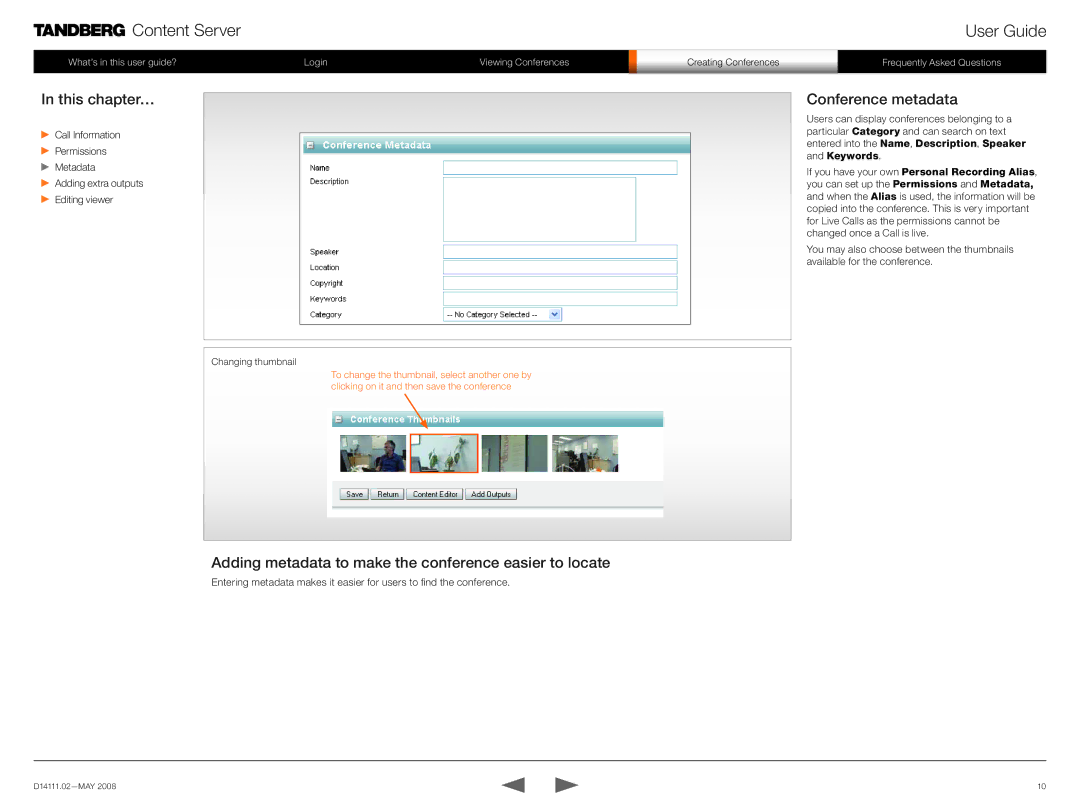![]()
![]()
![]()
![]() Content Server
Content Server
What’s in this user guide? | Login | Viewing Conferences |
User Guide
| Creating Conferences | Frequently Asked Questions |
|
|
|
In this chapter…
![]() Call Information
Call Information
![]() Permissions
Permissions
![]() Metadata
Metadata
![]() Adding extra outputs
Adding extra outputs
![]() Editing viewer
Editing viewer
Changing thumbnail
To change the thumbnail, select another one by clicking on it and then save the conference
Conference metadata
Users can display conferences belonging to a particular Category and can search on text entered into the Name, Description, Speaker and Keywords.
If you have your own Personal Recording Alias, you can set up the Permissions and Metadata, and when the Alias is used, the information will be copied into the conference. This is very important for Live Calls as the permissions cannot be changed once a Call is live.
You may also choose between the thumbnails available for the conference.
Adding metadata to make the conference easier to locate
Entering metadata makes it easier for users to find the conference.
10 |