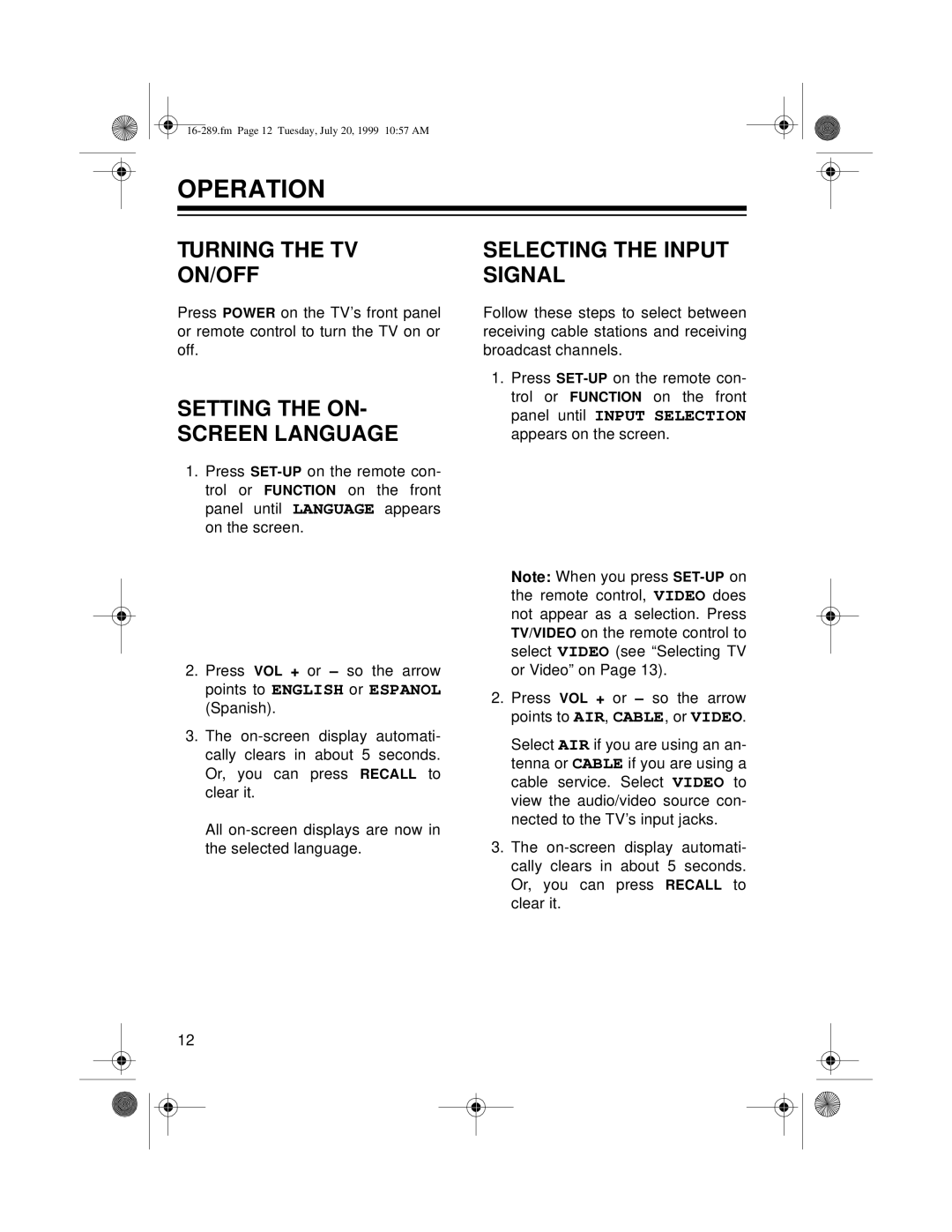OPERATION
TURNING THE TV
ON/OFF
Press POWER on the TV’s front panel or remote control to turn the TV on or off.
SETTING THE ON- SCREEN LANGUAGE
1.Press
2.Press VOL + or – so the arrow points to ENGLISH or ESPANOL
(Spanish).
3.The
All
SELECTING THE INPUT SIGNAL
Follow these steps to select between receiving cable stations and receiving broadcast channels.
1.Press
Note: When you press
2.Press VOL + or – so the arrow points to AIR, CABLE, or VIDEO.
Select AIR if you are using an an- tenna or CABLE if you are using a cable service. Select VIDEO to view the audio/video source con- nected to the TV’s input jacks.
3.The
12