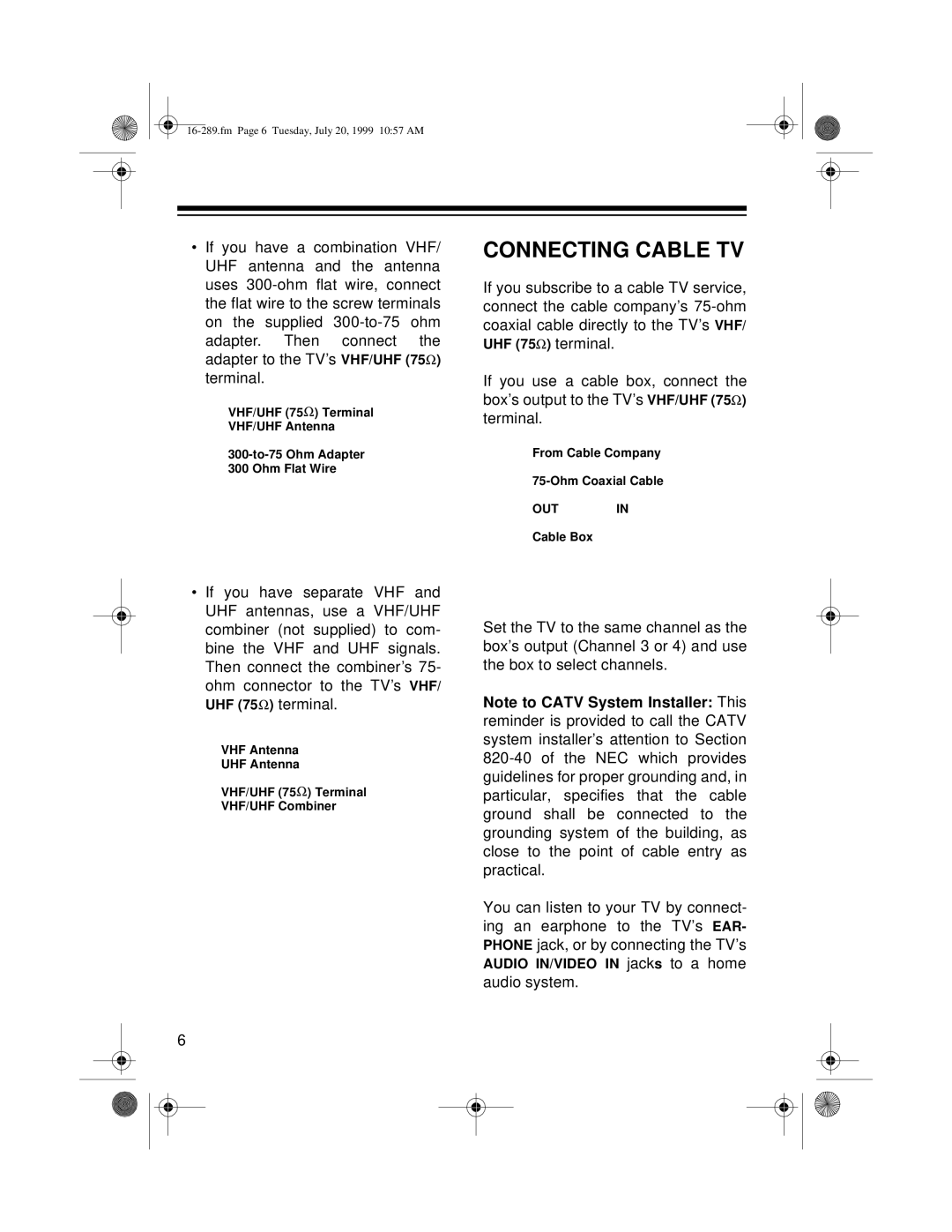•If you have a combination VHF/ UHF antenna and the antenna uses
adapter. Then connect the adapter to the TV’s VHF/UHF (75Ω) terminal.
VHF/UHF (75Ω) Terminal
VHF/UHF Antenna
300 Ohm Flat Wire
CONNECTING CABLE TV
If you subscribe to a cable TV service, connect the cable company’s
If you use a cable box, connect the box’s output to the TV’s VHF/UHF (75Ω) terminal.
From Cable Company
OUTIN
Cable Box
•If you have separate VHF and UHF antennas, use a VHF/UHF combiner (not supplied) to com- bine the VHF and UHF signals. Then connect the combiner’s 75-
ohm connector to the TV’s VHF/ UHF (75Ω) terminal.
VHF Antenna
UHF Antenna
VHF/UHF (75Ω) Terminal
VHF/UHF Combiner
6
Set the TV to the same channel as the box’s output (Channel 3 or 4) and use the box to select channels.
Note to CATV System Installer: This reminder is provided to call the CATV system installer’s attention to Section
You can listen to your TV by connect- ing an earphone to the TV’s EAR- PHONE jack, or by connecting the TV’s AUDIO IN/VIDEO IN jacks to a home audio system.