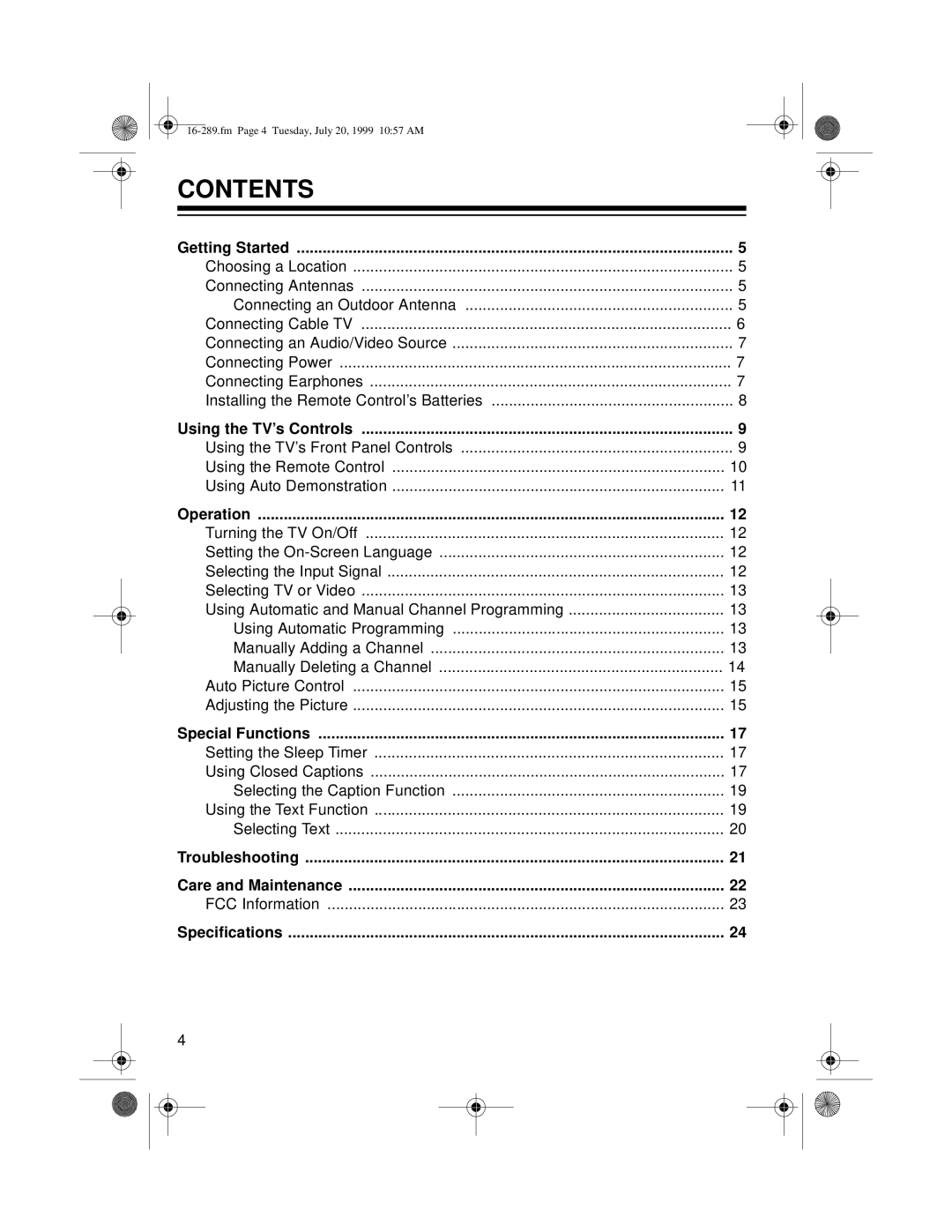CONTENTS |
|
Getting Started | 5 |
Choosing a Location | 5 |
Connecting Antennas | 5 |
Connecting an Outdoor Antenna | 5 |
Connecting Cable TV | 6 |
Connecting an Audio/Video Source | 7 |
Connecting Power | 7 |
Connecting Earphones | 7 |
Installing the Remote Control’s Batteries | 8 |
Using the TV’s Controls | 9 |
Using the TV’s Front Panel Controls | 9 |
Using the Remote Control | 10 |
Using Auto Demonstration | 11 |
Operation | 12 |
Turning the TV On/Off | 12 |
Setting the | 12 |
Selecting the Input Signal | 12 |
Selecting TV or Video | 13 |
Using Automatic and Manual Channel Programming | 13 |
Using Automatic Programming | 13 |
Manually Adding a Channel | 13 |
Manually Deleting a Channel | 14 |
Auto Picture Control | 15 |
Adjusting the Picture | 15 |
Special Functions | 17 |
Setting the Sleep Timer | 17 |
Using Closed Captions | 17 |
Selecting the Caption Function | 19 |
Using the Text Function | 19 |
Selecting Text | 20 |
Troubleshooting | 21 |
Care and Maintenance | 22 |
FCC Information | 23 |
Specifications | 24 |
4