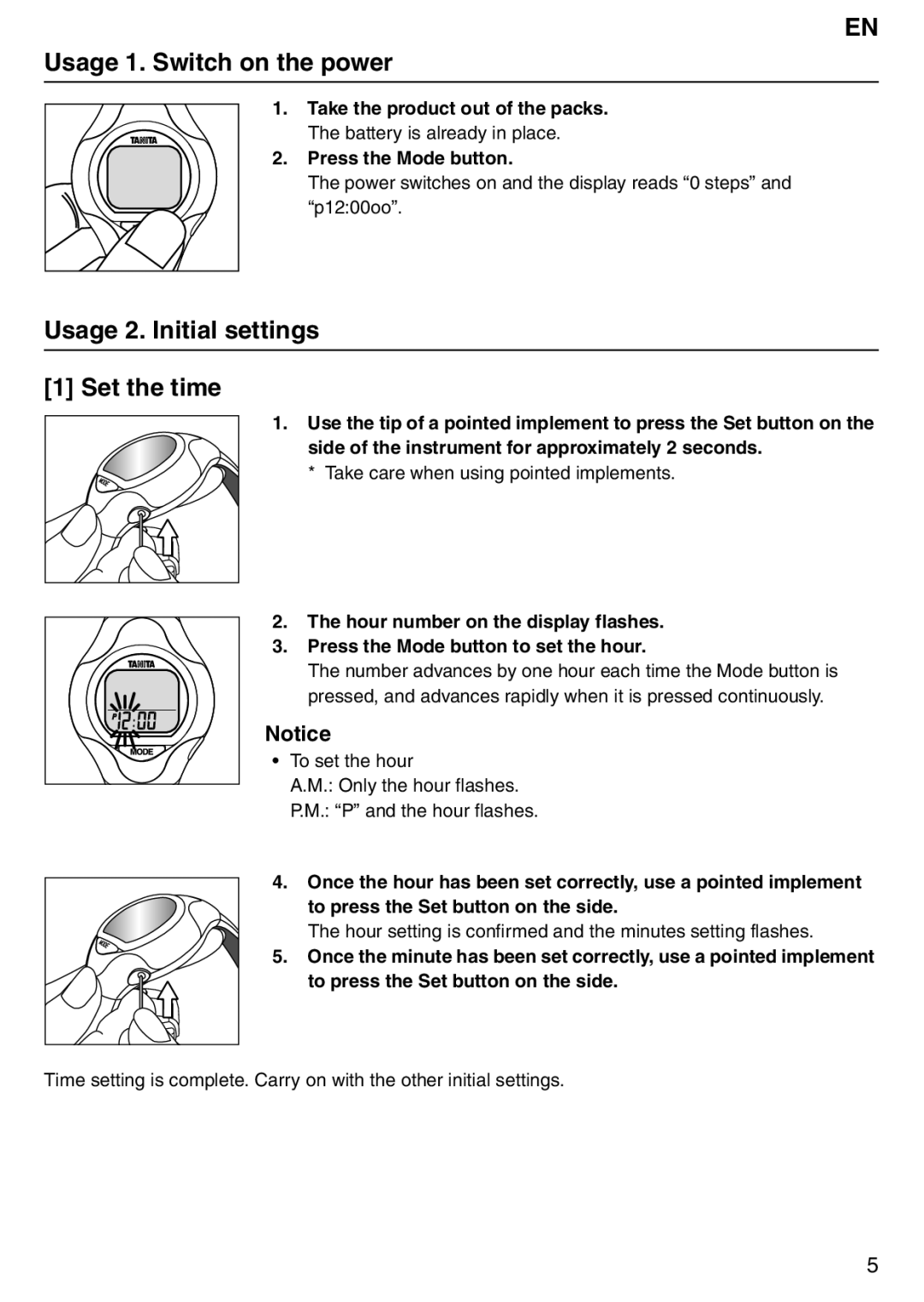EN
Usage 1. Switch on the power
1.Take the product out of the packs. The battery is already in place.
2.Press the Mode button.
The power switches on and the display reads “0 steps” and
“p12:00oo”.
Usage 2. Initial settings
[1] Set the time
1.Use the tip of a pointed implement to press the Set button on the side of the instrument for approximately 2 seconds.
* Take care when using pointed implements.
2.The hour number on the display flashes.
3.Press the Mode button to set the hour.
The number advances by one hour each time the Mode button is pressed, and advances rapidly when it is pressed continuously.
Notice
•To set the hour
A.M.: Only the hour flashes.
P.M.: “P” and the hour flashes.
4.Once the hour has been set correctly, use a pointed implement to press the Set button on the side.
The hour setting is confirmed and the minutes setting flashes.
5.Once the minute has been set correctly, use a pointed implement
to press the Set button on the side.
Time setting is complete. Carry on with the other initial settings.
5