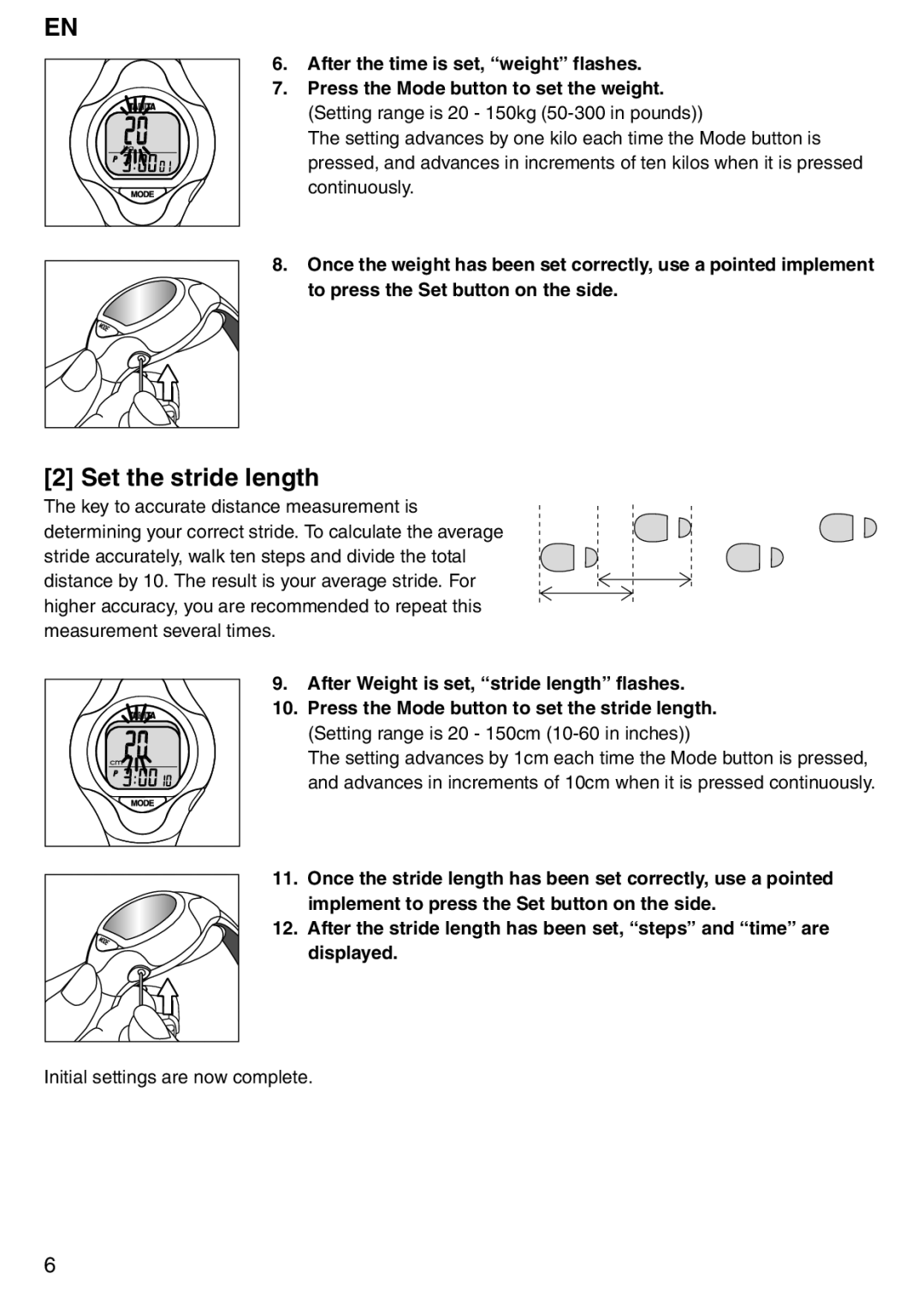EN
6.After the time is set, “weight” flashes.
7.Press the Mode button to set the weight.
(Setting range is 20 - 150kg
The setting advances by one kilo each time the Mode button is pressed, and advances in increments of ten kilos when it is pressed continuously.
8.Once the weight has been set correctly, use a pointed implement to press the Set button on the side.
[2]Set the stride length
The key to accurate distance measurement is determining your correct stride. To calculate the average stride accurately, walk ten steps and divide the total distance by 10. The result is your average stride. For higher accuracy, you are recommended to repeat this measurement several times.
9.After Weight is set, “stride length” flashes.
10.Press the Mode button to set the stride length.
(Setting range is 20 - 150cm
The setting advances by 1cm each time the Mode button is pressed, and advances in increments of 10cm when it is pressed continuously.
11.Once the stride length has been set correctly, use a pointed implement to press the Set button on the side.
12. After the stride length has been set, “steps” and “time” are displayed.
Initial settings are now complete.
6