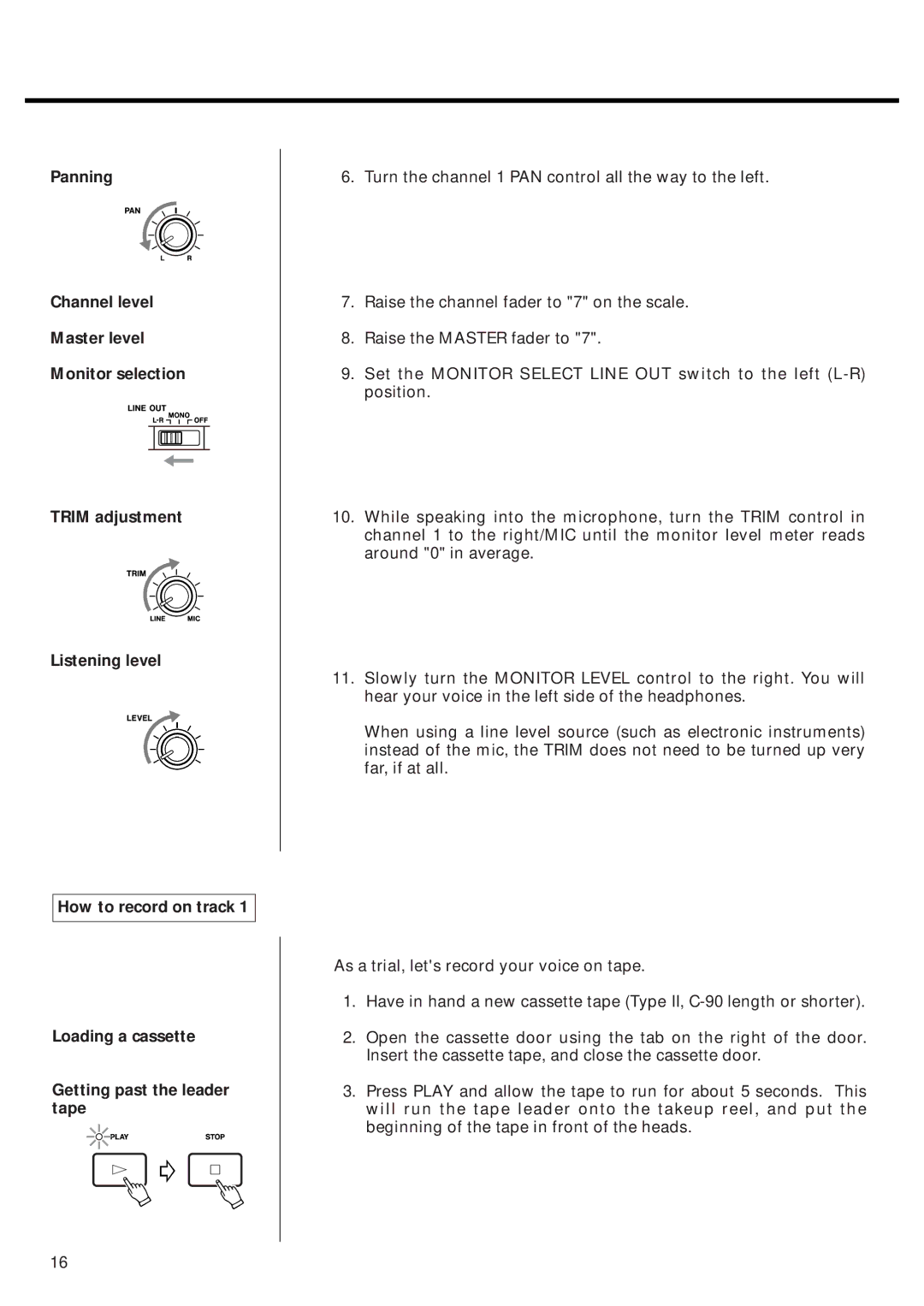Panning
Channel level
Master level
Monitor selection
TRIM adjustment
Listening level
How to record on track 1
Loading a cassette
Getting past the leader tape
6.Turn the channel 1 PAN control all the way to the left.
7.Raise the channel fader to "7" on the scale.
8.Raise the MASTER fader to "7".
9.Set the MONITOR SELECT LINE OUT switch to the left
10.While speaking into the microphone, turn the TRIM control in channel 1 to the right/MIC until the monitor level meter reads around "0" in average.
11.Slowly turn the MONITOR LEVEL control to the right. You will hear your voice in the left side of the headphones.
When using a line level source (such as electronic instruments) instead of the mic, the TRIM does not need to be turned up very far, if at all.
As a trial, let's record your voice on tape.
1.Have in hand a new cassette tape (Type II,
2.Open the cassette door using the tab on the right of the door. Insert the cassette tape, and close the cassette door.
3.Press PLAY and allow the tape to run for about 5 seconds. This will run the tape leader onto the takeup reel, and put the beginning of the tape in front of the heads.
16