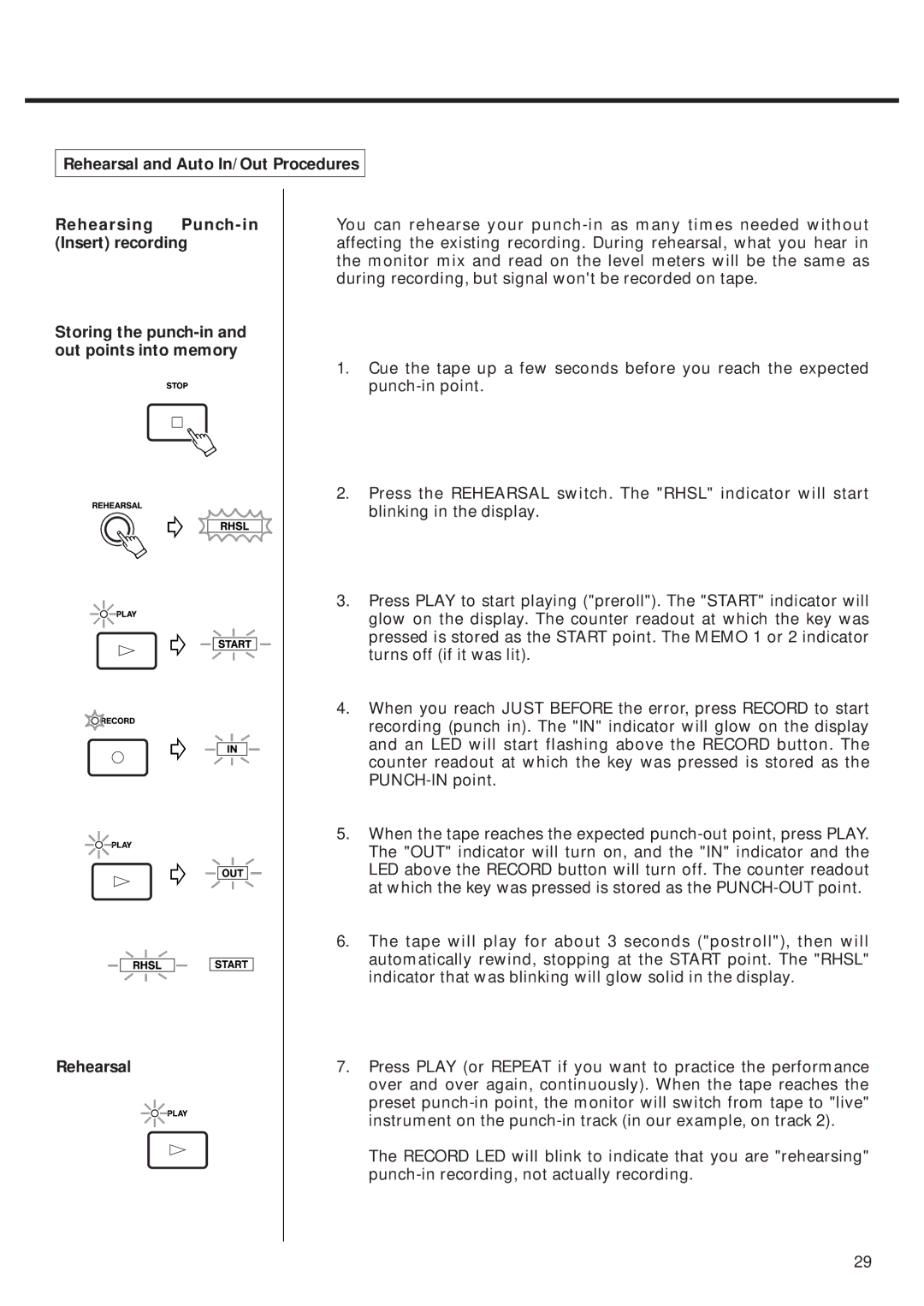Rehearsal and Auto In/Out Procedures
Rehearsing
Storing the
Rehearsal
You can rehearse your
1.Cue the tape up a few seconds before you reach the expected
2.Press the REHEARSAL switch. The "RHSL" indicator will start blinking in the display.
3.Press PLAY to start playing ("preroll"). The "START" indicator will glow on the display. The counter readout at which the key was pressed is stored as the START point. The MEMO 1 or 2 indicator turns off (if it was lit).
4.When you reach JUST BEFORE the error, press RECORD to start recording (punch in). The "IN" indicator will glow on the display and an LED will start flashing above the RECORD button. The counter readout at which the key was pressed is stored as the
5.When the tape reaches the expected
6.The tape will play for about 3 seconds ("postroll"), then will automatically rewind, stopping at the START point. The "RHSL" indicator that was blinking will glow solid in the display.
7.Press PLAY (or REPEAT if you want to practice the performance over and over again, continuously). When the tape reaches the preset
The RECORD LED will blink to indicate that you are "rehearsing"
29