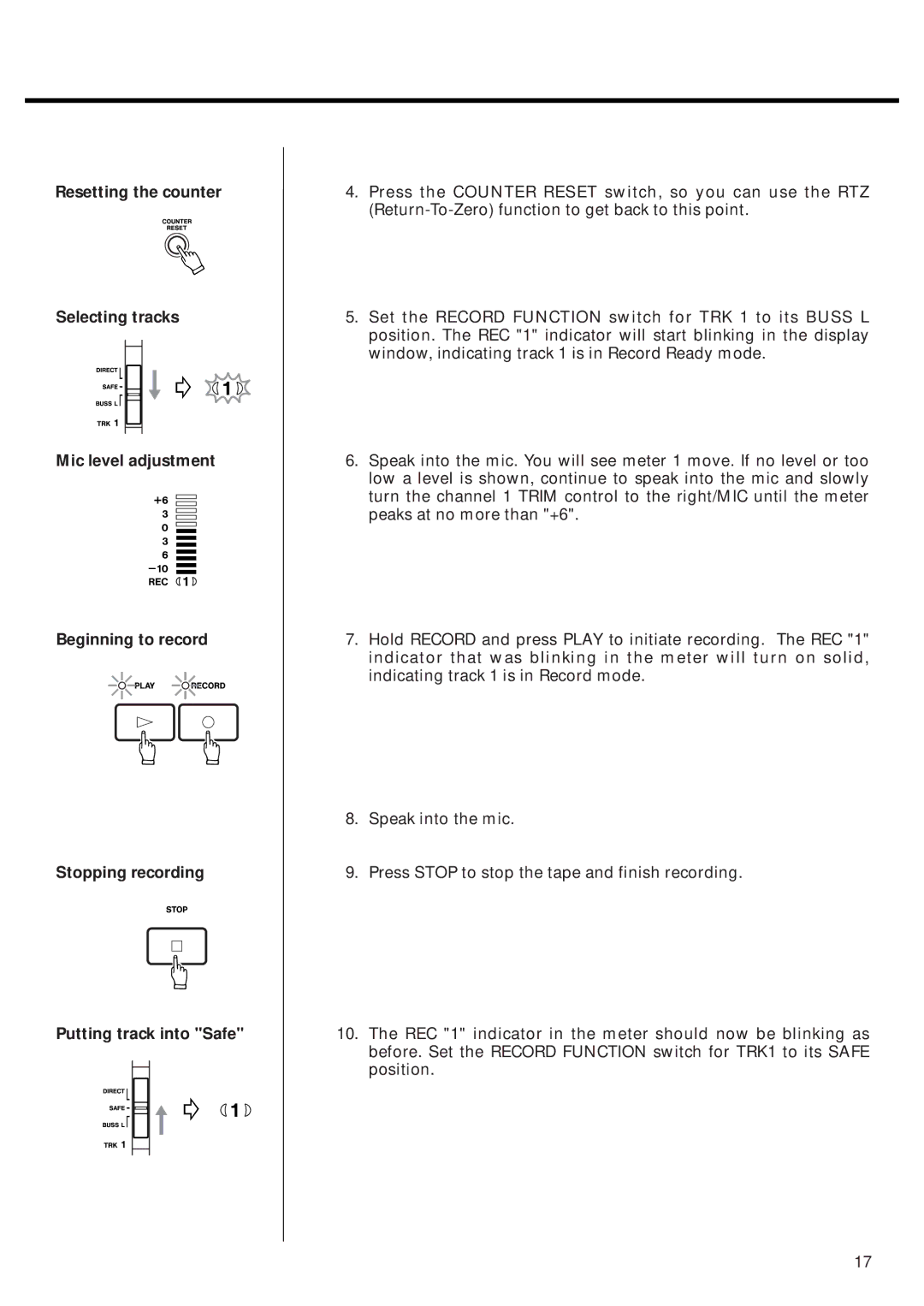Resetting the counter
Selecting tracks
Mic level adjustment
Beginning to record
Stopping recording
Putting track into "Safe"
4.Press the COUNTER RESET switch, so you can use the RTZ
5.Set the RECORD FUNCTION switch for TRK 1 to its BUSS L position. The REC "1" indicator will start blinking in the display window, indicating track 1 is in Record Ready mode.
6.Speak into the mic. You will see meter 1 move. If no level or too low a level is shown, continue to speak into the mic and slowly turn the channel 1 TRIM control to the right/MIC until the meter peaks at no more than "+6".
7.Hold RECORD and press PLAY to initiate recording. The REC "1" indicator that was blinking in the meter will turn on solid, indicating track 1 is in Record mode.
8.Speak into the mic.
9.Press STOP to stop the tape and finish recording.
10.The REC "1" indicator in the meter should now be blinking as before. Set the RECORD FUNCTION switch for TRK1 to its SAFE position.
17