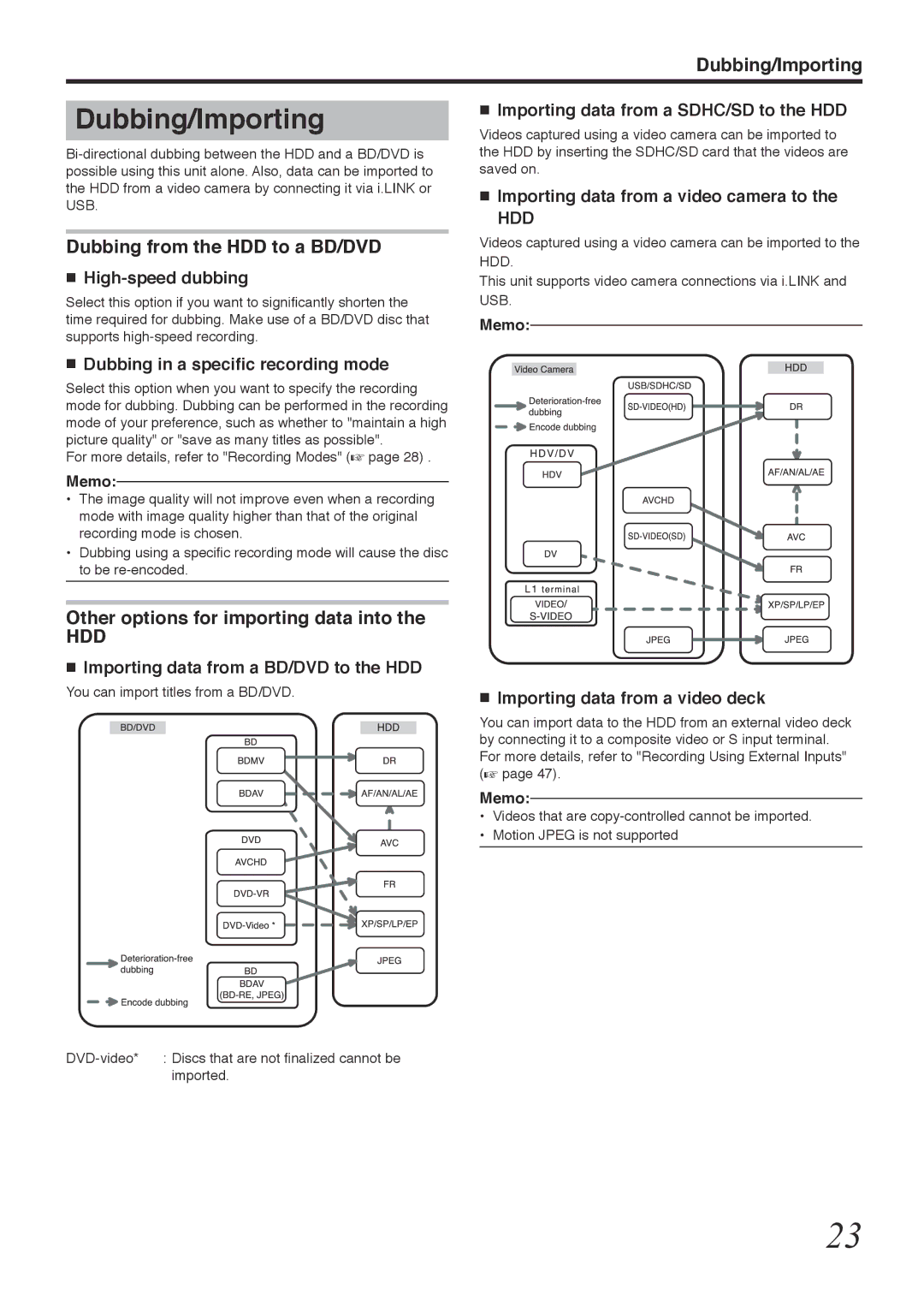BD-R2000
Dear Customer
Safety Precaution
Important Safety Instructions
Disclaimer of Liability
Contents
How to Read this Manual
Key Features
Copyright protection
Other Precautionary Notes
Stored video content and compensation
Handling precautions
Hard disk drive HDD
Precautions for handling SD and Sdhc cards
Hard Disk Drive HDD
SD Cards
Discs
On-screen Displays
Discs that are not supported
Discs that enable both dubbing and playback
Discs that enable playback only
Precautions on the Use of Discs
Rack Mounting Notes
Precautions for placement
Precautions When Mounting Rack
Use
SD Slot
Name and Function Parts
Front panel
Reading
Display window
Rear panel
Hello
Deletes a title or characters
Getting Started Remote control
Batteries
Remote control codes
Change batteries for the remote control
Name and Function
Connecting using a component video cable
Connecting a Monitor
Connecting using an S-video cable
Connecting using a Hdmi cable
Connecting an audio amplifier
Connecting a Video Deck or Other Equipment
Connecting an Amplifier
Connecting a video camera
Connecting using a RS-232C cable
Connecting External Devices
Connecting the Power Supply
Connecting a wired remote control
Select Clock SET, and press the OK button
Setting and Displaying Date/Time
Setting the date/time
Press the SET UP button on the remote control unit
After selecting, press the OK button
Changing the date display style
Select Date DISPLAY, and press the OK button
Select the date display style
Time display style will be saved
Changing the time display style
Select the time display style
You can specify the display style of the time as follows
HDD
Dubbing/Importing
Dubbing from the HDD to a BD/DVD
Other options for importing data into
Dubbing the picture data from the HDD
Dubbing/Importing Dubbing chart
Dubbing the video data from the HDD
Formatting
Format chart
DVD format chart
BD format chart
Confirmation screen to stop formatting appears
Cancel formatting
Memo Press the Option button while formatting
Select Stop and press the OK button
Select YES, and press the OK button
Dubbing/Importing Formatting an SD Card
Insert the SD card to be formatted into the SD Slot
Select Format from SD Card
Recording Modes
Maximum recording time for each recording mode
DR mode
FR mode
System detects the titles to import
Procedure for one-touch importing
Press the ONE Touch Dubbing button on the unit
System checks the device connection
Preparations
Importing Data from a BD
DVD to the HDD
Full import
Create an import title list
Specify a title
Select START, and press the OK button
Select Recording MODE, and press the OK button
Importing Data from a BD/ DVD to the HDD
Canceling importing
To cancel importing before it starts
To cancel importing while it is in progress
Check mark is added to the USBhHDD item
Connect the USB device to this unit using a USB cable
Press the Dubbing button on the remote control unit
Importing Data from a USB- compatible Device to
Importing Data from a USB- compatible Device to the HDD
Check mark is added to the SDhHDD item
Importing Data from an SD Card to the HDD
Insert the SD Sdhc card into the SD Slot Memo
%6�6*�/6*1&�1�+/2146
Select Import from BEGINNING, and press the OK button
Recording mode selection screen appears
Importing Data from an i.LINK-compatible Device to the HDD
Imports data from the beginning
Imports data from current position
Cancel dubbing
Select XP, SP, LP, or EP from the Recording Mode option
Dubbing titles
Dubbing a Title from the HDD to a BD/DVD
Preparation
Select a background image for the disc menu
Select from Default Background
Create a dubbing title list
Select REPEAT, and choose either OFF or on
Cancel dubbing
Set the operations for finalize
TOP Menu
Dubbing still images
Dubbing Still Images from the HDD
Before dubbing
Select the still images to dub, and press the Option button
Dubbing from the Playback Navigation screen
None
Setting the top menu items
Enabling Playback on Other Devices Finalizing
Finalizing
To unfinalize a disc
Unfinalizing a disc
Select DISChDISC, and press the OK button
Set the number of discs to copy using the J / K buttons
Copying the Entire Disc
Maximum Continuous Recording Time
Recording Using External Inputs
Complete the entire disc copying
Recordable Media
Operating Playback Navigation
About Playing Back Using Playback Navigation
Display Marks on the Playback Navigation Screen
Displaying the Playback Navigation screen
Displaying the Option menu
Switching between thumbnail and list displays
Displaying a group/folder
Select an operation option, and press the OK button
Option menu list
S button
Video Playback Operation
Frequently used button operations
Button
Useful button operations
Playing Videos on a BD
Playing a disc when Auto Play is enabled
Playing a disc when Auto Play is disabled
Playing Video Discs Created Using a PC
Playing titles stored on the HDD
Playing Videos on the HDD
Playing Videos on a SD Card
T button
Enabled button operations during still image playback
Playing Still Images Jpeg
Playing still images
Audio/subtitle settings
Changing Playback Settings
Playback Settings Menu
Displaying the playback settings menu
Digital Noise Reduction
Playing Back Video settings
Detail Setting
Picture Quality
Editable items for different media
Media chart
Editing
Before editing
Characters entered appear on the input window
Entering Characters
Character input screen
Character List Entering characters
Ungrouping
Grouping
Grouping
Select do not GROUP, and press the OK button
Excluding from a group
Modify the title/group name
Changing the Title/Group Name
Deleting a Title/Group
Select Edit INFO, and press the OK button
Selected titles/groups are now protected
Turning On Title/Group Protection
Select PROTECT, and press the OK button
Select YES or PROTECT, and press the OK button
Protection of the selected titles/groups is now turned off
Turning Off Title/Group Protection
Select UNPROTECT, and press the OK button
Editing the playlist
Creating a Playlist
Creating a Playlist
Select CONFIRM, and press the OK button
Editing a Thumbnail
Select Modify THUMBNAIL, and press the OK button
Select CHANGE, and press the OK button
Editing a chapter
Editing a Chapter
Chapter edit functions
Chapter options
Select EXECUTE, and press the OK button
Dividing
Dividing
Select DIVIDE, and press the OK button
Select DIVIDE, and press the OK button
Delete Scenes
Delete Scenes
Select Delete SCENE, and press the OK button
Scene deletion starts
Repeat Steps 1 to 4 to specify the sections to delete
Confirmation screen for performing scene delete appears
Changing the Shooting Date/Time
Changing the Disc Name
Select Change Shooting DATE/TIME, and press the OK button
Mode conversion
Select ENTER, and press the OK button
Displaying the Settings Menu
Changing Settings of this Unit
Setting Menu List
Panel Display Brightness
Auto Power OFF
Remote Control Code
Clock SET/DISPLAY
Quick Startup
Playback Setting
Default Setting
BD-/DVD-VIDEO PB Setting
Seamless Playback
Still Mode
XP Mode Recording Audio
Resume
Digital OUT
Dynamic Range Control
Down MIX
Blue Back
DV in Audio Setting
BD MIX Sound
On Screen Guide
Hdmi Connection
Monitor Type
Component Output
Video Input Setting
HDMI-CEC
Last Function Memory
Turning on the Mode Lock
Locking the Disc Tray
GND
Command Table
Specifications
RS-232C Interface
Operation Commands
Others Command
Chapter Search 1st Byte 2nd Byte 3rd Byte
Others 80-8F
Progressive
TEN KEY KEY Z KEY # REC Mode XP/SP/LP
Menu
OPEN/CLOSE
L1 Composite Input
Color KEY Blue Color KEY RED
Instant Replay Edit Color KEY Green Color KEY Yellow
Navigation L1 Y/C Input Select
B8 Subtitle Selection 1st 2nd Byte
Language Code List a
Others Subtitle Selection
B8 Audio Language Selection 1st 2nd Byte
Others Audio Language Selection
Sense
Others Response Commands
System Commands
Subtitle selection
Pause
Status Sense HDD HDD/BD/SD
Standby Search Speed VTR
DVD+RW
Still SEARCH1 SEARCH2 SEARCH3 SEARCH4 SEARCH5
Pause Disc Type
DVD DVD-RAM BD-ROM DVD-RW BD-RE DVD+R
Language Code List
Others
Country Code List
Others
Hdmi Consumer Electronics Control operations
Using the Hdmi Consumer Electronics Control Hdmi
Creating a Seamless BD
Hdmi Consumer Electronics Control
Troubleshooting
100
101
Specifications
Accessories
Index
102
GNU General Public License Version 2, June
103
Important Notice Concerning the Software
Software License Attached to the Product
This License applies to any program or other work which
104
105
No Warranty
Copyright C 1989, 1991 Free Software Foundation, Inc
106
GNU Lesser General Public License Version 2.1, February
107
108
109
110
111
BD-R2000