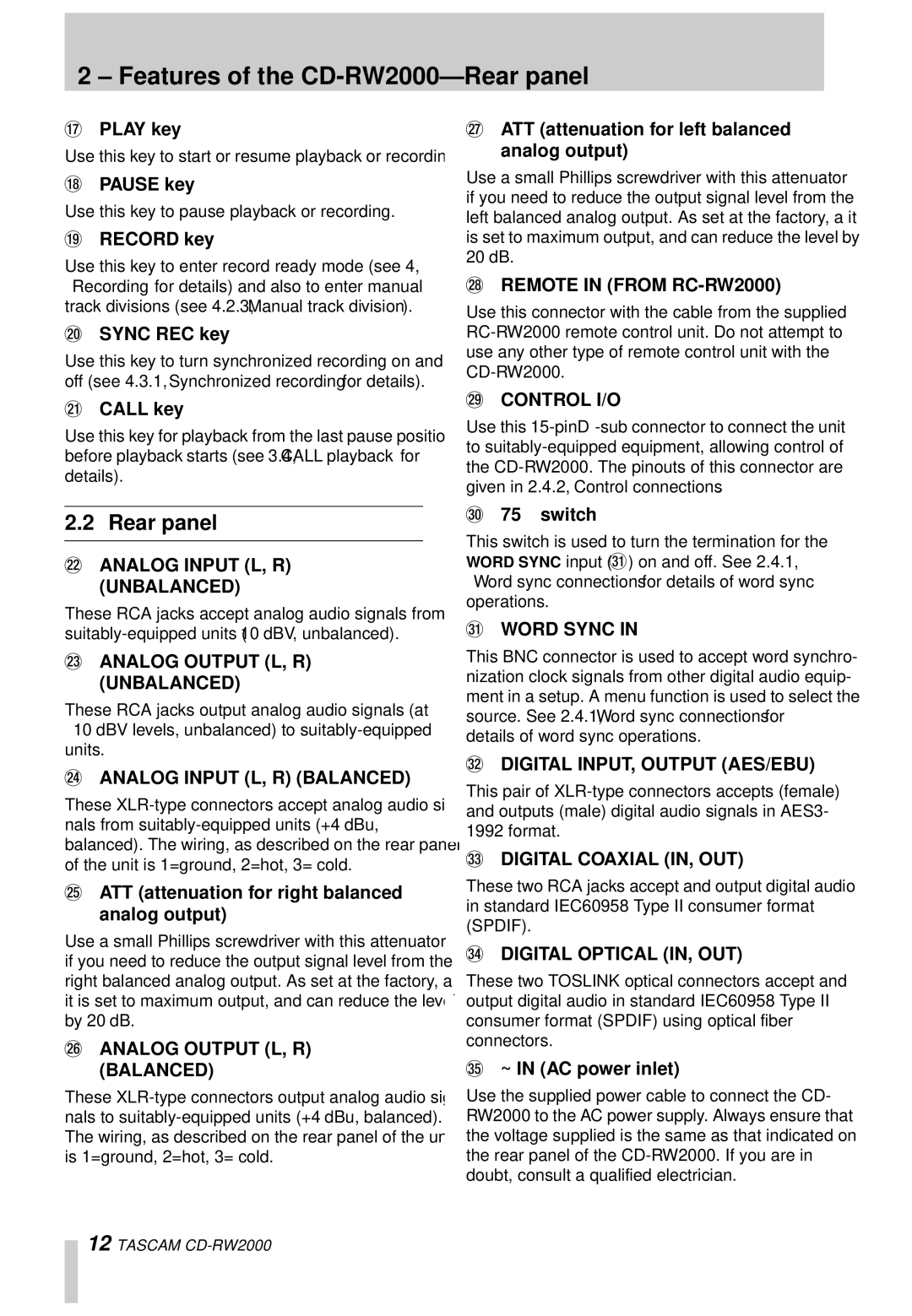2 – Features of the CD-RW2000—Rear panel
HPLAY key
Use this key to start or resume playback or recording.
IPAUSE key
Use this key to pause playback or recording.
JRECORD key
Use this key to enter record ready mode (see 4, “Recording” for details) and also to enter manual track divisions (see 4.2.3, “Manual track division”).
KSYNC REC key
Use this key to turn synchronized recording on and off (see 4.3.1, “Synchronized recording” for details).
RATT (attenuation for left balanced analog output)
Use a small Phillips screwdriver with this attenuator if you need to reduce the output signal level from the left balanced analog output. As set at the factory, a it is set to maximum output, and can reduce the level by 20 dB.
SREMOTE IN (FROM RC-RW2000)
Use this connector with the cable from the supplied
L | CALL key | T | CONTROL I/O |
|
|
Use this key for playback from the last pause position before playback starts (see 3.4, “CALL playback” for details).
Use this
2.2 Rear panel
MANALOG INPUT (L, R) (UNBALANCED)
These RCA jacks accept analog audio signals from
NANALOG OUTPUT (L, R) (UNBALANCED)
These RCA jacks output analog audio signals (at
OANALOG INPUT (L, R) (BALANCED)
These
PATT (attenuation for right balanced analog output)
Use a small Phillips screwdriver with this attenuator if you need to reduce the output signal level from the right balanced analog output. As set at the factory, a it is set to maximum output, and can reduce the level by 20 dB.
QANALOG OUTPUT (L, R) (BALANCED)
These
U 75Ω switch
This switch is used to turn the termination for the WORD SYNC input (V) on and off. See 2.4.1, “Word sync connections” for details of word sync operations.
VWORD SYNC IN
This BNC connector is used to accept word synchro- nization clock signals from other digital audio equip- ment in a setup. A menu function is used to select the source. See 2.4.1, “Word sync connections” for details of word sync operations.
WDIGITAL INPUT, OUTPUT (AES/EBU)
This pair of
XDIGITAL COAXIAL (IN, OUT)
These two RCA jacks accept and output digital audio in standard IEC60958 Type II consumer format (SPDIF).
YDIGITAL OPTICAL (IN, OUT)
These two TOSLINK optical connectors accept and output digital audio in standard IEC60958 Type II consumer format (SPDIF) using optical fiber connectors.
Z~ IN (AC power inlet)
Use the supplied power cable to connect the CD- RW2000 to the AC power supply. Always ensure that the voltage supplied is the same as that indicated on the rear panel of the
12 TASCAM