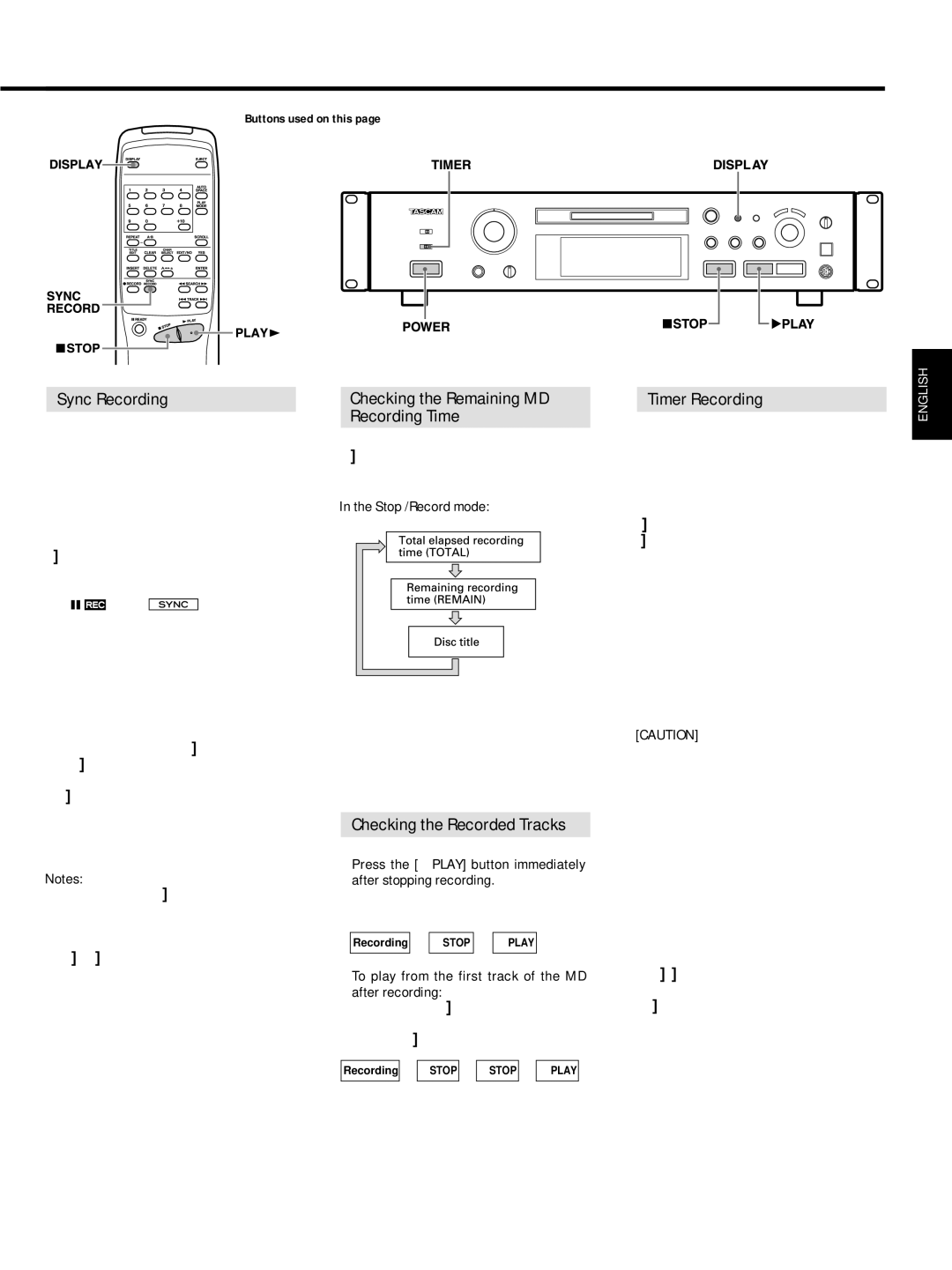Buttons used on this page
Sync Recording
The deck starts recording when the input audio exceeds a certain level and pauses when the input audio has dropped below a certain level continuously for 4 seconds or more.
1.Perform steps
2.Press the [SYNC RECORD] button on the remote control unit. The deck enters the Sync
(" |
| " and " | " light up.) |
…The remaining recording time appears after "S_SYNC ON" is displayed.
3. Start playing the source component.
…The deck starts sync recording upon detection of the input audio signal.
It pauses when the input audio level drops below a certain level.
…You cannot start recording manually by pressing the [¥PLAY] button or [πREADY] button in the Sync Record- Ready mode.
…Press the [SYNC RECORD] button again to cancel sync recording. After "S_SYNC OFF" is displayed, the remaining recording time appears.
Notes:
…Pressing the [πREADY] button during sync recording aborts the Sync Record operation.
…Changing the input or mode with the [INPUT SELECTOR] or [REC MODE] switch during sync recording aborts the Sync Record operation.
Checking the Remaining MD Recording Time
With each press of the [DISPLAY] button, the display changes as follows:
In the Stop /Record mode:
…The remaining recording time (REMAIN) is only displayed in the
…The disc title can be displayed only when it has been recorded onto the MD.
Checking the Recorded Tracks
ªPress the [¥PLAY] button immediately after stopping recording.
The track which has just been recorded will be played from the beginning.
Recording ∑ ªSTOP ∑ ¥PLAY
ªTo play from the first track of the MD after recording:
Press the [ªSTOP] button again immediately after stopping recording then press the [¥PLAY] button.
Recording ∑ ªSTOP ∑ ªSTOP ∑ ¥PLAY
Timer Recording
By connecting this deck with a timer (commercially available), you can start and stop recording operations at a preset time.
1.Perform steps 1 to 6 of "Recording an MD" on page 8.
2.Set the [TIMER] switch to [REC].
3.Set the [TIMER] so that it starts and stops power supply at the desired start time and end time.
…As the actual recording starts after the "TOC Reading" operation, set the timer recording start time to slightly before the time when you want to start recording.
…Each component power is turned off.
…When the start time comes, power is supplied to the components and recording starts.
[CAUTION]
…When timer recording is performed in the "SHUFFLE" mode or "PROGRAM" mode, the deck automatically enters the "CONTINUE" mode.
…Be sure to turn the deck on again and eject the MD within 3 or 4 days of timer recording. When the MD is ejected, the recorded contents will be written on the MD. If the deck is left off for a long time after the timer recording has finished, the contents may disappear.
…During timer recording, recording starts from the end of the
…Set the [TIMER] switch to [OFF] after timer recording. If the timer is left in [REC], the deck will automatically start recording the next time the power is turned on.
ENGLISH
– 11 –