13 − Troubleshooting
ªPower does not turn onMake sure that the power plug is firmly inserted.
ªMedia is not detectedMake sure that the CompactFlash card is firmly inserted.
ªCan’t play backIn the case of a WAV file, make sure that the file is of a sampling frequency (44.1 kHz or 48 kHz) and bit depth
Check the
•Check the connections once again.
•Adjust the recording level.
ªA setting you changed is not rememberedThe
Check whether a connection cable might have a bad connection.
ªWhen editing a name, the display indicates Name FullDue to limitations of the system, the number of charac- ters in a file name and folder name is limited to 255 characters
TASCAM