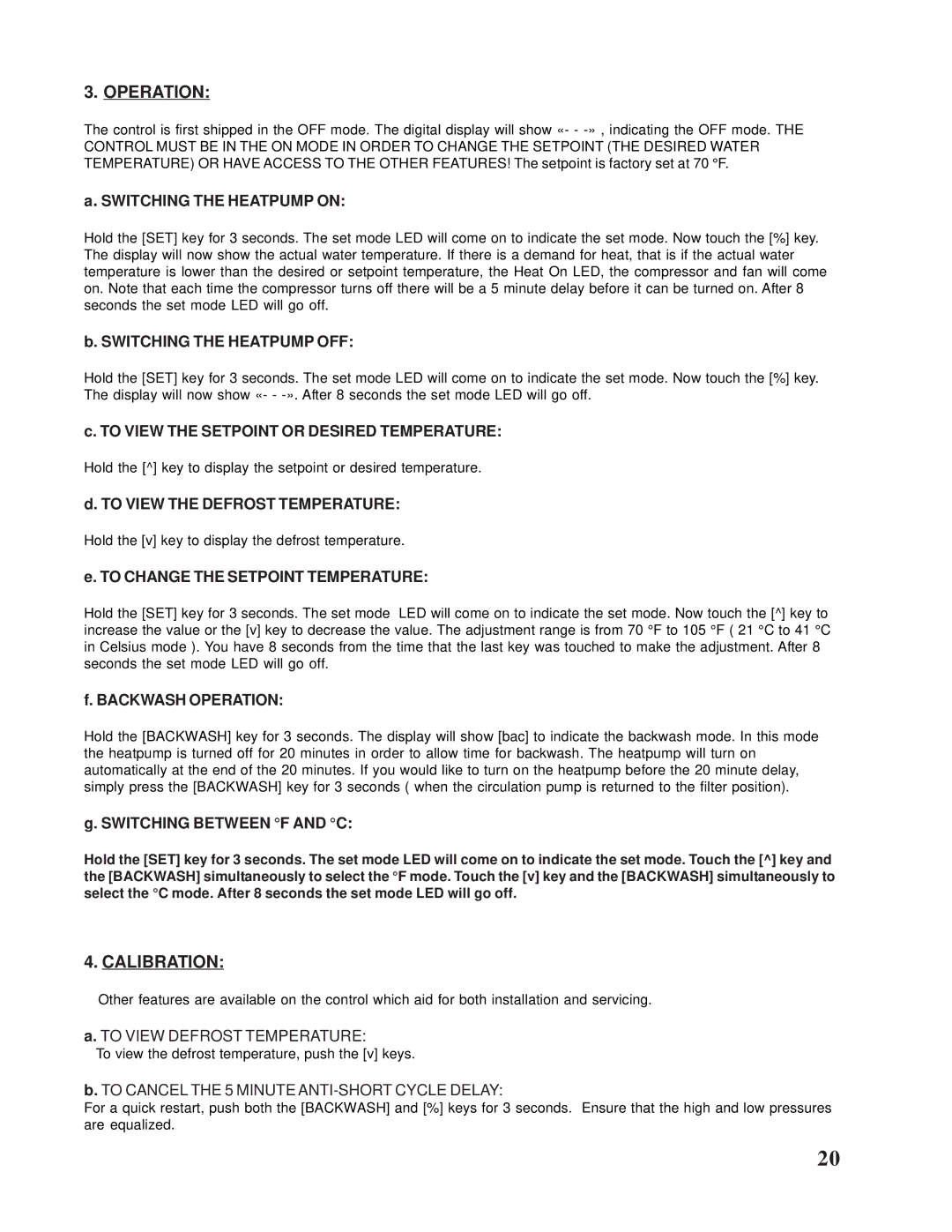Pool Heat Pump specifications
The Taylor Pool Heat Pump is a state-of-the-art heating solution designed to provide efficient and effective temperature control for swimming pools. Emphasizing energy efficiency and environmental sustainability, this advanced heat pump utilizes cutting-edge technology to ensure optimal performance while minimizing operational costs.One of the key features of the Taylor Pool Heat Pump is its inverter technology. This innovation allows the unit to adjust its heating output based on the pool's current temperature, ensuring that it operates at the most efficient level. By running at variable speeds, the heat pump can maintain steady water temperatures without the significant energy spikes associated with traditional heating systems. This efficiency helps pool owners save money on energy bills while still enjoying a comfortably heated swimming environment.
Another notable characteristic of the Taylor Pool Heat Pump is its high COP (Coefficient of Performance). This metric indicates how effectively the heat pump converts electrical energy into heat. With a COP that frequently exceeds 5.0, the Taylor Pool Heat Pump showcases its ability to deliver more than five units of heating for every unit of electricity consumed, making it one of the most powerful and efficient options on the market.
The construction of the Taylor Pool Heat Pump is also designed to withstand the elements. Featuring a durable casing and weather-resistant components, the unit is built to endure harsh outdoor conditions without compromising performance. This robustness extends the lifespan of the heat pump, making it a reliable choice for pool owners who seek long-term heating solutions.
Additionally, the Taylor Pool Heat Pump operates quietly, thanks to its advanced sound-dampening features. This design consideration allows users to enjoy their pool area without the distraction of loud mechanical noises, making it a pleasant environment for relaxation and entertainment.
For ease of use, the Taylor Pool Heat Pump incorporates smart technology, enabling remote control and monitoring via smartphone applications. This modern feature allows pool owners to adjust settings, track energy usage, and schedule heating cycles, all from the convenience of their mobile devices.
In summary, the Taylor Pool Heat Pump stands out with its inverter technology, high COP, durable construction, quiet operation, and smart capabilities. Together, these features create a comprehensive and user-friendly heating solution that enhances the pool experience while promoting energy efficiency and sustainability. Whether used in residential or commercial settings, the Taylor Pool Heat Pump is designed to meet the diverse needs of pool owners worldwide.