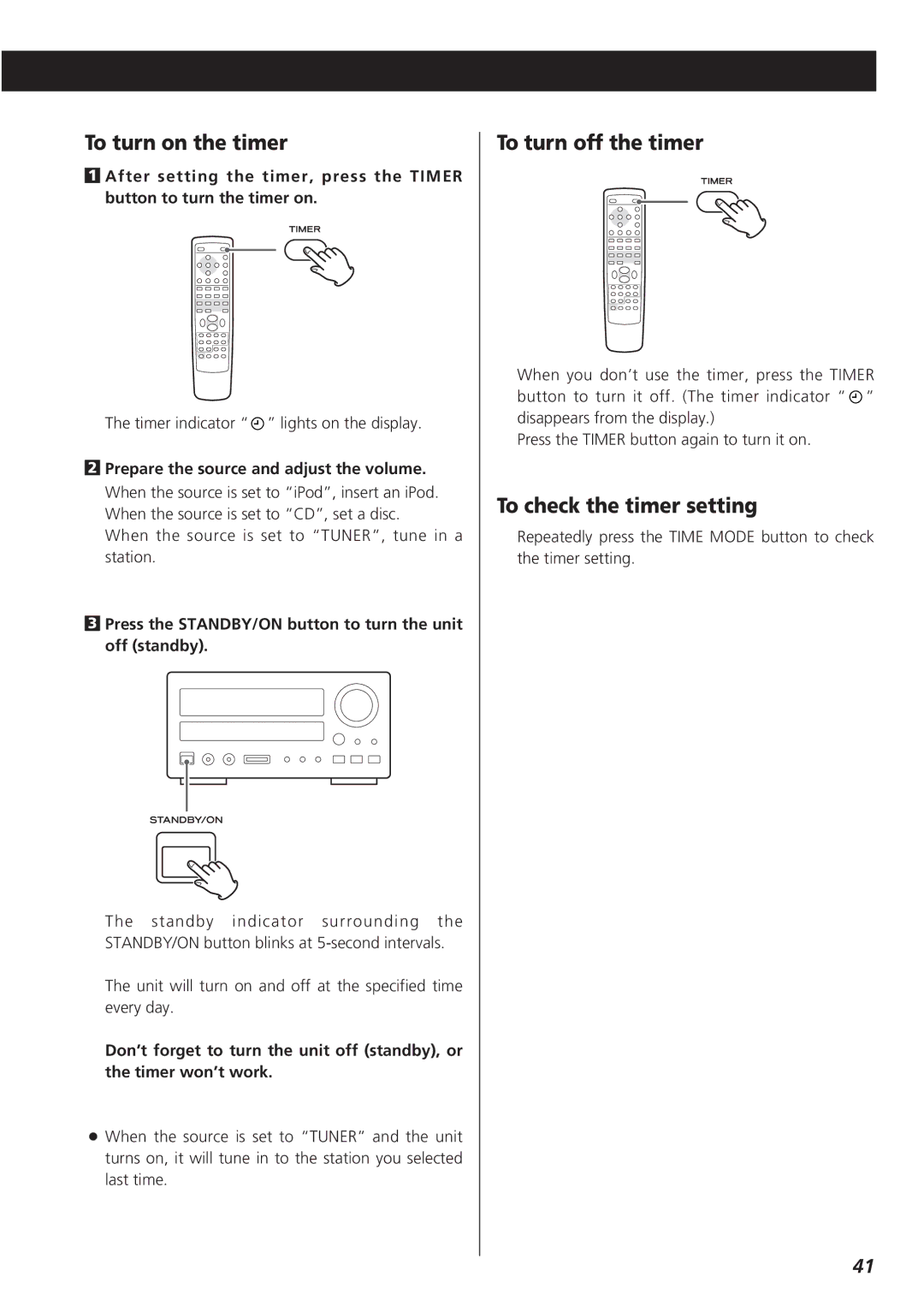To turn on the timer
1After setting the timer, press the TIMER button to turn the timer on.
The timer indicator “  ” lights on the display.
” lights on the display.
2Prepare the source and adjust the volume. When the source is set to “iPod”, insert an iPod. When the source is set to “CD”, set a disc.
When the source is set to “TUNER”, tune in a station.
3Press the STANDBY/ON button to turn the unit off (standby).
The standby indicator surrounding the STANDBY/ON button blinks at
The unit will turn on and off at the specified time every day.
Don’t forget to turn the unit off (standby), or the timer won’t work.
<When the source is set to “TUNER” and the unit turns on, it will tune in to the station you selected last time.
To turn off the timer
When you don’t use the timer, press the TIMER button to turn it off. (The timer indicator “ ![]() ” disappears from the display.)
” disappears from the display.)
Press the TIMER button again to turn it on.
To check the timer setting
Repeatedly press the TIME MODE button to check the timer setting.
41