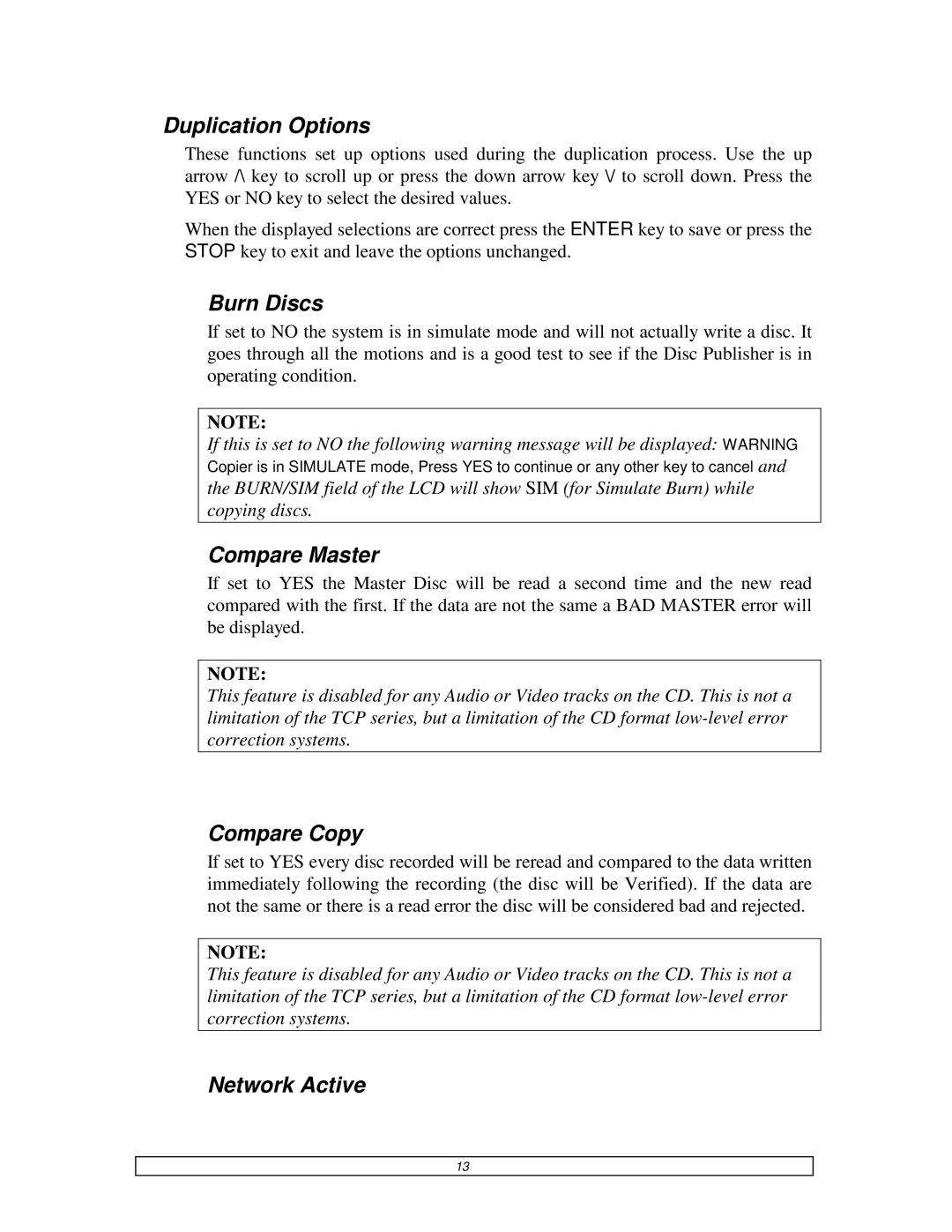DVDPublisher/2 specifications
The Teac DVDPublisher/2 represents a significant advancement in the realm of disc duplication and publishing. Designed for both small businesses and larger organizations, this robust unit offers a comprehensive solution for those looking to produce high-quality CD and DVD media. Its standout feature is the ability to duplicate and print onto discs in a single, streamlined process, making it an efficient choice for anyone needing quick turnarounds on media production.At the heart of the DVDPublisher/2 is its dual-layer technology, allowing for the creation of DVDs that can hold up to 8.5 GB of data. This is especially beneficial for projects that require more storage capacity, such as multimedia presentations, video content, or large data backups. The unit's duplication speed is another key characteristic; it can produce multiple copies simultaneously, significantly reducing the time needed to complete large orders.
The DVDPublisher/2 incorporates advanced printing technology, utilizing inkjet or thermal printing options to deliver vibrant, professional-quality labels directly onto the disc surface. This feature eliminates the need for separate labeling processes and enhances the overall presentation of the final product. The device supports a variety of disc formats, making it versatile for different editing and distribution needs.
User-friendliness is a hallmark of the DVDPublisher/2. It is equipped with a straightforward interface that simplifies the process of setting up duplication jobs. By providing features such as drag-and-drop functionality and customizable print layouts, users can easily manage their projects without extensive training. Additionally, the built-in software suite offers useful tools for creating designs and templates tailored to individual projects.
Durability and reliability are critical aspects of the Teac DVDPublisher/2. It is constructed to withstand the rigorous demands of frequent use, featuring high-quality components that ensure consistent performance over time. Furthermore, the device supports various data sources, including USB drives and network servers, streamlining the data transfer process.
Overall, the Teac DVDPublisher/2 stands out in the market for its blend of efficiency, quality, and user-centric design. It is an excellent investment for any business looking to enhance its media production capabilities, making it an essential tool for anyone involved in publishing, marketing, or education.