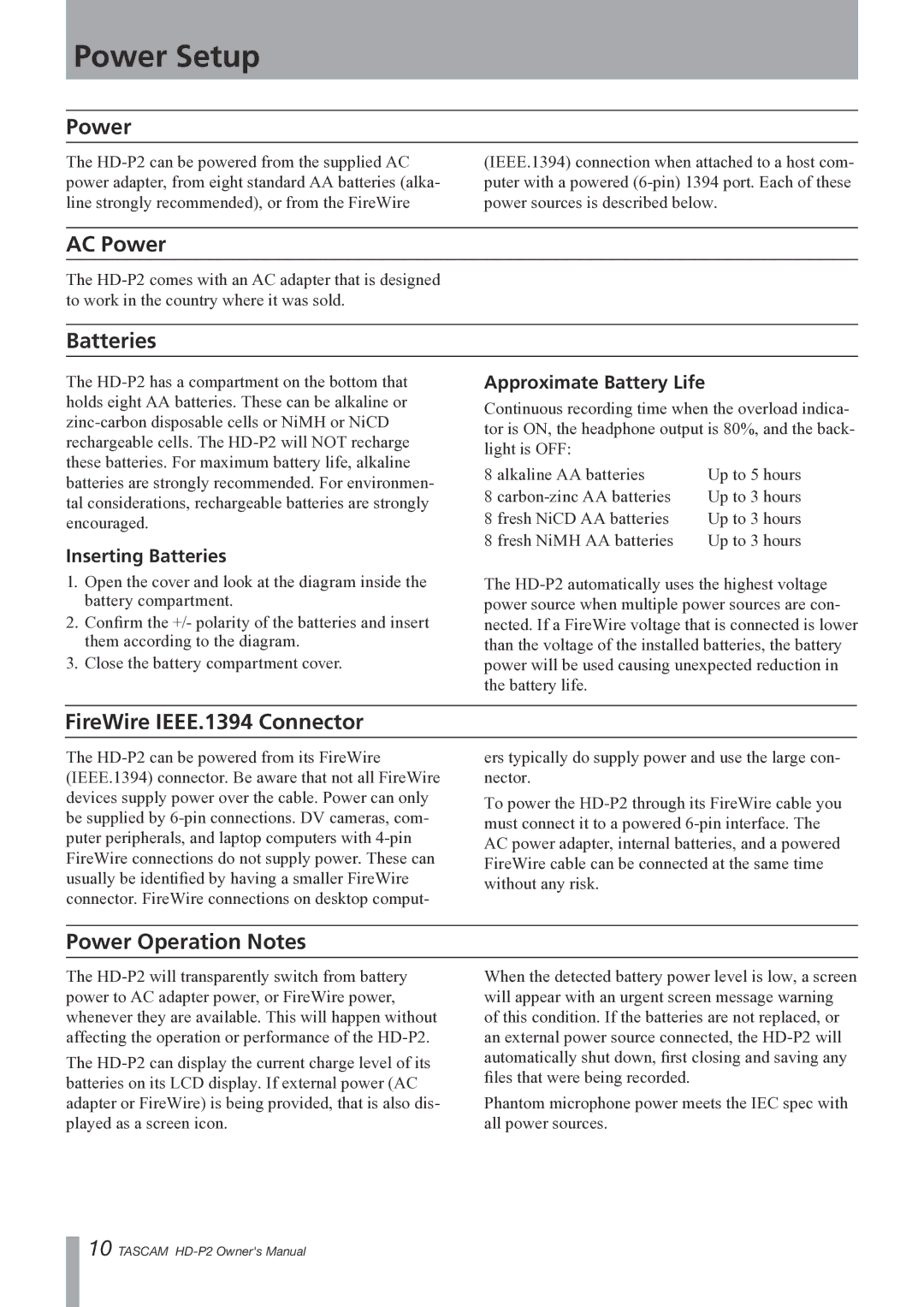Power Setup
Power
The HD-P2 can be powered from the supplied AC power adapter, from eight standard AA batteries (alka- line strongly recommended), or from the FireWire
(IEEE.1394) connection when attached to a host com- puter with a powered (6-pin) 1394 port. Each of these power sources is described below.
AC Power
The HD-P2 comes with an AC adapter that is designed to work in the country where it was sold.
Batteries
The HD-P2 has a compartment on the bottom that holds eight AA batteries. These can be alkaline or zinc-carbon disposable cells or NiMH or NiCD rechargeable cells. The HD-P2 will NOT recharge these batteries. For maximum battery life, alkaline batteries are strongly recommended. For environmen- tal considerations, rechargeable batteries are strongly encouraged.
Inserting Batteries
Approximate Battery Life
Continuous recording time when the overload indica- tor is ON, the headphone output is 80%, and the back- light is OFF:
8 alkaline AA batteries | Up to 5 hours |
8 carbon-zinc AA batteries | Up to 3 hours |
8 fresh NiCD AA batteries | Up to 3 hours |
8 fresh NiMH AA batteries | Up to 3 hours |
1.Open the cover and look at the diagram inside the battery compartment.
2.Confirm the +/- polarity of the batteries and insert them according to the diagram.
3.Close the battery compartment cover.
The HD-P2 automatically uses the highest voltage power source when multiple power sources are con- nected. If a FireWire voltage that is connected is lower than the voltage of the installed batteries, the battery power will be used causing unexpected reduction in the battery life.
FireWire IEEE.1394 Connector
The HD-P2 can be powered from its FireWire (IEEE.1394) connector. Be aware that not all FireWire devices supply power over the cable. Power can only be supplied by 6-pin connections. DV cameras, com- puter peripherals, and laptop computers with 4-pin FireWire connections do not supply power. These can usually be identified by having a smaller FireWire connector. FireWire connections on desktop comput-
ers typically do supply power and use the large con- nector.
To power the HD-P2 through its FireWire cable you must connect it to a powered 6-pin interface. The AC power adapter, internal batteries, and a powered FireWire cable can be connected at the same time without any risk.
Power Operation Notes
The HD-P2 will transparently switch from battery power to AC adapter power, or FireWire power, whenever they are available. This will happen without affecting the operation or performance of the HD-P2.
The HD-P2 can display the current charge level of its batteries on its LCD display. If external power (AC adapter or FireWire) is being provided, that is also dis- played as a screen icon.
When the detected battery power level is low, a screen will appear with an urgent screen message warning of this condition. If the batteries are not replaced, or an external power source connected, the HD-P2 will automatically shut down, first closing and saving any files that were being recorded.
Phantom microphone power meets the IEC spec with all power sources.
10 TASCAM HD-P2 Owner's Manual