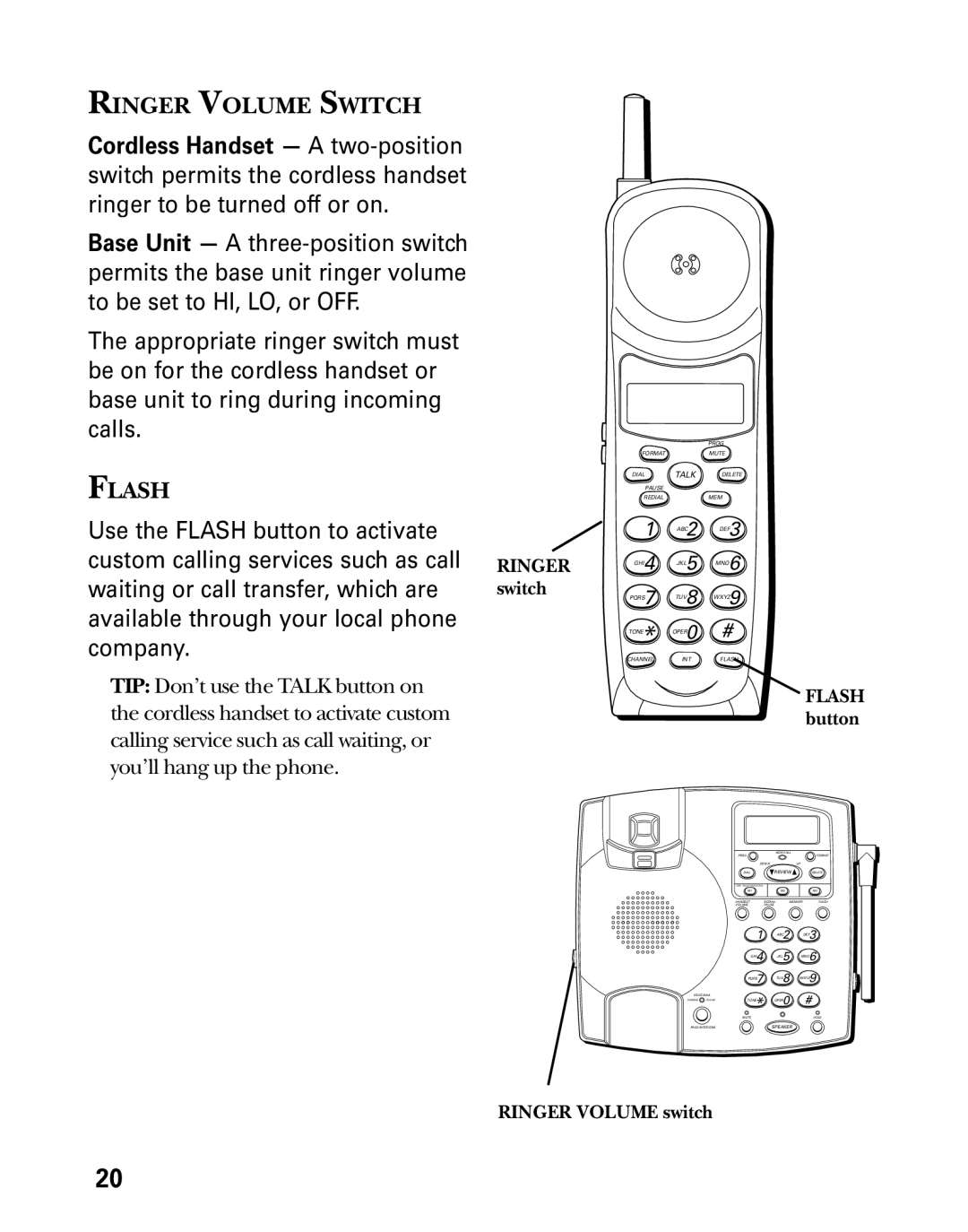RINGER VOLUME SWITCH
Cordless Handset — A
Base Unit — A
The appropriate ringer switch must be on for the cordless handset or base unit to ring during incoming calls.
| PROG |
FORMAT | MUTE |
FLASH
Use the FLASH button to activate custom calling services such as call waiting or call transfer, which are available through your local phone company.
TIP: Don’t use the TALK button on the cordless handset to activate custom calling service such as call waiting, or you’ll hang up the phone.
RINGER switch
DIAL
PAUSE
REDIAL
1
GHI4
PQRS7
TONE*
CHANNEL
TALK
ABC2
JKL5
TUV8
OPER0
INT
DELETE
MEM
DEF3
MNO6
WXYZ9 #
FLASH
FLASH button
| PROG |
| NEW CALL |
| FORMAT |
|
|
|
| ||
| DOWN |
| UP |
| |
| DIAL | REVIEW |
| DELETE | |
| M1 |
| M2 |
| M3 |
| HANDSET | REDIAL/ | MEMORY | FLASH | |
| VOLUME | PAUSE |
|
|
|
| 1 |
| ABC2 |
| DEF3 |
| GHI4 |
| JKL5 | MNO6 | |
| PQRS7 |
| TUV8 | WXYZ9 | |
VOICE MAIL | TONE* | OPER0 |
| # | |
CHARGE IN USE |
| ||||
| MUTE |
|
|
| HOLD |
PAGE/INTERCOM |
| SPEAKER |
|
| |
RINGER VOLUME switch
20