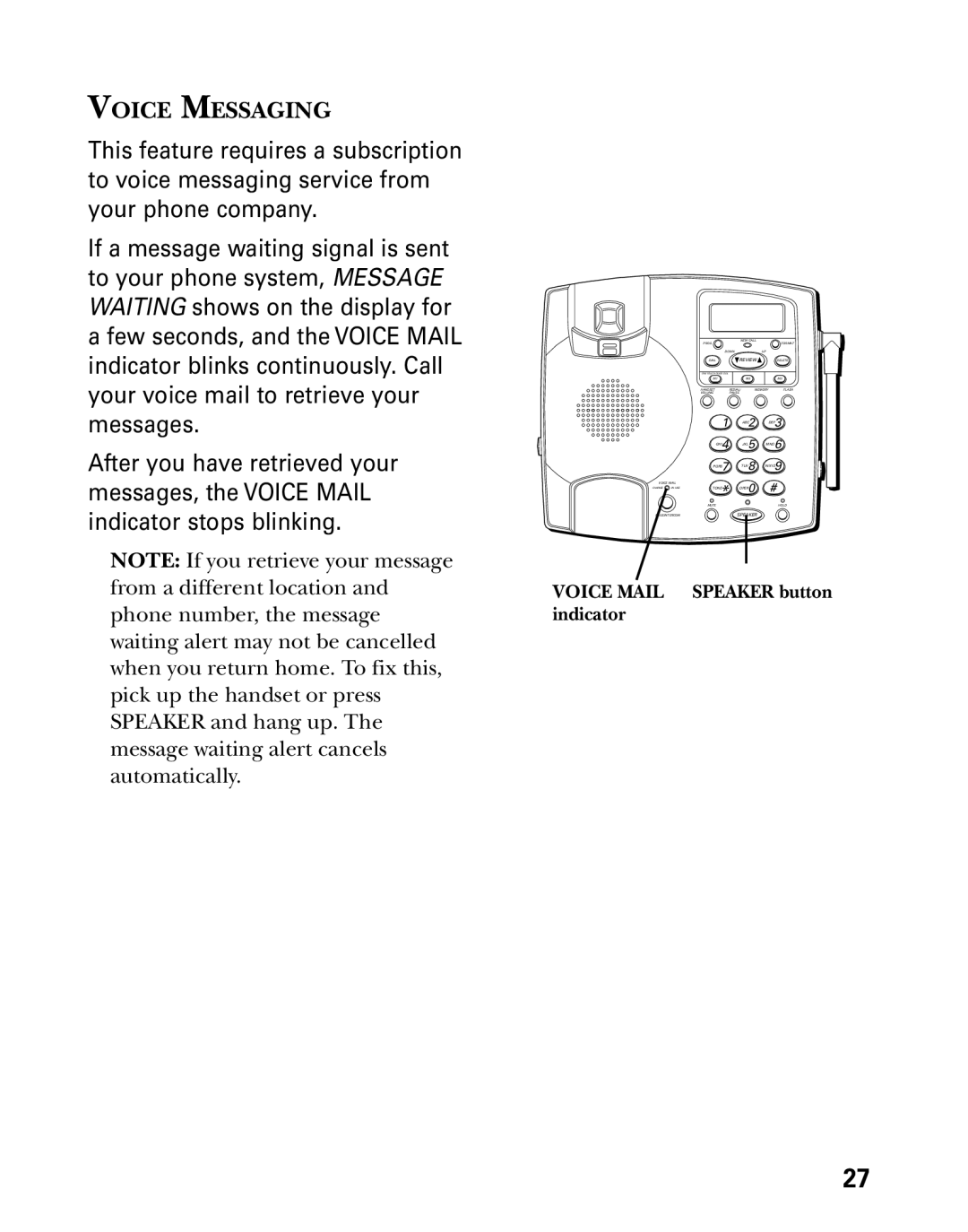VOICE MESSAGING
This feature requires a subscription to voice messaging service from your phone company.
If a message waiting signal is sent to your phone system, MESSAGE WAITING shows on the display for a few seconds, and the VOICE MAIL indicator blinks continuously. Call your voice mail to retrieve your messages.
After you have retrieved your messages, the VOICE MAIL indicator stops blinking.
NOTE: If you retrieve your message from a different location and phone number, the message waiting alert may not be cancelled when you return home. To fix this, pick up the handset or press SPEAKER and hang up. The message waiting alert cancels automatically.
| PROG |
| NEW CALL |
| FORMAT |
| DOWN |
| UP |
| |
| DIAL | REVIEW |
| DELETE | |
| M1 |
| M2 |
| M3 |
| HANDSET | REDIAL/ | MEMORY | FLASH | |
| VOLUME | PAUSE |
|
|
|
| 1 |
| ABC2 |
| DEF3 |
| GHI4 |
| JKL5 | MNO6 | |
| PQRS7 |
| TUV8 | WXYZ9 | |
VOICE MAIL | TONE* | OPER0 |
| # | |
CHARGE IN USE |
| ||||
| MUTE |
|
|
| HOLD |
PAGE/INTERCOM |
| SPEAKER |
|
| |
VOICE MAIL SPEAKER button indicator
27