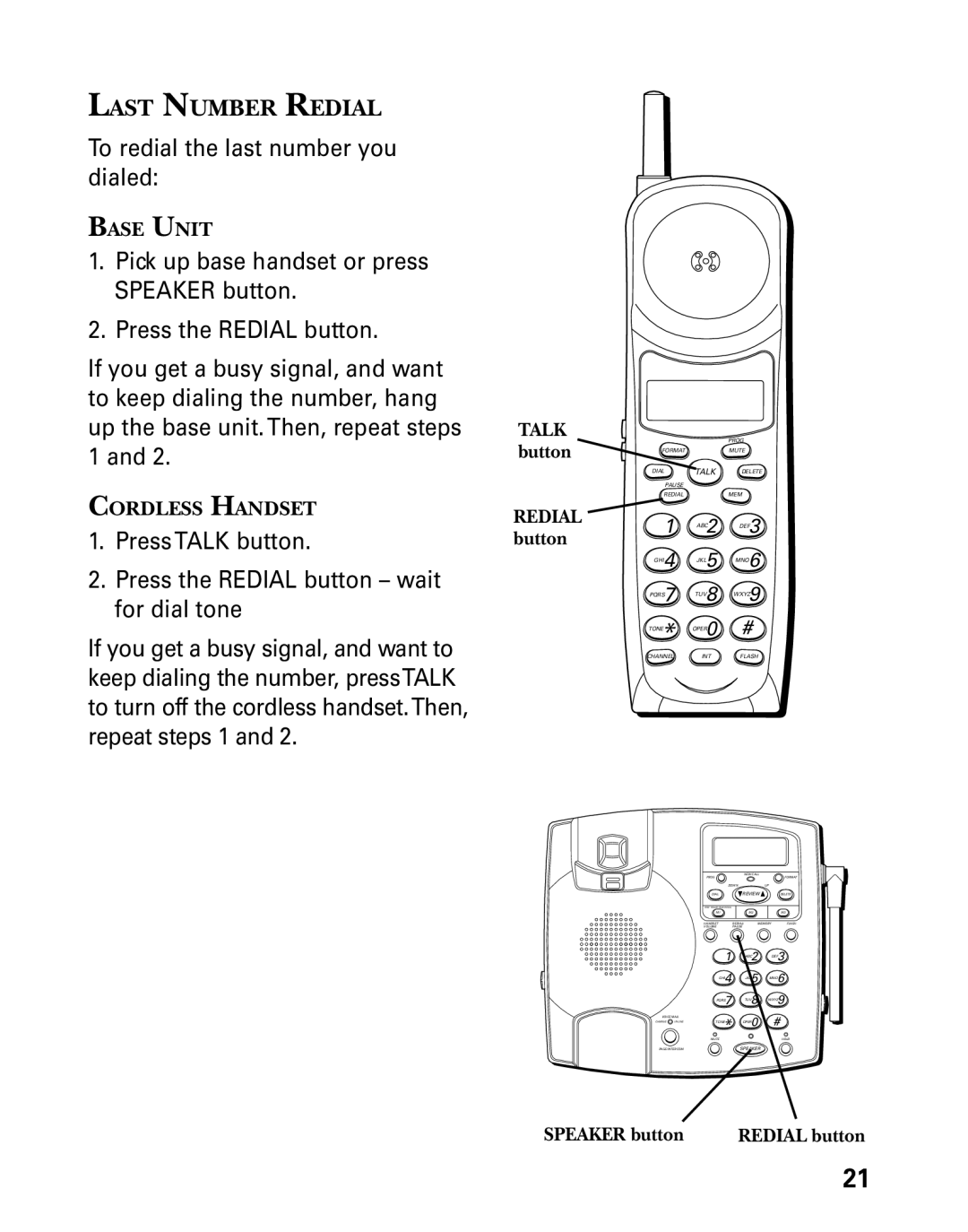LAST NUMBER REDIAL
To redial the last number you dialed:
BASE UNIT
1.Pick up base handset or press SPEAKER button.
2.Press the REDIAL button.
If you get a busy signal, and want to keep dialing the number, hang up the base unit. Then, repeat steps 1 and 2.
TALK button
| PROG |
FORMAT | MUTE |
CORDLESS HANDSET
1.Press TALK button.
2.Press the REDIAL button – wait for dial tone
If you get a busy signal, and want to keep dialing the number, pressTALK to turn off the cordless handset.Then, repeat steps 1 and 2.
REDIAL button
DIAL
PAUSE
REDIAL
1
GHI4
PQRS7
TONE*
CHANNEL
TALK
ABC2
JKL5
TUV8
OPER0
INT
DELETE
MEM
DEF3
MNO6
WXYZ9 #
FLASH
| PROG |
| NEW CALL |
| FORMAT |
|
|
|
| ||
| DOWN |
| UP |
| |
| DIAL | REVIEW |
| DELETE | |
| M1 |
| M2 |
| M3 |
| HANDSET | REDIAL/ | MEMORY | FLASH | |
| VOLUME | PAUSE |
|
|
|
| 1 |
| ABC2 |
| DEF3 |
| GHI4 |
| JKL5 | MNO6 | |
| PQRS7 |
| TUV8 | WXYZ9 | |
VOICE MAIL | TONE* | OPER0 |
| # | |
CHARGE IN USE |
| ||||
| MUTE |
|
|
| HOLD |
PAGE/INTERCOM |
| SPEAKER |
|
| |
SPEAKER button | REDIAL button |
21