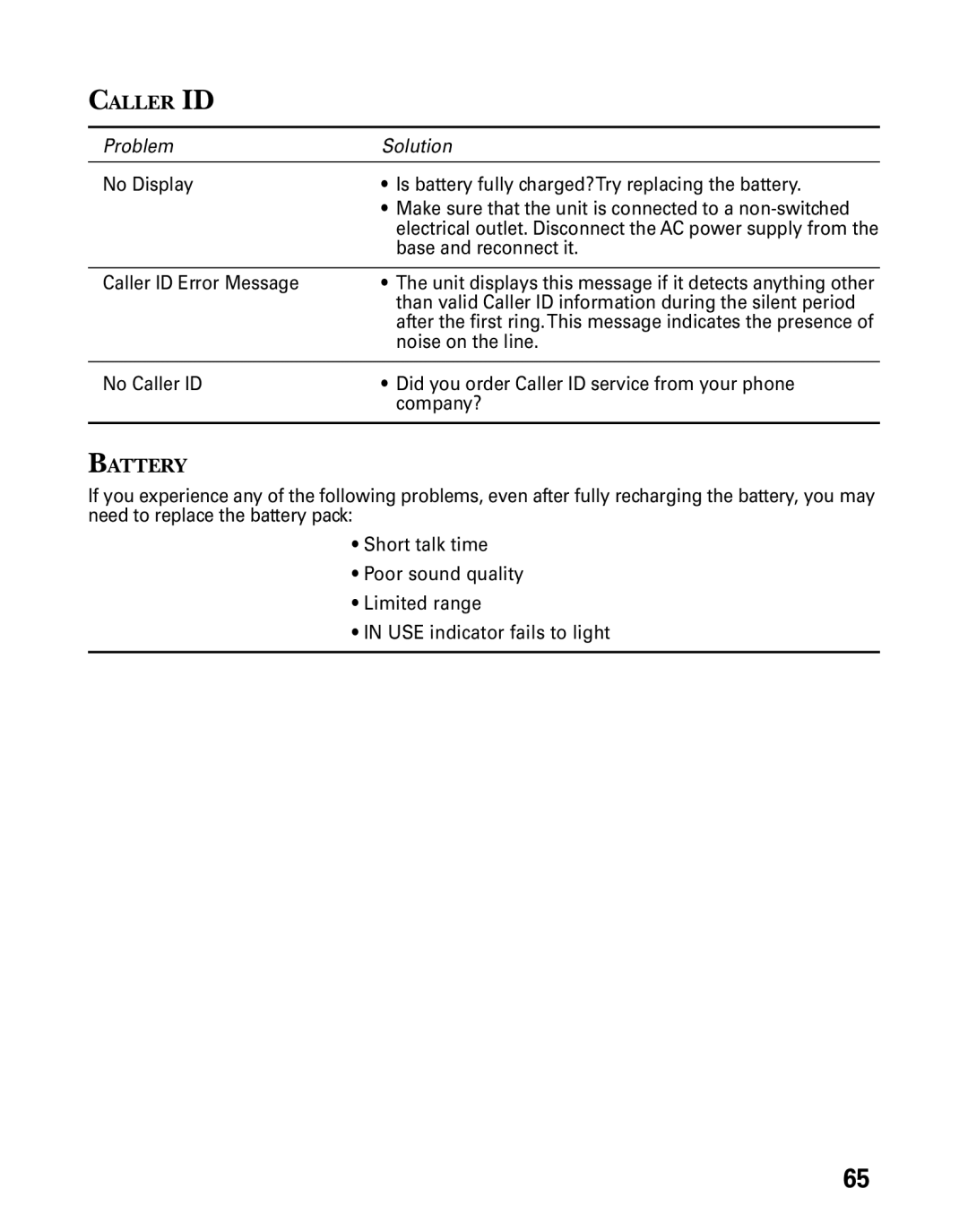CALLER ID
Problem | Solution | |
No Display | • | Is battery fully charged?Try replacing the battery. |
| • | Make sure that the unit is connected to a |
|
| electrical outlet. Disconnect the AC power supply from the |
|
| base and reconnect it. |
|
|
|
Caller ID Error Message | • | The unit displays this message if it detects anything other |
|
| than valid Caller ID information during the silent period |
|
| after the first ring.This message indicates the presence of |
|
| noise on the line. |
|
|
|
No Caller ID | • | Did you order Caller ID service from your phone |
|
| company? |
|
|
|
BATTERY
If you experience any of the following problems, even after fully recharging the battery, you may need to replace the battery pack:
•Short talk time
•Poor sound quality
•Limited range
•IN USE indicator fails to light
65