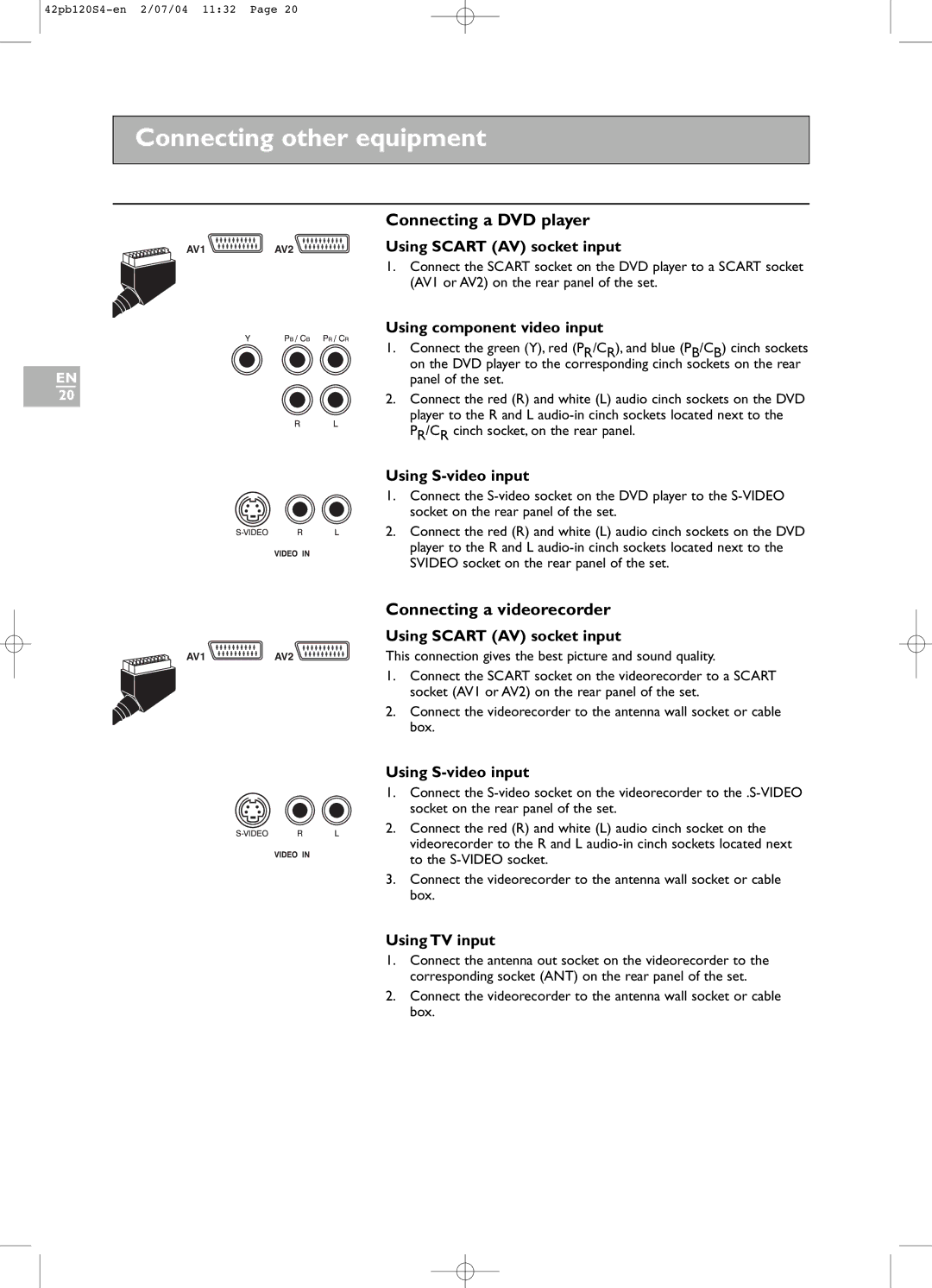Connecting other equipment
|
| Connecting a DVD player |
AV1 | AV2 | Using SCART (AV) socket input |
1. Connect the SCART socket on the DVD player to a SCART socket (AV1 or AV2) on the rear panel of the set.
EN
20
Using component video input
1.Connect the green (Y), red (PR/CR), and blue (PB/CB) cinch sockets on the DVD player to the corresponding cinch sockets on the rear panel of the set.
2.Connect the red (R) and white (L) audio cinch sockets on the DVD player to the R and L
Using S-video input
1.Connect the
2.Connect the red (R) and white (L) audio cinch sockets on the DVD player to the R and L
|
| Connecting a videorecorder |
|
| Using SCART (AV) socket input |
AV1 | AV2 | This connection gives the best picture and sound quality. |
1.Connect the SCART socket on the videorecorder to a SCART socket (AV1 or AV2) on the rear panel of the set.
2.Connect the videorecorder to the antenna wall socket or cable box.
Using
1. Connect the
2.Connect the red (R) and white (L) audio cinch socket on the videorecorder to the R and L
to the
3.Connect the videorecorder to the antenna wall socket or cable box.
Using TV input
1.Connect the antenna out socket on the videorecorder to the corresponding socket (ANT) on the rear panel of the set.
2.Connect the videorecorder to the antenna wall socket or cable box.