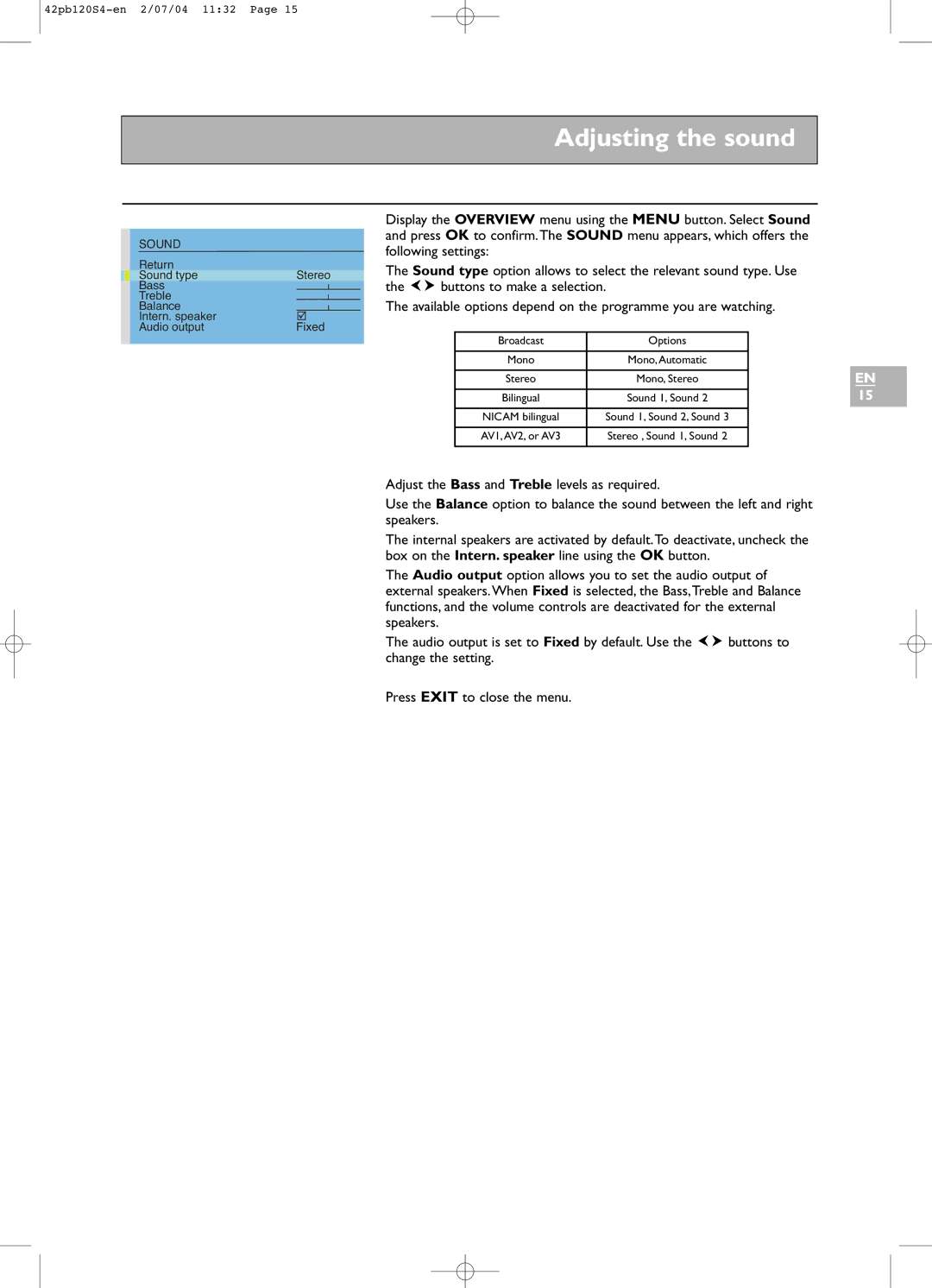Adjusting the sound
| SOUND |
|
|
|
| Return |
|
|
|
| Sound type | Stereo | ||
| Bass |
|
|
|
| Treble |
|
|
|
| Balance |
|
|
|
|
|
|
| |
| Intern. speaker | Fixed | ||
| Audio output | |||
|
|
|
|
|
Display the OVERVIEW menu using the MENU button. Select Sound and press OK to confirm.The SOUND menu appears, which offers the following settings:
The Sound type option allows to select the relevant sound type. Use
the ![]()
![]() buttons to make a selection.
buttons to make a selection.
The available options depend on the programme you are watching.
Broadcast | Options |
|
|
Mono | Mono, Automatic |
|
|
Stereo | Mono, Stereo |
|
|
Bilingual | Sound 1, Sound 2 |
|
|
NICAM bilingual | Sound 1, Sound 2, Sound 3 |
|
|
AV1,AV2, or AV3 | Stereo , Sound 1, Sound 2 |
|
|
Adjust the Bass and Treble levels as required.
Use the Balance option to balance the sound between the left and right speakers.
The internal speakers are activated by default.To deactivate, uncheck the box on the Intern. speaker line using the OK button.
The Audio output option allows you to set the audio output of external speakers.When Fixed is selected, the Bass,Treble and Balance functions, and the volume controls are deactivated for the external speakers.
The audio output is set to Fixed by default. Use the ![]()
![]() buttons to change the setting.
buttons to change the setting.
EN
15
Press EXIT to close the menu.