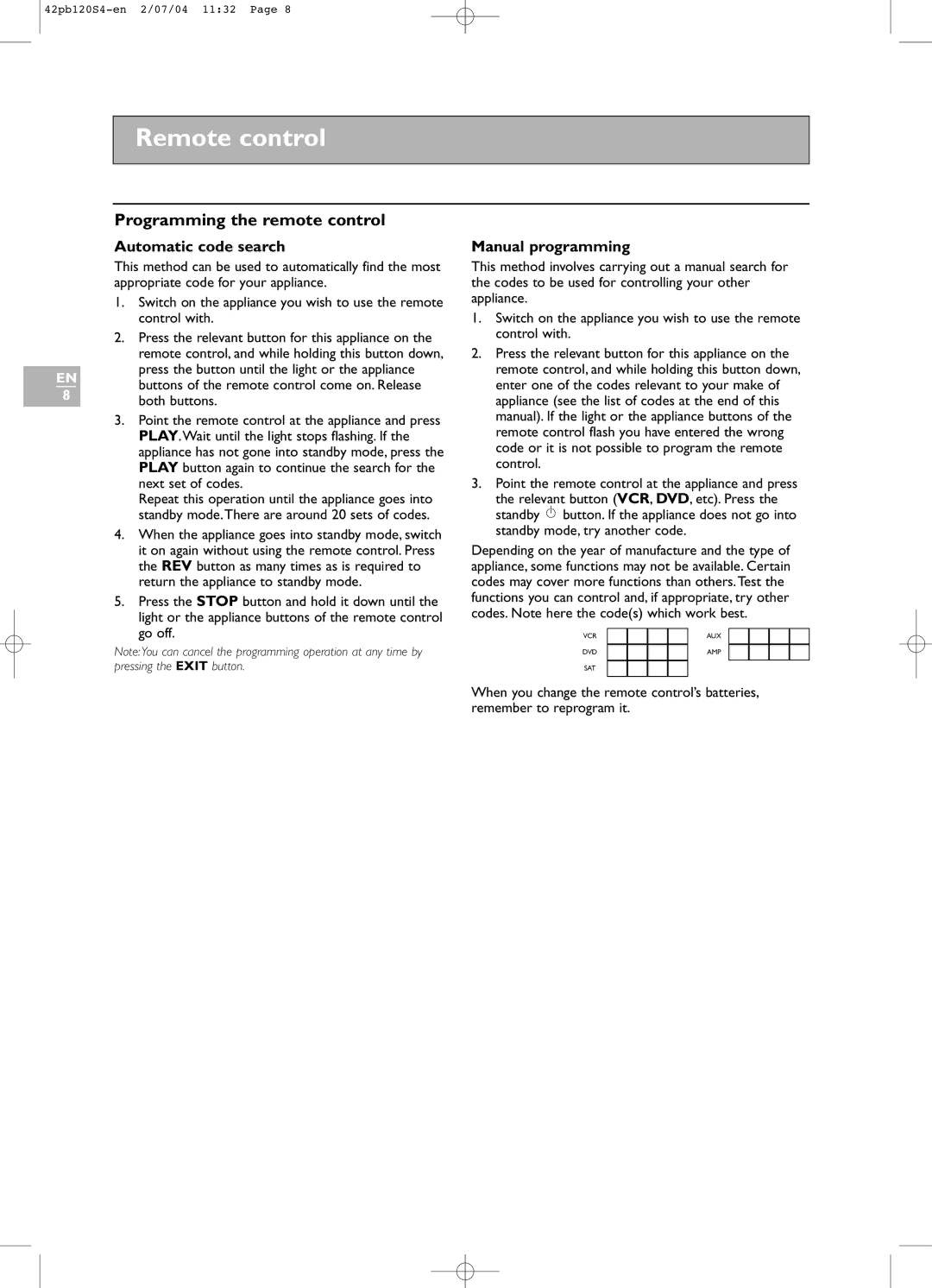Remote control
EN
8
Programming the remote control
Automatic code search
This method can be used to automatically find the most appropriate code for your appliance.
1.Switch on the appliance you wish to use the remote control with.
2.Press the relevant button for this appliance on the remote control, and while holding this button down, press the button until the light or the appliance buttons of the remote control come on. Release both buttons.
3.Point the remote control at the appliance and press PLAY.Wait until the light stops flashing. If the appliance has not gone into standby mode, press the PLAY button again to continue the search for the next set of codes.
Repeat this operation until the appliance goes into standby mode.There are around 20 sets of codes.
4.When the appliance goes into standby mode, switch it on again without using the remote control. Press the REV button as many times as is required to return the appliance to standby mode.
5.Press the STOP button and hold it down until the light or the appliance buttons of the remote control go off.
Note:You can cancel the programming operation at any time by pressing the EXIT button.
Manual programming
This method involves carrying out a manual search for the codes to be used for controlling your other appliance.
1.Switch on the appliance you wish to use the remote control with.
2.Press the relevant button for this appliance on the remote control, and while holding this button down, enter one of the codes relevant to your make of appliance (see the list of codes at the end of this manual). If the light or the appliance buttons of the remote control flash you have entered the wrong code or it is not possible to program the remote control.
3.Point the remote control at the appliance and press the relevant button (VCR, DVD, etc). Press the standby ![]() button. If the appliance does not go into standby mode, try another code.
button. If the appliance does not go into standby mode, try another code.
Depending on the year of manufacture and the type of appliance, some functions may not be available. Certain codes may cover more functions than others.Test the functions you can control and, if appropriate, try other codes. Note here the code(s) which work best.
VCR |
|
|
|
| AUX |
DVD |
|
|
|
| AMP |
|
|
|
| ||
SAT |
|
|
|
|
|
|
|
|
|
| |
|
|
|
|
|
|
When you change the remote control’s batteries, remember to reprogram it.