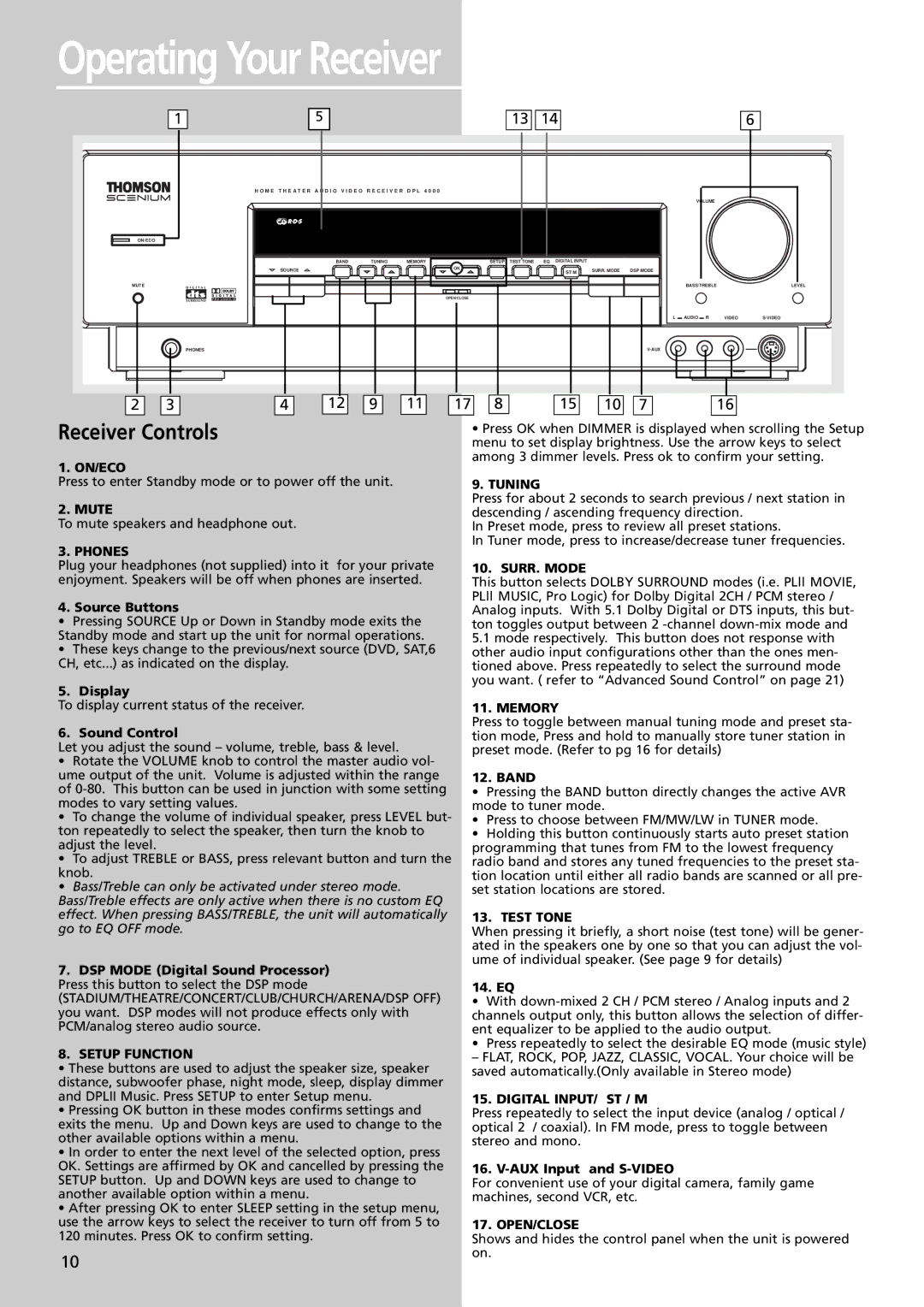DPL4000 specifications
The Technicolor - Thomson DPL4000 is a highly regarded digital video projector that has made a significant impact in both home theater and professional environments. Renowned for its rich color reproduction and sharp image quality, the DPL4000 incorporates advanced technologies that elevate the viewing experience to new heights.One of the standout features of the DPL4000 is its use of Digital Light Processing (DLP) technology. This innovative approach to image projection utilizes a digital micromirror device (DMD), which enables precise control over individual pixels and results in smoother transitions and better color accuracy. The DLP technology employed in the DPL4000 reduces the occurrence of color artifacts and delivers a clear, bright image, making it ideal for high-definition video content.
The projector boasts a native resolution of 1920 x 1080 (Full HD), ensuring that viewers can enjoy intricate details in movies and presentations. Moreover, it supports various aspect ratios, providing flexibility for different screen formats. This adaptability is particularly useful for various content types—from cinematic features to business presentations.
Another key characteristic of the DPL4000 is its impressive brightness, rated at approximately 5000 lumens. This high lumen output allows the projector to perform well in various lighting conditions, making it suitable for both dimly lit home theaters and brighter conference rooms. The powerful lamp technology further enhances longevity and reduces maintenance costs, ensuring that users get the best return on their investment.
The connectivity options available on the DPL4000 are extensive, catering to a modern digital ecosystem. HDMI, VGA, and USB ports are included, allowing users to connect a wide range of devices seamlessly. This compatibility not only facilitates easy integration with laptops and multimedia players but also enables wireless streaming capabilities, enhancing convenience.
In addition to its technical specifications, the DPL4000 features an intuitive interface that simplifies operation for both novice and experienced users alike. The user-friendly remote control and on-screen menus make navigating settings straightforward, enabling users to customize their viewing experience easily.
Overall, the Technicolor - Thomson DPL4000 projector stands out for its combination of advanced DLP technology, high brightness, and excellent connectivity options. Whether for home entertainment or professional presentations, it delivers stunning visuals and exceptional reliability that meet the demands of modern users.