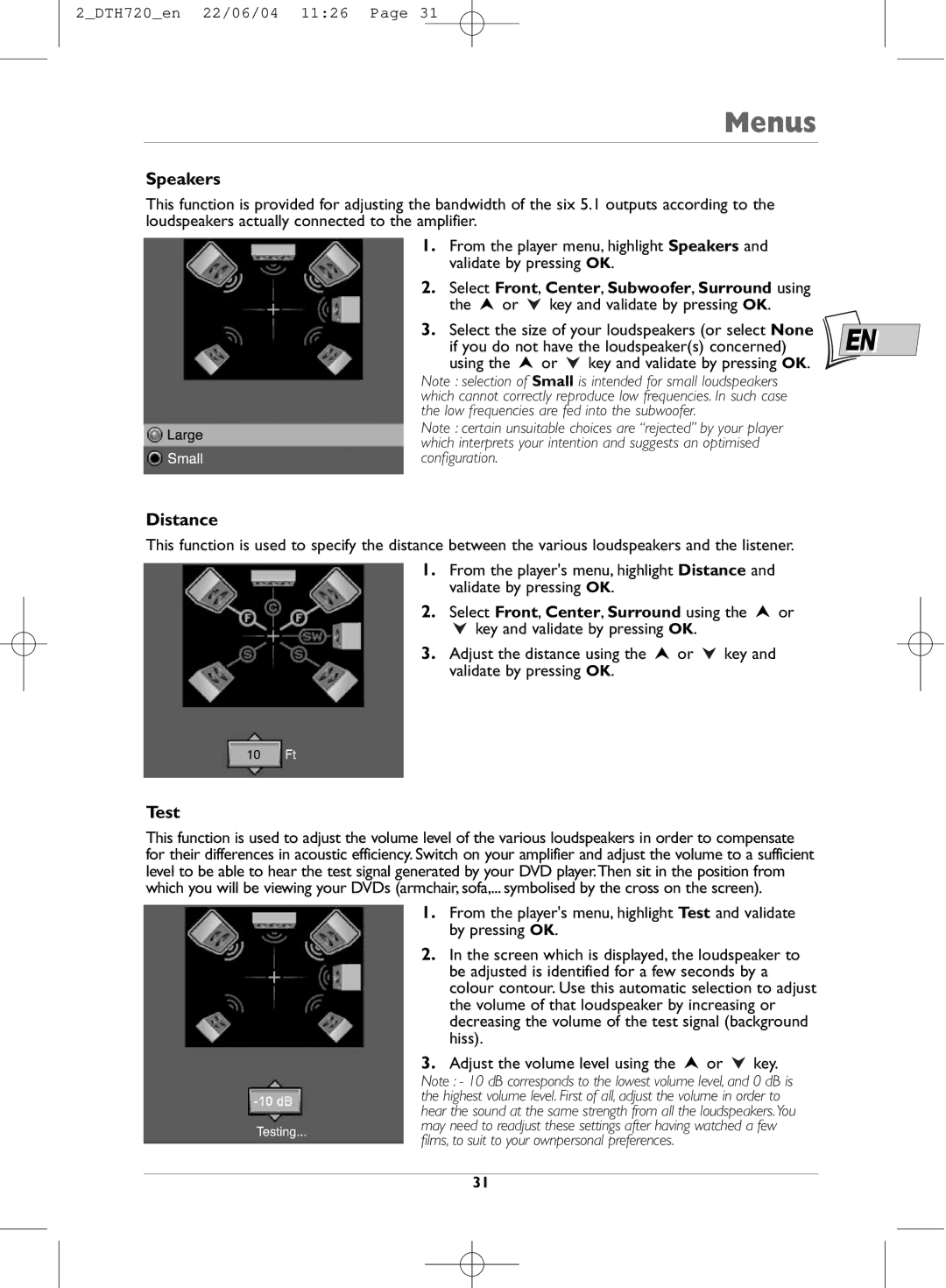2_DTH720_en 22/06/04 11:26 Page 31
Menus
Speakers
This function is provided for adjusting the bandwidth of the six 5.1 outputs according to the loudspeakers actually connected to the amplifier.
1. | From the player menu, highlight Speakers and |
| |||
| validate by pressing OK. |
| |||
2. | Select Front, Center, Subwoofer, Surround using |
| |||
| the | or | key and validate by pressing OK. |
| |
3. | Select the size of your loudspeakers (or select None | EN | |||
| if you do not have the loudspeaker(s) concerned) | ||||
| using the | or | key and validate by pressing OK. |
| |
Note : selection of Small is intended for small loudspeakers which cannot correctly reproduce low frequencies. In such case the low frequencies are fed into the subwoofer.
Note : certain unsuitable choices are “rejected” by your player which interprets your intention and suggests an optimised configuration.
Distance
This function is used to specify the distance between the various loudspeakers and the listener.
1.From the player's menu, highlight Distance and validate by pressing OK.
2.Select Front, Center, Surround using the ![]() or
or
![]() key and validate by pressing OK.
key and validate by pressing OK.
3.Adjust the distance using the ![]() or
or ![]() key and validate by pressing OK.
key and validate by pressing OK.
Test
This function is used to adjust the volume level of the various loudspeakers in order to compensate for their differences in acoustic efficiency. Switch on your amplifier and adjust the volume to a sufficient level to be able to hear the test signal generated by your DVD player.Then sit in the position from which you will be viewing your DVDs (armchair, sofa,... symbolised by the cross on the screen).
1.From the player's menu, highlight Test and validate by pressing OK.
2.In the screen which is displayed, the loudspeaker to be adjusted is identified for a few seconds by a colour contour. Use this automatic selection to adjust the volume of that loudspeaker by increasing or decreasing the volume of the test signal (background hiss).
3.Adjust the volume level using the ![]() or
or ![]() key.
key.
Note : - 10 dB corresponds to the lowest volume level, and 0 dB is the highest volume level. First of all, adjust the volume in order to hear the sound at the same strength from all the loudspeakers.You may need to readjust these settings after having watched a few films, to suit to your ownpersonal preferences.
31