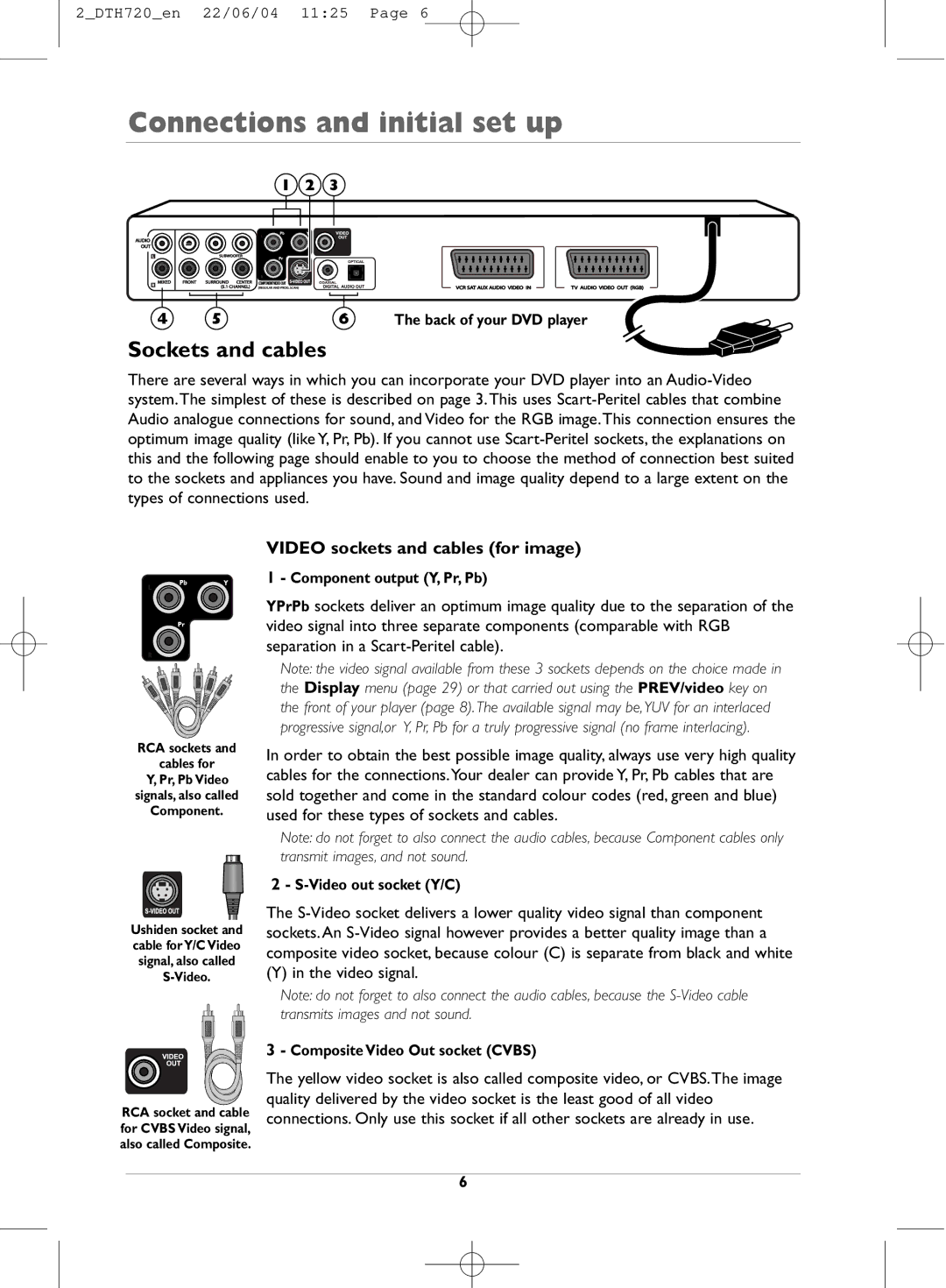2_DTH720_en 22/06/04 11:25 Page 6
Connections and initial set up
1 2 3
4 | 5 | 6 | The back of your DVD player |
Sockets and cables
There are several ways in which you can incorporate your DVD player into an
RCA sockets and
cables for Y, Pr, Pb Video
signals, also called
Component.
Ushiden socket and cable forY/C Video signal, also called
RCA socket and cable for CVBS Video signal, also called Composite.
VIDEO sockets and cables (for image)
1- Component output (Y, Pr, Pb)
YPrPb sockets deliver an optimum image quality due to the separation of the video signal into three separate components (comparable with RGB separation in a
Note: the video signal available from these 3 sockets depends on the choice made in the Display menu (page 29) or that carried out using the PREV/video key on the front of your player (page 8). The available signal may be,YUV for an interlaced progressive signal,or Y, Pr, Pb for a truly progressive signal (no frame interlacing).
In order to obtain the best possible image quality, always use very high quality cables for the connections.Your dealer can provide Y, Pr, Pb cables that are sold together and come in the standard colour codes (red, green and blue) used for these types of sockets and cables.
Note: do not forget to also connect the audio cables, because Component cables only transmit images, and not sound.
2 - S-Video out socket (Y/C)
The
(Y) in the video signal.
Note: do not forget to also connect the audio cables, because the
3- Composite Video Out socket (CVBS)
The yellow video socket is also called composite video, or CVBS.The image quality delivered by the video socket is the least good of all video connections. Only use this socket if all other sockets are already in use.
6