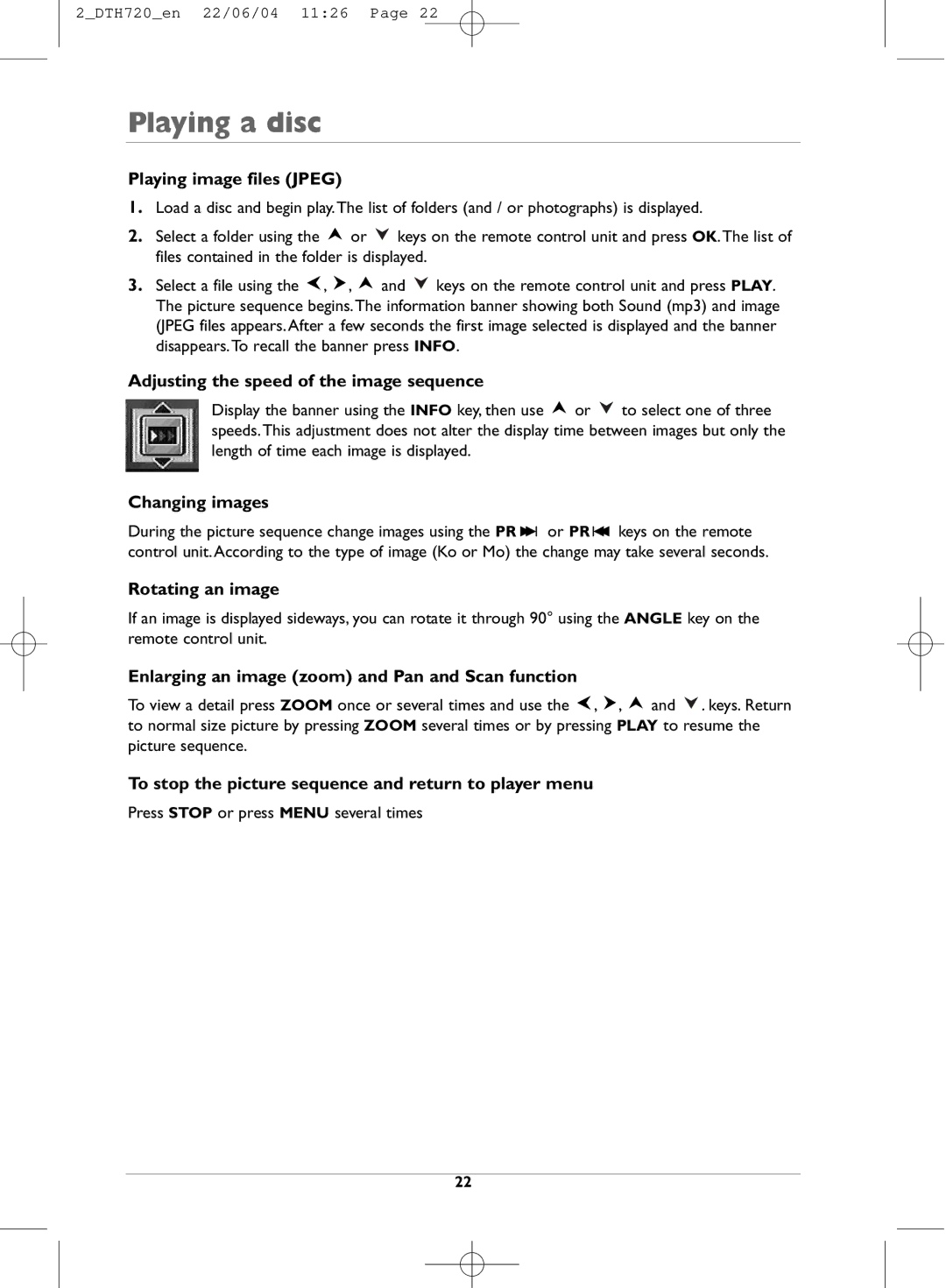2_DTH720_en 22/06/04 11:26 Page 22
Playing a disc
Playing image files (JPEG)
1.Load a disc and begin play.The list of folders (and / or photographs) is displayed.
2.Select a folder using the ![]() or
or ![]() keys on the remote control unit and press OK.The list of files contained in the folder is displayed.
keys on the remote control unit and press OK.The list of files contained in the folder is displayed.
3.Select a file using the ![]() ,
, ![]() ,
, ![]() and
and ![]() keys on the remote control unit and press PLAY. The picture sequence begins.The information banner showing both Sound (mp3) and image (JPEG files appears. After a few seconds the first image selected is displayed and the banner disappears.To recall the banner press INFO.
keys on the remote control unit and press PLAY. The picture sequence begins.The information banner showing both Sound (mp3) and image (JPEG files appears. After a few seconds the first image selected is displayed and the banner disappears.To recall the banner press INFO.
Adjusting the speed of the image sequence
Display the banner using the INFO key, then use ![]() or
or ![]() to select one of three speeds.This adjustment does not alter the display time between images but only the length of time each image is displayed.
to select one of three speeds.This adjustment does not alter the display time between images but only the length of time each image is displayed.
Changing images
During the picture sequence change images using the PR ![]() or PR
or PR ![]() keys on the remote control unit. According to the type of image (Ko or Mo) the change may take several seconds.
keys on the remote control unit. According to the type of image (Ko or Mo) the change may take several seconds.
Rotating an image
If an image is displayed sideways, you can rotate it through 90° using the ANGLE key on the remote control unit.
Enlarging an image (zoom) and Pan and Scan function
To view a detail press ZOOM once or several times and use the ![]() ,
, ![]() ,
, ![]() and
and ![]() . keys. Return to normal size picture by pressing ZOOM several times or by pressing PLAY to resume the picture sequence.
. keys. Return to normal size picture by pressing ZOOM several times or by pressing PLAY to resume the picture sequence.
To stop the picture sequence and return to player menu
Press STOP or press MENU several times
22