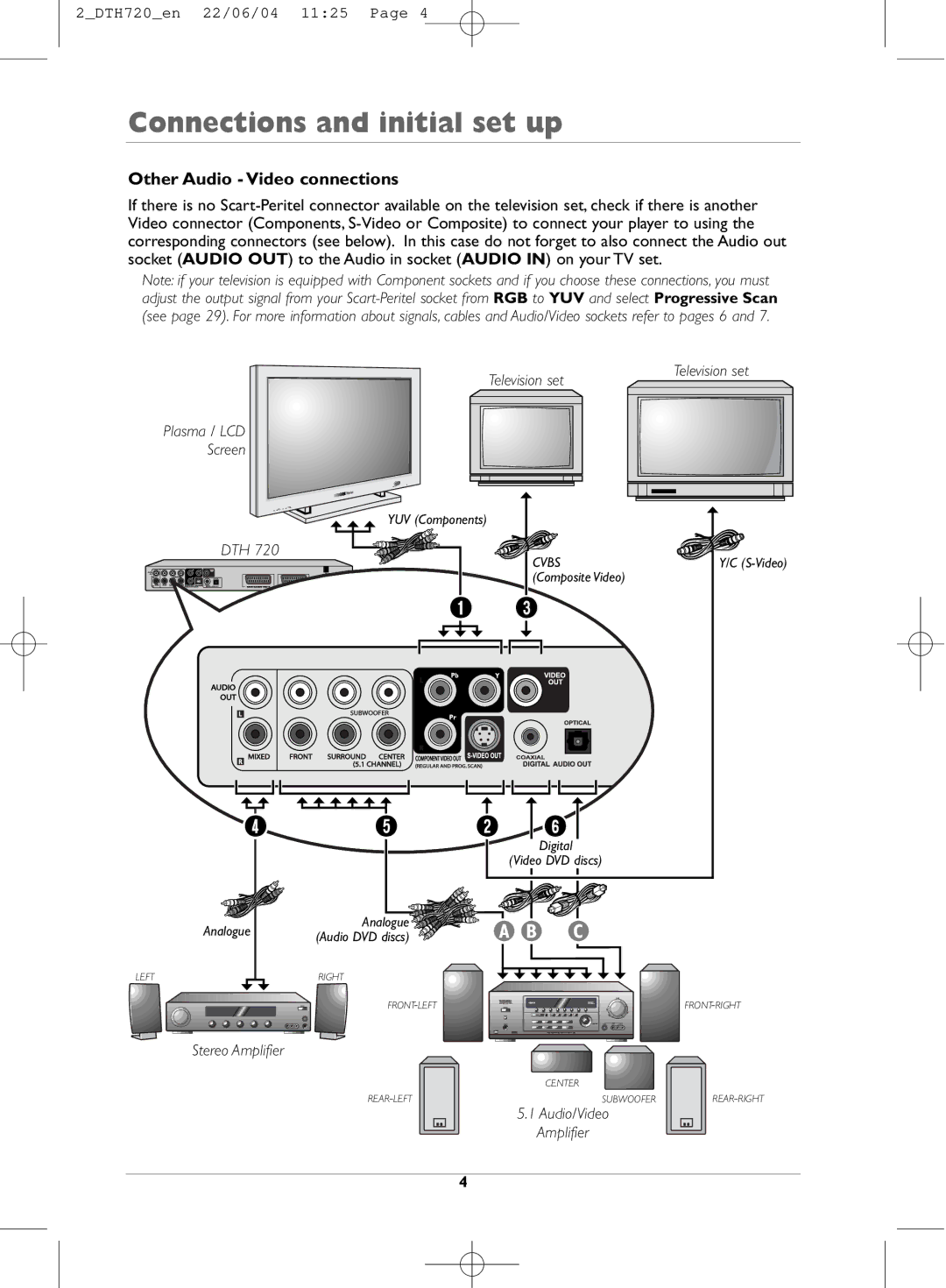Contents
Contents
Setting up the remote control unit
Precautions and information before connecting
Important information regarding the batteries
Recommended Audio Video connections
Connecting DVD player + TV set + VCR
Continue on
Other Audio Video connections
Cvbs
Other connections
Sockets and cables
Video sockets and cables for image
Component output Y, Pr, Pb
Video out socket Y/C
Audio sockets and cables for sound
Audio Out L / R
Audio Outputs FRONT, SURROUND, CENTER, Subwoofer
Optical and coaxial Out sockets
Player display panel
Front panel of the player
DivX
Using the remote control unit correctly
Switch on your DVD player and your TV set
Initial player set-up
Displays on your player menus and banners
Remote control
Description of keys in DVD mode
Controlling a TV set
Controlling a satellite or cable receiver
Automatic code search
Programming the remote control
Manual programming
DVD discs you can play
Region code numbers of DVD discs
Other readable discs
Files which your player can read
Loading and playing a disc 12 cm
12 cm
Search Options
Playback options
Using the information banner
Information banner with a video or audio DVD
Information banner with a VCD, SVCD, DivX discs
Information banner with an Audio CD disc
Timer
Title Video DVD, Group Audio DVD or Track CD,VCD
Chapter DVDs
Screen fit DVDs
Play modes
Mp3 Jpeg discs See
Languages of sub-titles and dialogues DVD
Sequence marking DVDs
PBC Playback control menu Video CDs
Camera angles Video DVDs or Browse Audio DVDs
Playing sound files mp3 or WMA
Playing images JPEG, and sounds mp3,WMA files
Simultaneous Jpeg and mp3 or WMA play images and sound
Adjusting the speed of the image sequence
Playing image files Jpeg
Changing images
Rotating an image
To play DivX files
To play DivX files
To rent purchase DivX VOD files
Concerning DivX files
Menus on your DVD player basic principles for use
Player menu
Sub-menus
Functions within menus
Play menu
Locking your player
Lock menu
Unlocking you player
Setting a rating limits
Changing a code
Ratings limits
Discs without rating limits
Display menu
TV Image menu
PAL or Ntsc TV sets
Scart output
Front Display menu
Progressive Scan
Night Mode
Sound menu
Virtual Surround
Voice +
Select Front , Center , Subwoofer , Surround using
Speakers
Distance
Test
Language menus
Troubleshooting guide
Further information
Further information
Problems playing DivX version 5.1 and the version 2.5 player
Recommendations and information concerning discs 12 cm
CD-R and CD-RW discs
CD-R and CD-RW discs with mp3 format Sound files
CD-R and CD-RW discs with Jpeg format image files
Super Video CD Svcd discs
DVD-R and DVD-RW discs
DivX discs
Audio DVD discs
Technical data
For your safety
Condensation
Discs

![]() FRONT-RIGHT
FRONT-RIGHT