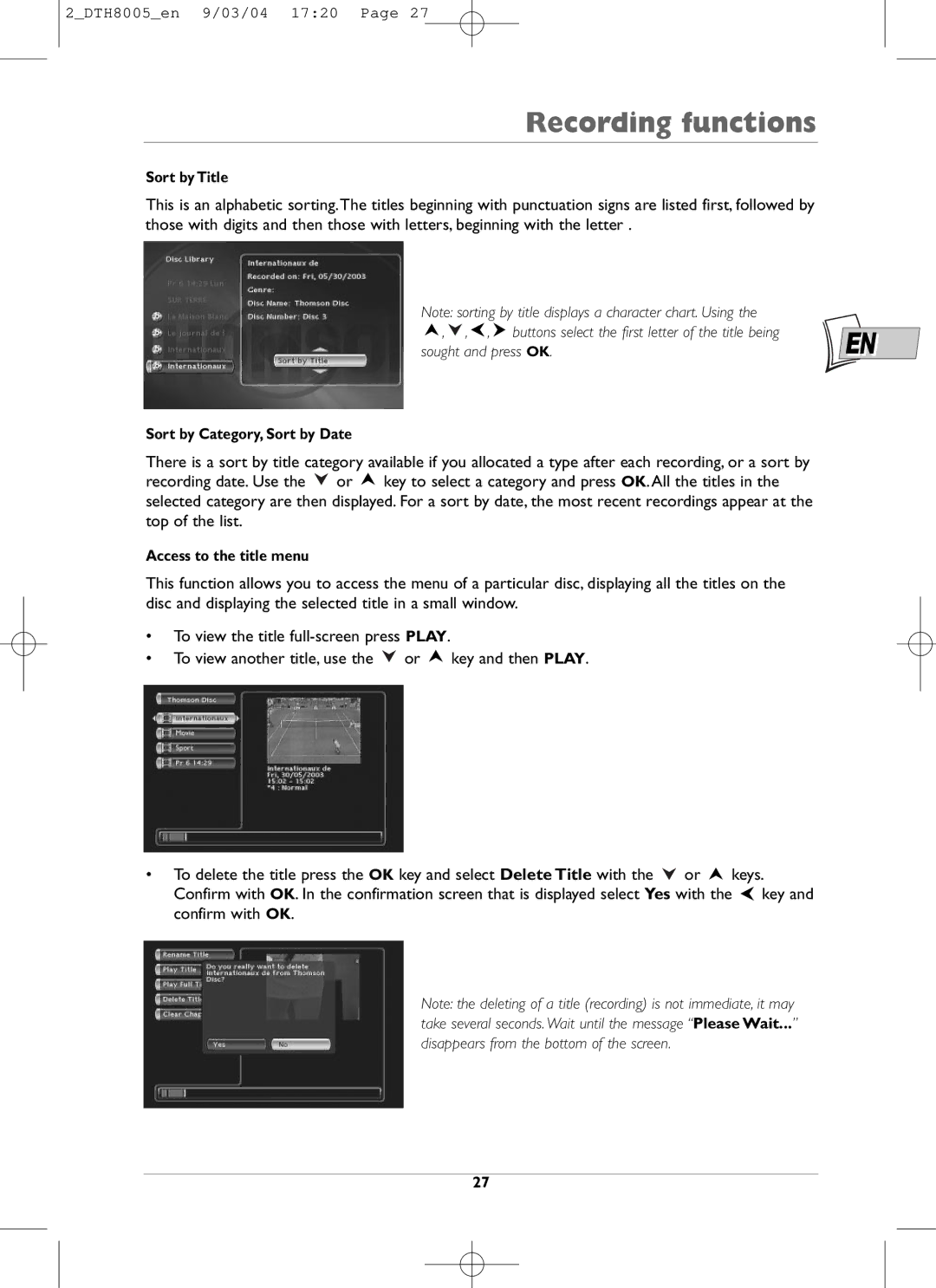Contents
Important notice Please read the recommendations given on
Precautions and information before connecting
Inserting the batteries
Important information regarding the batteries
Basic connections
Connections and initial set up
About your device
Placing the DTH 8005 in service
Using the remote control unit correctly
Switch on your DTH 8005 and your TV set
Automatic channel search
To find your country, use the buttons on your remote control
Sorting the channels
Clock setting
France LL’ for France
Manual channel search
Channel update
Grey connections already carried out connections from page3
Other recommended connections
Satellite or cable reciever or decoder
Satellite receiver
Not supplied
Video recorder
Satellite reciever and video recorder
TV set Video recorder
Video input Y/C S-VIDEO
Sockets and cables inputs
Audio inputs Input L, R
Video in Composite Cvbs Composite Video Input
Audio outputs Output L, R
Sockets and cables outputs
Optical and coaxial Out sockets Digital Audio OUT
Video out socket Y/C S-VIDEO OUT
Front sockets inputs
Video socket
AV sockets Audio/Video
Buttons on the front
Pull Here to open flap
PR- / PR+ / Igskip FI To change channels
Other indications
Messages on the display
TV Functions
With a disc
Description of keys in DVD mode
Remote control Code A-B
Controlling a TV set
Controlling a satellite or cable receiver
Programming the remote control
Automatic code search
Manual programming
To watch TV Programmes
To change channel
Name of the present broadcast, as start and end times
Record the current programme
Recording functions
Closing a DVD+R or DVD+RW disc Finishing a disc
Stop recording
Day s
Programming a recording
Name
Channel
Keep Timer
Start time and stop time
Recording quality
Naviclick programmes guide
Consulting the TV guide with Naviclick
Recording through the Naviclick TV guide
Recording from a connected device
From a satellite receiver or cable receiver AV2 socket
From a Camcorder or other device AV3, AV4 socket
To find a Title recording
Library
Access to the title menu
Sort by Title
Sort by Category, Sort by Date
Show discs
Assign or Change the Category of a title
Discs you can play
Discs you can record
Recording the channel being watched here, channel
Television mode Operating principle
Interactive banners
Information on the TV channel being watched
With a VCD Video CD
Disc Playing mode Operating principle
With a DVD
With an audio CD
Still picture and frame advance
Loading and playing a disc
Search Options
Quick search of an image or a track
Playback options
Chapter DVD
Timer DVD,VCD, CD
Disc information banner
Title or Track DVD,VCD, CD
Provided on the disc
Subtitle and dialogue language DVD
Play modes of discs DVD VCD
Banner
IntroScan CD
Play mode for Audio CDs
Camera angles DVD
PBC Playback control menu VCD
Edit Menu
Access to the edit menu
Hide Chapter
Edit menu functions
Insert a Chapter Bookmark DVD+RW only
Delete Chapter Marker DVD+RW only
View Chapter
New Title Frame
Divide the title DVD+RW and DVD+R
Playing images JPEG, and sounds mp3 files
Reading music files MP3 and / or images Jpeg
Or PR
Zooming in on an image zoom and the Pan and Scan function
Image Functions
Changing images
Rotating an image
Disc menu
Play Disc
Disc Title menu DVD+R, DVD+RW
Menus
To access disc functions
To access the title functions
Rename a disc or a title DVD+R, DVD+RW
Displayed name to be entirely deleted
Name of the DVD+R or DVD+RW disc Titles and chapters
Playlist
Angle icon DVD
Disc options
Autoplay
Screen Format DVD / VCD
From the menu of the DTH
Language Menu
Display Language of DTH 8005 menus
Audio DVD disc dialogue languages
Disc DVD disc menu language
Subtitles Language of DVD subtitles
Locking
Parental control menu
Non categorized titles
Ratings limits
Incorporated under license agreement from SRS Labs, Inc
System Options Menu
Digital output audio
SRS TruSurround
PAL/NTSC output
Standby mode
Black level
Display Dimmer
Low 8 hours
Recording Options Menu
Recording quality
SmartRecord
If you encounter difficulties
Troubleshooting guide
Further information
Other problems
Reconfiguring your player’s initial set-up
Updating Naviclick via Teletext
Settings
NexTView channel downloading time
Choice of NexTView channel
Channels and Teletext pages Naviclick
NexTView Channels
Discs
Disclaimer of warranty
For your safety
Condensation
DTH 8005 setting on code B
Remote control Code A-B
Technical data
Remote control setting on code B

![]() or
or ![]() key to select a category and press OK. All the titles in the selected category are then displayed. For a sort by date, the most recent recordings appear at the top of the list.
key to select a category and press OK. All the titles in the selected category are then displayed. For a sort by date, the most recent recordings appear at the top of the list.![]() or
or ![]() key and then PLAY.
key and then PLAY.![]() or
or ![]() keys. Confirm with OK. In the confirmation screen that is displayed select Yes with the
keys. Confirm with OK. In the confirmation screen that is displayed select Yes with the ![]() key and confirm with OK.
key and confirm with OK.