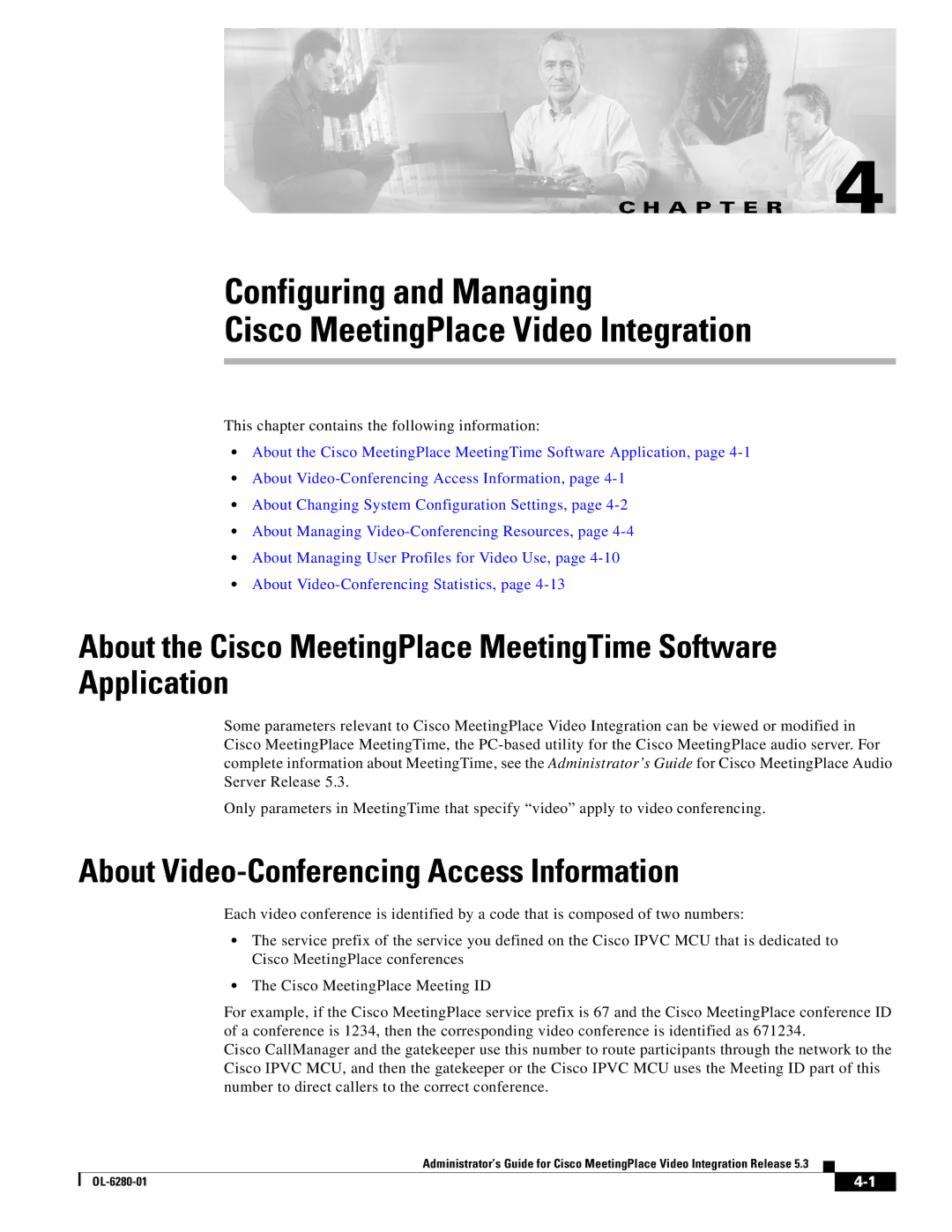C H A P T E R 4
Configuring and Managing
Cisco MeetingPlace Video Integration
This chapter contains the following information:
•About the Cisco MeetingPlace MeetingTime Software Application, page
•About
•About Changing System Configuration Settings, page
•About Managing
•About Managing User Profiles for Video Use, page
•About
About the Cisco MeetingPlace MeetingTime Software Application
Some parameters relevant to Cisco MeetingPlace Video Integration can be viewed or modified in Cisco MeetingPlace MeetingTime, the
Only parameters in MeetingTime that specify “video” apply to video conferencing.
About Video-Conferencing Access Information
Each video conference is identified by a code that is composed of two numbers:
•The service prefix of the service you defined on the Cisco IPVC MCU that is dedicated to Cisco MeetingPlace conferences
•The Cisco MeetingPlace Meeting ID
For example, if the Cisco MeetingPlace service prefix is 67 and the Cisco MeetingPlace conference ID of a conference is 1234, then the corresponding video conference is identified as 671234.
Cisco CallManager and the gatekeeper use this number to route participants through the network to the Cisco IPVC MCU, and then the gatekeeper or the Cisco IPVC MCU uses the Meeting ID part of this number to direct callers to the correct conference.
Administrator’s Guide for Cisco MeetingPlace Video Integration Release 5.3
|
| ||
|
|