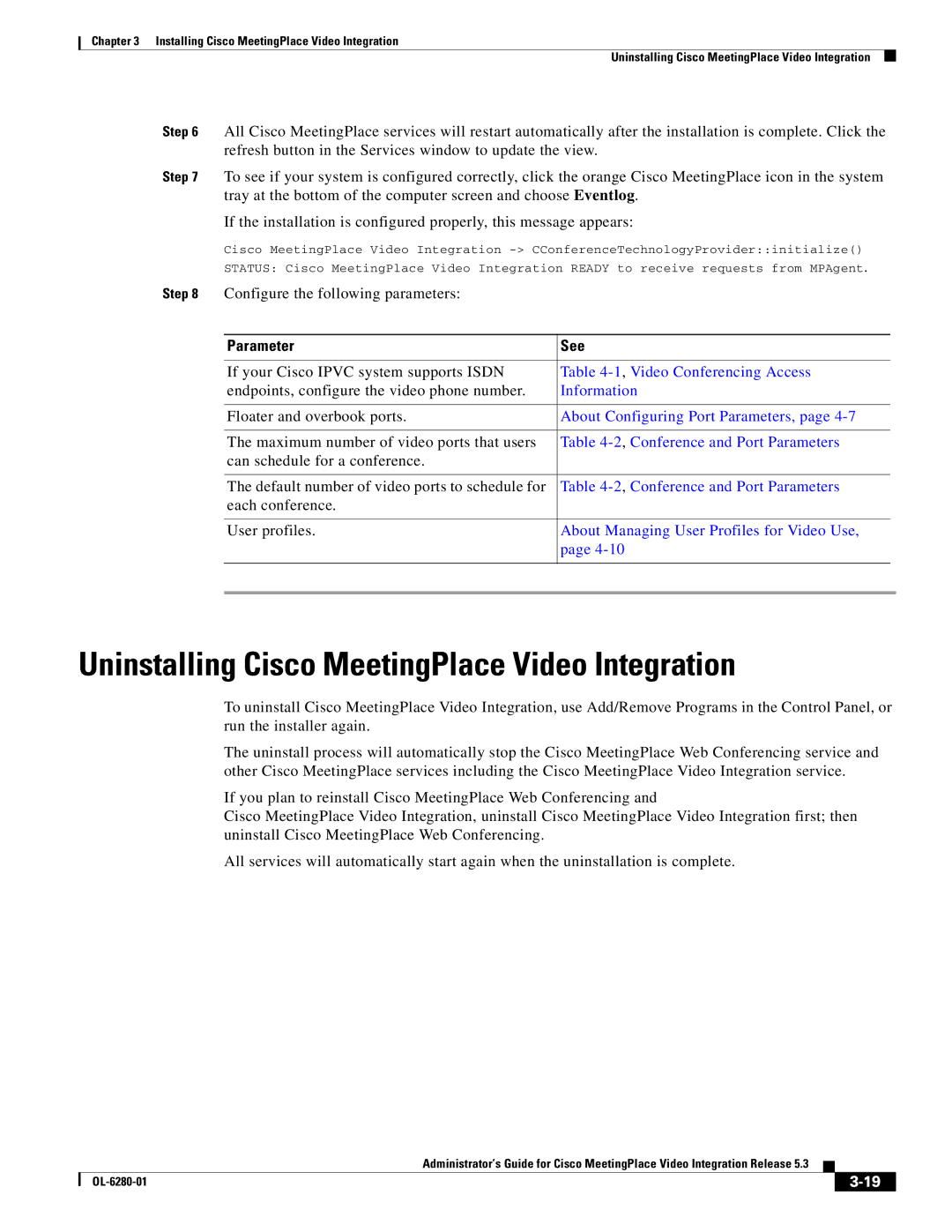Chapter 3 Installing Cisco MeetingPlace Video Integration
Uninstalling Cisco MeetingPlace Video Integration
Step 6 All Cisco MeetingPlace services will restart automatically after the installation is complete. Click the refresh button in the Services window to update the view.
Step 7 To see if your system is configured correctly, click the orange Cisco MeetingPlace icon in the system tray at the bottom of the computer screen and choose Eventlog.
If the installation is configured properly, this message appears:
Cisco MeetingPlace Video Integration
STATUS: Cisco MeetingPlace Video Integration READY to receive requests from MPAgent.
Step 8 Configure the following parameters:
Parameter | See |
|
|
|
|
If your Cisco IPVC system supports ISDN | Table | |
endpoints, configure the video phone number. | Information | |
|
|
|
Floater and overbook ports. | About Configuring Port Parameters, page | |
|
|
|
The maximum number of video ports that users | Table | |
can schedule for a conference. |
|
|
|
|
|
The default number of video ports to schedule for | Table | |
each conference. |
|
|
|
|
|
User profiles. | About Managing User Profiles for Video Use, | |
| page | |
|
|
|
|
|
|
Uninstalling Cisco MeetingPlace Video Integration
To uninstall Cisco MeetingPlace Video Integration, use Add/Remove Programs in the Control Panel, or run the installer again.
The uninstall process will automatically stop the Cisco MeetingPlace Web Conferencing service and other Cisco MeetingPlace services including the Cisco MeetingPlace Video Integration service.
If you plan to reinstall Cisco MeetingPlace Web Conferencing and
Cisco MeetingPlace Video Integration, uninstall Cisco MeetingPlace Video Integration first; then uninstall Cisco MeetingPlace Web Conferencing.
All services will automatically start again when the uninstallation is complete.
Administrator’s Guide for Cisco MeetingPlace Video Integration Release 5.3
|
| ||
|
|