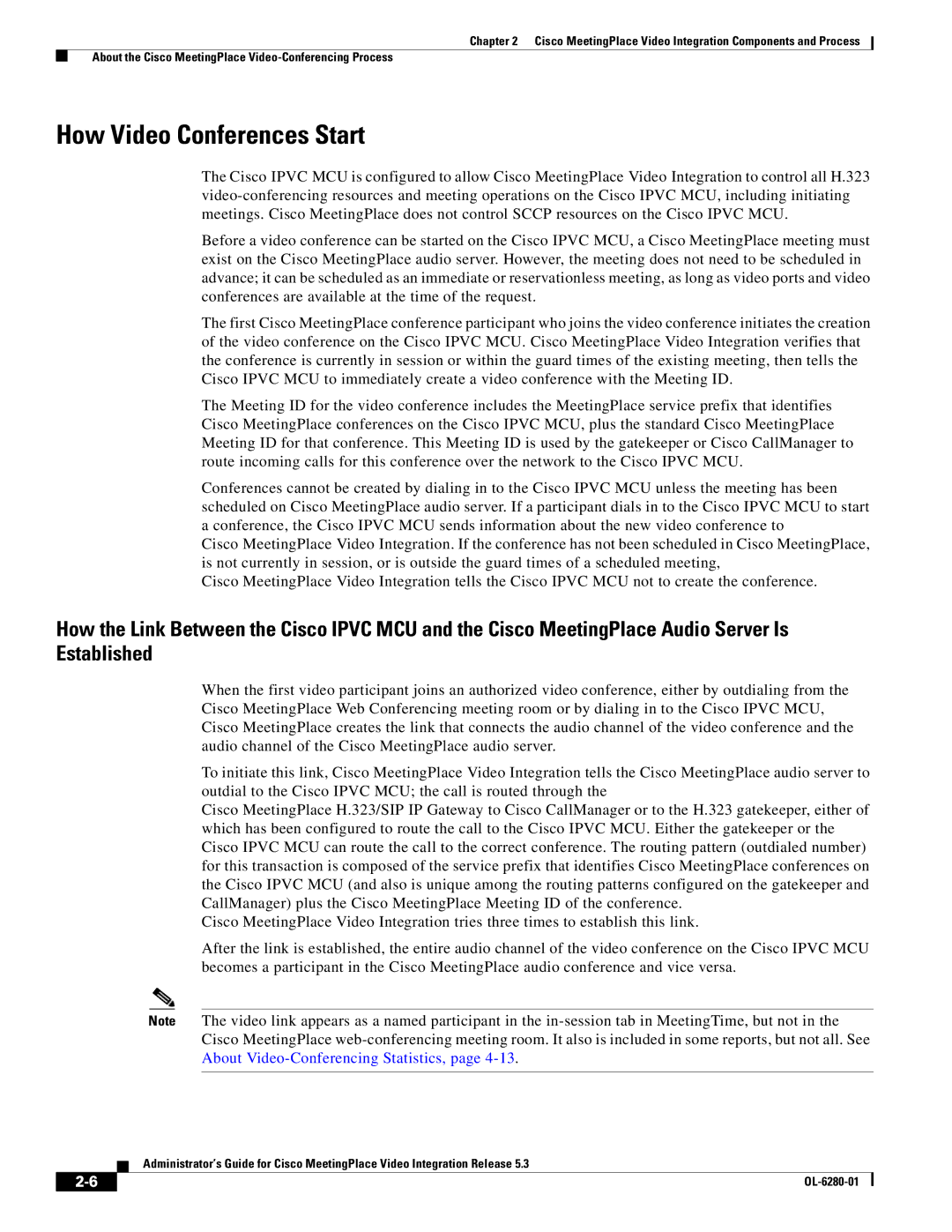Chapter 2 Cisco MeetingPlace Video Integration Components and Process
About the Cisco MeetingPlace
How Video Conferences Start
The Cisco IPVC MCU is configured to allow Cisco MeetingPlace Video Integration to control all H.323
Before a video conference can be started on the Cisco IPVC MCU, a Cisco MeetingPlace meeting must exist on the Cisco MeetingPlace audio server. However, the meeting does not need to be scheduled in advance; it can be scheduled as an immediate or reservationless meeting, as long as video ports and video conferences are available at the time of the request.
The first Cisco MeetingPlace conference participant who joins the video conference initiates the creation of the video conference on the Cisco IPVC MCU. Cisco MeetingPlace Video Integration verifies that the conference is currently in session or within the guard times of the existing meeting, then tells the Cisco IPVC MCU to immediately create a video conference with the Meeting ID.
The Meeting ID for the video conference includes the MeetingPlace service prefix that identifies Cisco MeetingPlace conferences on the Cisco IPVC MCU, plus the standard Cisco MeetingPlace Meeting ID for that conference. This Meeting ID is used by the gatekeeper or Cisco CallManager to route incoming calls for this conference over the network to the Cisco IPVC MCU.
Conferences cannot be created by dialing in to the Cisco IPVC MCU unless the meeting has been scheduled on Cisco MeetingPlace audio server. If a participant dials in to the Cisco IPVC MCU to start a conference, the Cisco IPVC MCU sends information about the new video conference to
Cisco MeetingPlace Video Integration. If the conference has not been scheduled in Cisco MeetingPlace, is not currently in session, or is outside the guard times of a scheduled meeting,
Cisco MeetingPlace Video Integration tells the Cisco IPVC MCU not to create the conference.
How the Link Between the Cisco IPVC MCU and the Cisco MeetingPlace Audio Server Is Established
When the first video participant joins an authorized video conference, either by outdialing from the Cisco MeetingPlace Web Conferencing meeting room or by dialing in to the Cisco IPVC MCU, Cisco MeetingPlace creates the link that connects the audio channel of the video conference and the audio channel of the Cisco MeetingPlace audio server.
To initiate this link, Cisco MeetingPlace Video Integration tells the Cisco MeetingPlace audio server to outdial to the Cisco IPVC MCU; the call is routed through the
Cisco MeetingPlace H.323/SIP IP Gateway to Cisco CallManager or to the H.323 gatekeeper, either of which has been configured to route the call to the Cisco IPVC MCU. Either the gatekeeper or the Cisco IPVC MCU can route the call to the correct conference. The routing pattern (outdialed number) for this transaction is composed of the service prefix that identifies Cisco MeetingPlace conferences on the Cisco IPVC MCU (and also is unique among the routing patterns configured on the gatekeeper and CallManager) plus the Cisco MeetingPlace Meeting ID of the conference.
Cisco MeetingPlace Video Integration tries three times to establish this link.
After the link is established, the entire audio channel of the video conference on the Cisco IPVC MCU becomes a participant in the Cisco MeetingPlace audio conference and vice versa.
Note The video link appears as a named participant in the
Administrator’s Guide for Cisco MeetingPlace Video Integration Release 5.3
|
| |
|