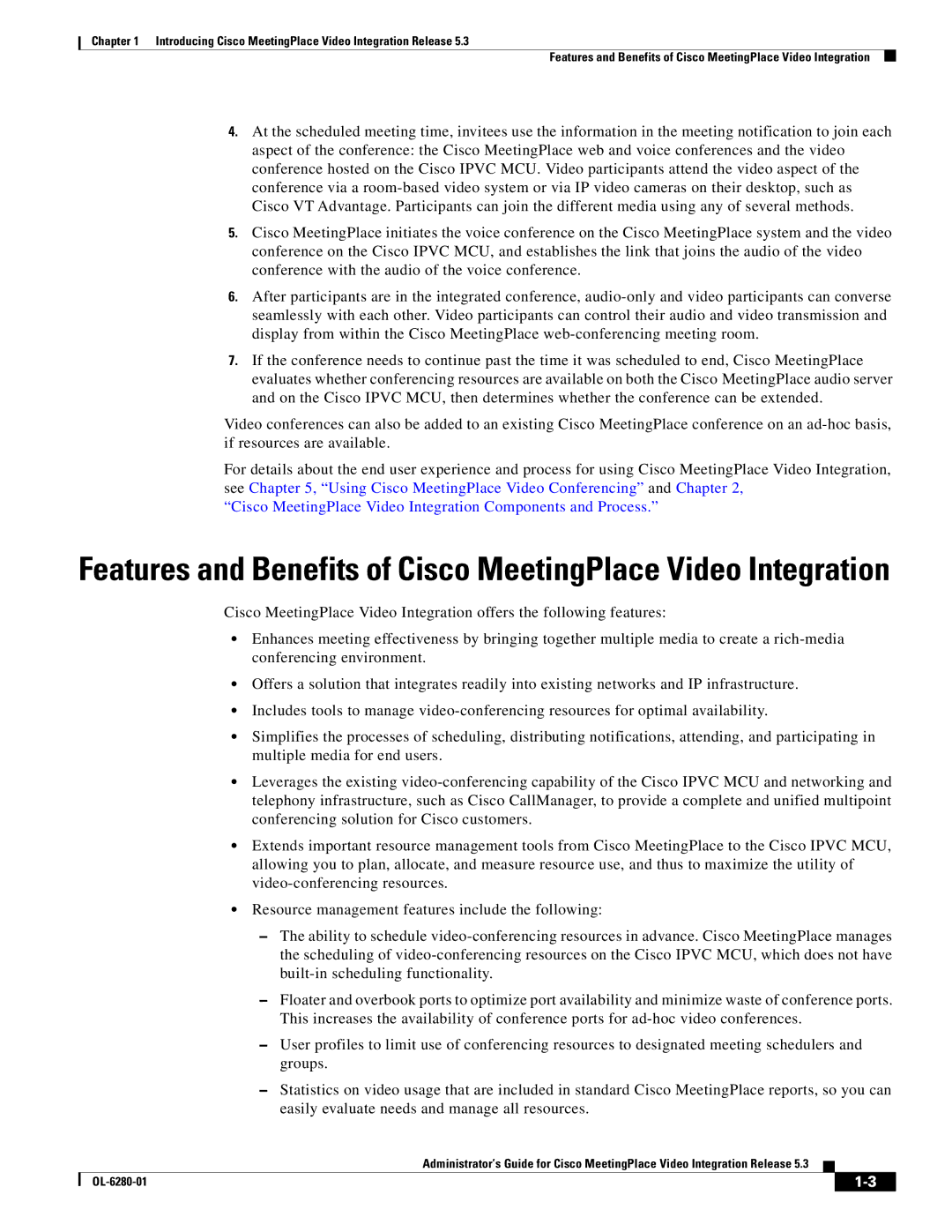Chapter 1 Introducing Cisco MeetingPlace Video Integration Release 5.3
Features and Benefits of Cisco MeetingPlace Video Integration
4.At the scheduled meeting time, invitees use the information in the meeting notification to join each aspect of the conference: the Cisco MeetingPlace web and voice conferences and the video conference hosted on the Cisco IPVC MCU. Video participants attend the video aspect of the conference via a
5.Cisco MeetingPlace initiates the voice conference on the Cisco MeetingPlace system and the video conference on the Cisco IPVC MCU, and establishes the link that joins the audio of the video conference with the audio of the voice conference.
6.After participants are in the integrated conference,
7.If the conference needs to continue past the time it was scheduled to end, Cisco MeetingPlace evaluates whether conferencing resources are available on both the Cisco MeetingPlace audio server and on the Cisco IPVC MCU, then determines whether the conference can be extended.
Video conferences can also be added to an existing Cisco MeetingPlace conference on an
For details about the end user experience and process for using Cisco MeetingPlace Video Integration, see Chapter 5, “Using Cisco MeetingPlace Video Conferencing” and Chapter 2,
“Cisco MeetingPlace Video Integration Components and Process.”
Features and Benefits of Cisco MeetingPlace Video Integration
Cisco MeetingPlace Video Integration offers the following features:
•Enhances meeting effectiveness by bringing together multiple media to create a
•Offers a solution that integrates readily into existing networks and IP infrastructure.
•Includes tools to manage
•Simplifies the processes of scheduling, distributing notifications, attending, and participating in multiple media for end users.
•Leverages the existing
•Extends important resource management tools from Cisco MeetingPlace to the Cisco IPVC MCU, allowing you to plan, allocate, and measure resource use, and thus to maximize the utility of
•Resource management features include the following:
–The ability to schedule
–Floater and overbook ports to optimize port availability and minimize waste of conference ports. This increases the availability of conference ports for
–User profiles to limit use of conferencing resources to designated meeting schedulers and groups.
–Statistics on video usage that are included in standard Cisco MeetingPlace reports, so you can easily evaluate needs and manage all resources.
Administrator’s Guide for Cisco MeetingPlace Video Integration Release 5.3
|
| ||
|
|