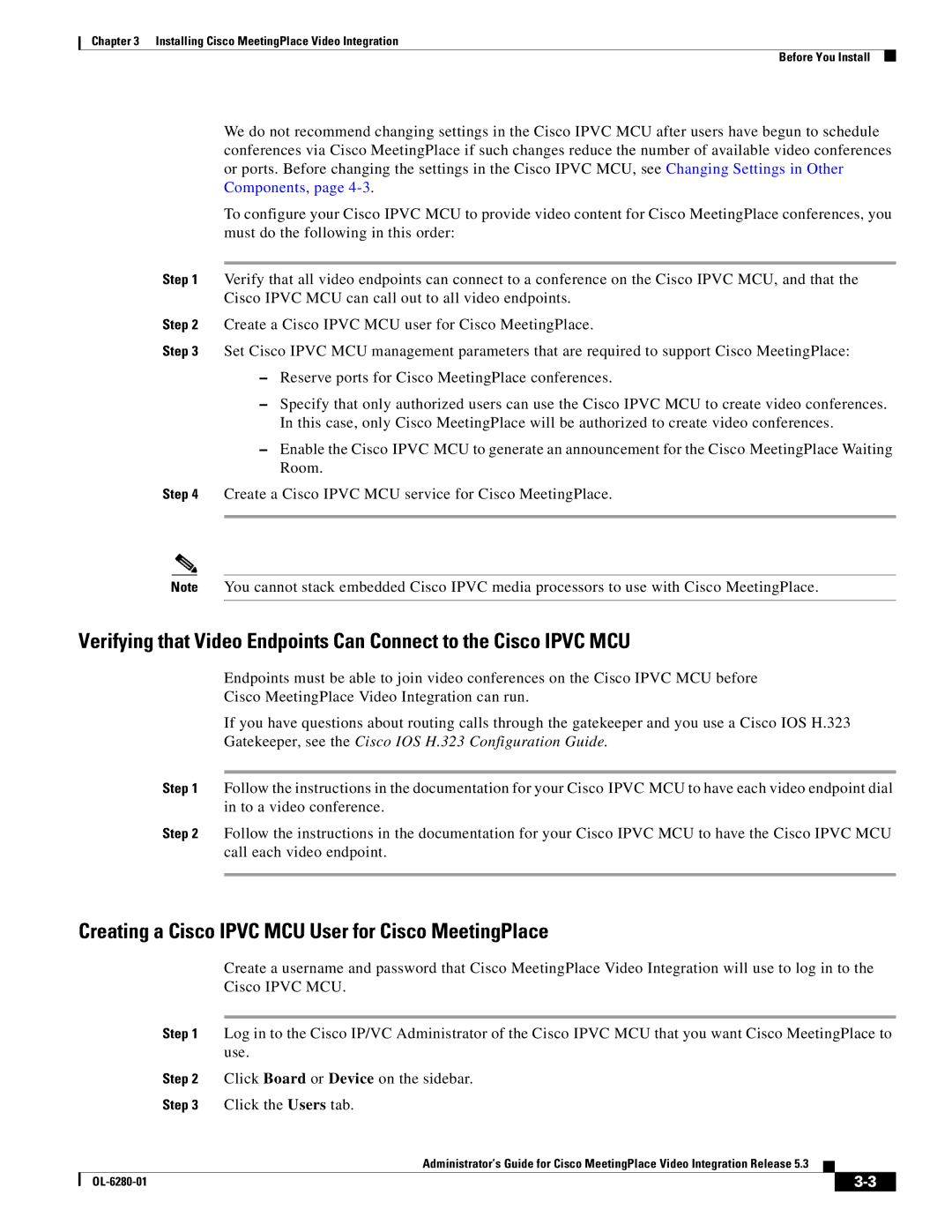Chapter 3 Installing Cisco MeetingPlace Video Integration
Before You Install
We do not recommend changing settings in the Cisco IPVC MCU after users have begun to schedule conferences via Cisco MeetingPlace if such changes reduce the number of available video conferences or ports. Before changing the settings in the Cisco IPVC MCU, see Changing Settings in Other Components, page
To configure your Cisco IPVC MCU to provide video content for Cisco MeetingPlace conferences, you must do the following in this order:
Step 1 Verify that all video endpoints can connect to a conference on the Cisco IPVC MCU, and that the Cisco IPVC MCU can call out to all video endpoints.
Step 2 Create a Cisco IPVC MCU user for Cisco MeetingPlace.
Step 3 Set Cisco IPVC MCU management parameters that are required to support Cisco MeetingPlace:
–Reserve ports for Cisco MeetingPlace conferences.
–Specify that only authorized users can use the Cisco IPVC MCU to create video conferences. In this case, only Cisco MeetingPlace will be authorized to create video conferences.
–Enable the Cisco IPVC MCU to generate an announcement for the Cisco MeetingPlace Waiting Room.
Step 4 Create a Cisco IPVC MCU service for Cisco MeetingPlace.
Note You cannot stack embedded Cisco IPVC media processors to use with Cisco MeetingPlace.
Verifying that Video Endpoints Can Connect to the Cisco IPVC MCU
Endpoints must be able to join video conferences on the Cisco IPVC MCU before
Cisco MeetingPlace Video Integration can run.
If you have questions about routing calls through the gatekeeper and you use a Cisco IOS H.323 Gatekeeper, see the Cisco IOS H.323 Configuration Guide.
Step 1 Follow the instructions in the documentation for your Cisco IPVC MCU to have each video endpoint dial in to a video conference.
Step 2 Follow the instructions in the documentation for your Cisco IPVC MCU to have the Cisco IPVC MCU call each video endpoint.
Creating a Cisco IPVC MCU User for Cisco MeetingPlace
Create a username and password that Cisco MeetingPlace Video Integration will use to log in to the Cisco IPVC MCU.
Step 1 Log in to the Cisco IP/VC Administrator of the Cisco IPVC MCU that you want Cisco MeetingPlace to use.
| Step 2 | Click Board or Device on the sidebar. | |||
| Step 3 | Click the Users tab. | |||
|
| Administrator’s Guide for Cisco MeetingPlace Video Integration Release 5.3 |
|
| |
|
|
| |||
|
|
|
| ||
|
|
|
| ||