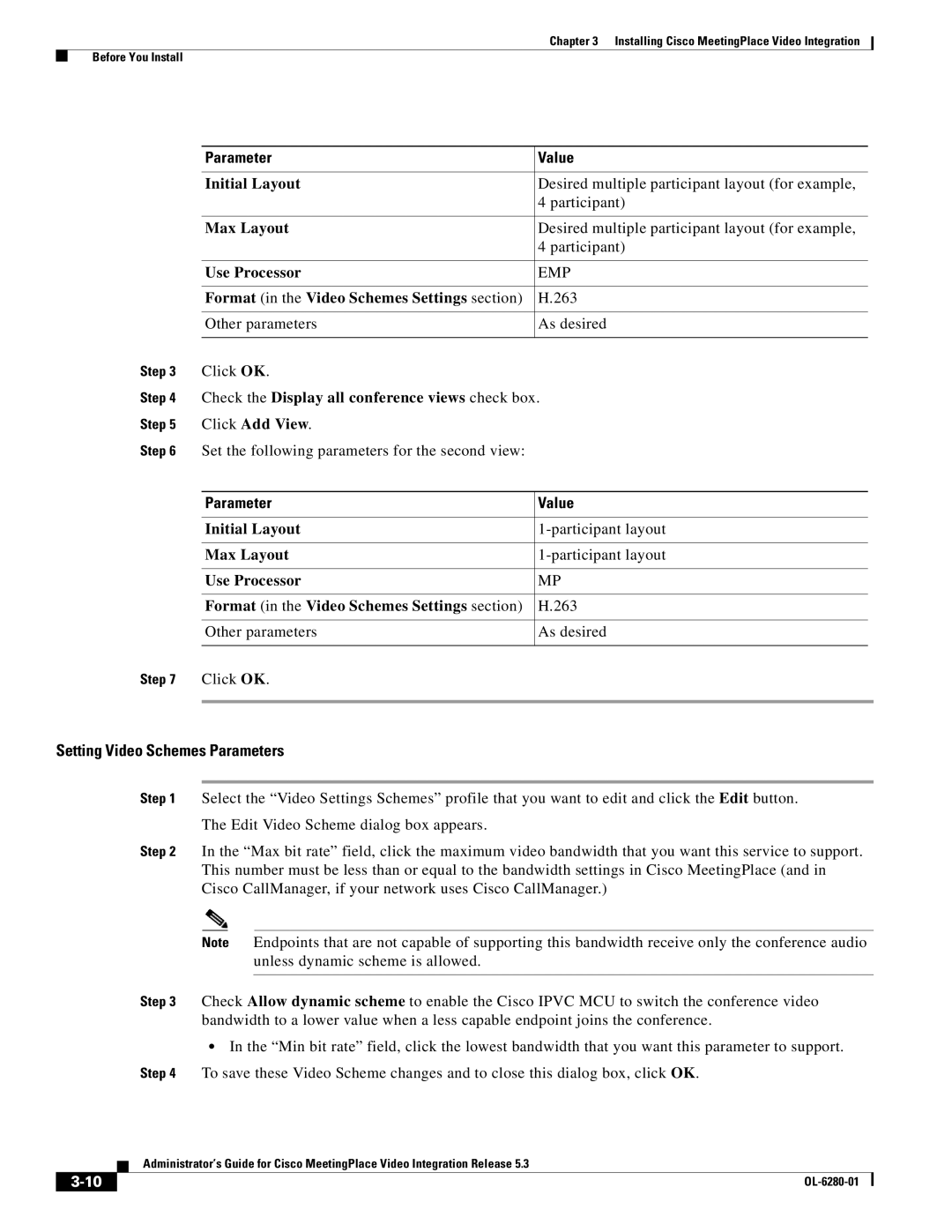Chapter 3 Installing Cisco MeetingPlace Video Integration
Before You Install
| Parameter | Value |
|
|
|
|
|
| Initial Layout | Desired multiple participant layout (for example, | |
|
| 4 participant) | |
|
|
|
|
| Max Layout | Desired multiple participant layout (for example, | |
|
| 4 participant) | |
|
|
|
|
| Use Processor | EMP | |
|
|
|
|
| Format (in the Video Schemes Settings section) | H.263 | |
|
|
|
|
| Other parameters | As desired | |
|
|
|
|
Step 3 | Click OK. |
|
|
Step 4 | Check the Display all conference views check box. | ||
Step 5 | Click Add View. |
|
|
Step 6 | Set the following parameters for the second view: |
|
|
|
|
|
|
| Parameter | Value | |
|
|
|
|
| Initial Layout | ||
|
|
|
|
| Max Layout | ||
|
|
|
|
| Use Processor | MP | |
|
|
|
|
| Format (in the Video Schemes Settings section) | H.263 | |
|
|
|
|
| Other parameters | As desired | |
|
|
|
|
Step 7 | Click OK. |
|
|
|
|
|
|
Setting Video Schemes Parameters
Step 1 Select the “Video Settings Schemes” profile that you want to edit and click the Edit button.
The Edit Video Scheme dialog box appears.
Step 2 In the “Max bit rate” field, click the maximum video bandwidth that you want this service to support. This number must be less than or equal to the bandwidth settings in Cisco MeetingPlace (and in Cisco CallManager, if your network uses Cisco CallManager.)
Note Endpoints that are not capable of supporting this bandwidth receive only the conference audio unless dynamic scheme is allowed.
Step 3 Check Allow dynamic scheme to enable the Cisco IPVC MCU to switch the conference video bandwidth to a lower value when a less capable endpoint joins the conference.
•In the “Min bit rate” field, click the lowest bandwidth that you want this parameter to support.
Step 4 To save these Video Scheme changes and to close this dialog box, click OK.
Administrator’s Guide for Cisco MeetingPlace Video Integration Release 5.3
|
| |
|