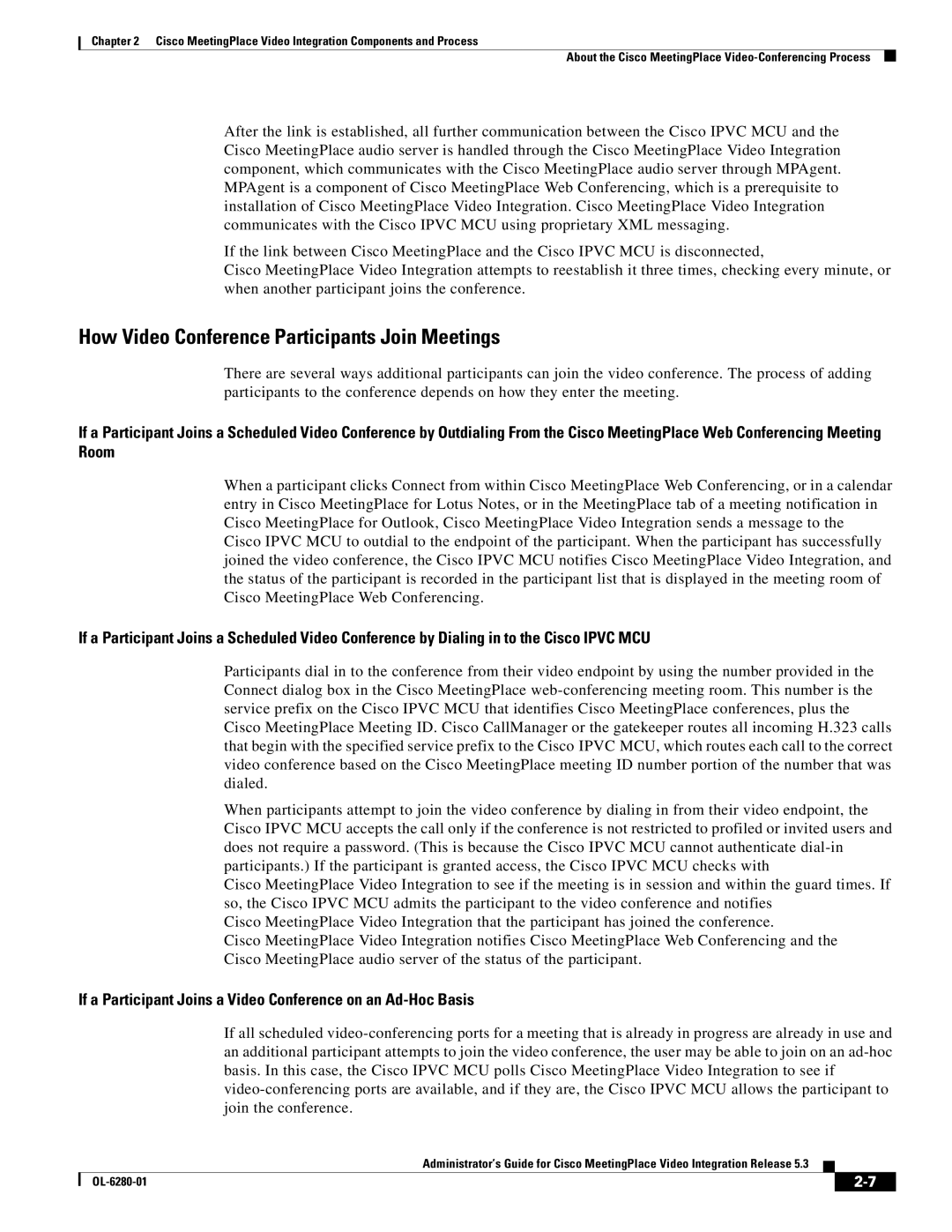Chapter 2 Cisco MeetingPlace Video Integration Components and Process
About the Cisco MeetingPlace
After the link is established, all further communication between the Cisco IPVC MCU and the Cisco MeetingPlace audio server is handled through the Cisco MeetingPlace Video Integration component, which communicates with the Cisco MeetingPlace audio server through MPAgent. MPAgent is a component of Cisco MeetingPlace Web Conferencing, which is a prerequisite to installation of Cisco MeetingPlace Video Integration. Cisco MeetingPlace Video Integration communicates with the Cisco IPVC MCU using proprietary XML messaging.
If the link between Cisco MeetingPlace and the Cisco IPVC MCU is disconnected,
Cisco MeetingPlace Video Integration attempts to reestablish it three times, checking every minute, or when another participant joins the conference.
How Video Conference Participants Join Meetings
There are several ways additional participants can join the video conference. The process of adding participants to the conference depends on how they enter the meeting.
If a Participant Joins a Scheduled Video Conference by Outdialing From the Cisco MeetingPlace Web Conferencing Meeting Room
When a participant clicks Connect from within Cisco MeetingPlace Web Conferencing, or in a calendar entry in Cisco MeetingPlace for Lotus Notes, or in the MeetingPlace tab of a meeting notification in Cisco MeetingPlace for Outlook, Cisco MeetingPlace Video Integration sends a message to the Cisco IPVC MCU to outdial to the endpoint of the participant. When the participant has successfully joined the video conference, the Cisco IPVC MCU notifies Cisco MeetingPlace Video Integration, and the status of the participant is recorded in the participant list that is displayed in the meeting room of Cisco MeetingPlace Web Conferencing.
If a Participant Joins a Scheduled Video Conference by Dialing in to the Cisco IPVC MCU
Participants dial in to the conference from their video endpoint by using the number provided in the Connect dialog box in the Cisco MeetingPlace
When participants attempt to join the video conference by dialing in from their video endpoint, the Cisco IPVC MCU accepts the call only if the conference is not restricted to profiled or invited users and does not require a password. (This is because the Cisco IPVC MCU cannot authenticate
Cisco MeetingPlace Video Integration to see if the meeting is in session and within the guard times. If so, the Cisco IPVC MCU admits the participant to the video conference and notifies
Cisco MeetingPlace Video Integration that the participant has joined the conference.
Cisco MeetingPlace Video Integration notifies Cisco MeetingPlace Web Conferencing and the Cisco MeetingPlace audio server of the status of the participant.
If a Participant Joins a Video Conference on an
If all scheduled
Administrator’s Guide for Cisco MeetingPlace Video Integration Release 5.3
|
| ||
|
|