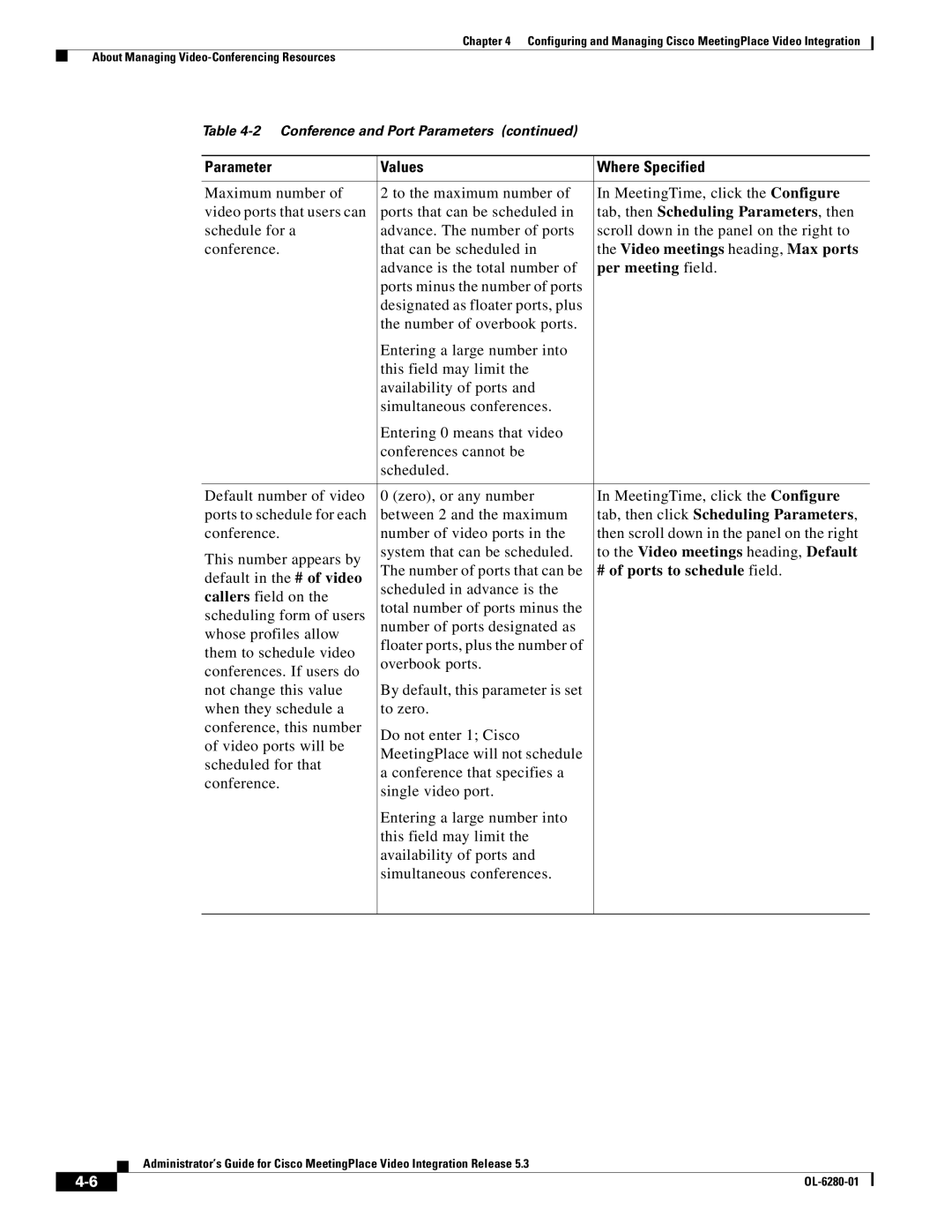Chapter 4 Configuring and Managing Cisco MeetingPlace Video Integration
About Managing
Table
Parameter | Values | Where Specified | |
|
|
| |
Maximum number of | 2 to the maximum number of | In MeetingTime, click the Configure | |
video ports that users can | ports that can be scheduled in | tab, then Scheduling Parameters, then | |
schedule for a | advance. The number of ports | scroll down in the panel on the right to | |
conference. | that can be scheduled in | the Video meetings heading, Max ports | |
| advance is the total number of | per meeting field. | |
| ports minus the number of ports |
| |
| designated as floater ports, plus |
| |
| the number of overbook ports. |
| |
| Entering a large number into |
| |
| this field may limit the |
| |
| availability of ports and |
| |
| simultaneous conferences. |
| |
| Entering 0 means that video |
| |
| conferences cannot be |
| |
| scheduled. |
| |
|
|
| |
Default number of video | 0 (zero), or any number | In MeetingTime, click the Configure | |
ports to schedule for each | between 2 and the maximum | tab, then click Scheduling Parameters, | |
conference. | number of video ports in the | then scroll down in the panel on the right | |
This number appears by | system that can be scheduled. | to the Video meetings heading, Default | |
The number of ports that can be | # of ports to schedule field. | ||
default in the # of video | |||
scheduled in advance is the |
| ||
callers field on the |
| ||
total number of ports minus the |
| ||
scheduling form of users |
| ||
whose profiles allow | number of ports designated as |
| |
floater ports, plus the number of |
| ||
them to schedule video |
| ||
overbook ports. |
| ||
conferences. If users do |
| ||
|
| ||
not change this value | By default, this parameter is set |
| |
when they schedule a | to zero. |
| |
conference, this number | Do not enter 1; Cisco |
| |
of video ports will be |
| ||
MeetingPlace will not schedule |
| ||
scheduled for that |
| ||
a conference that specifies a |
| ||
conference. |
| ||
single video port. |
| ||
|
| ||
| Entering a large number into |
| |
| this field may limit the |
| |
| availability of ports and |
| |
| simultaneous conferences. |
| |
|
|
|
Administrator’s Guide for Cisco MeetingPlace Video Integration Release 5.3
|
| |
|