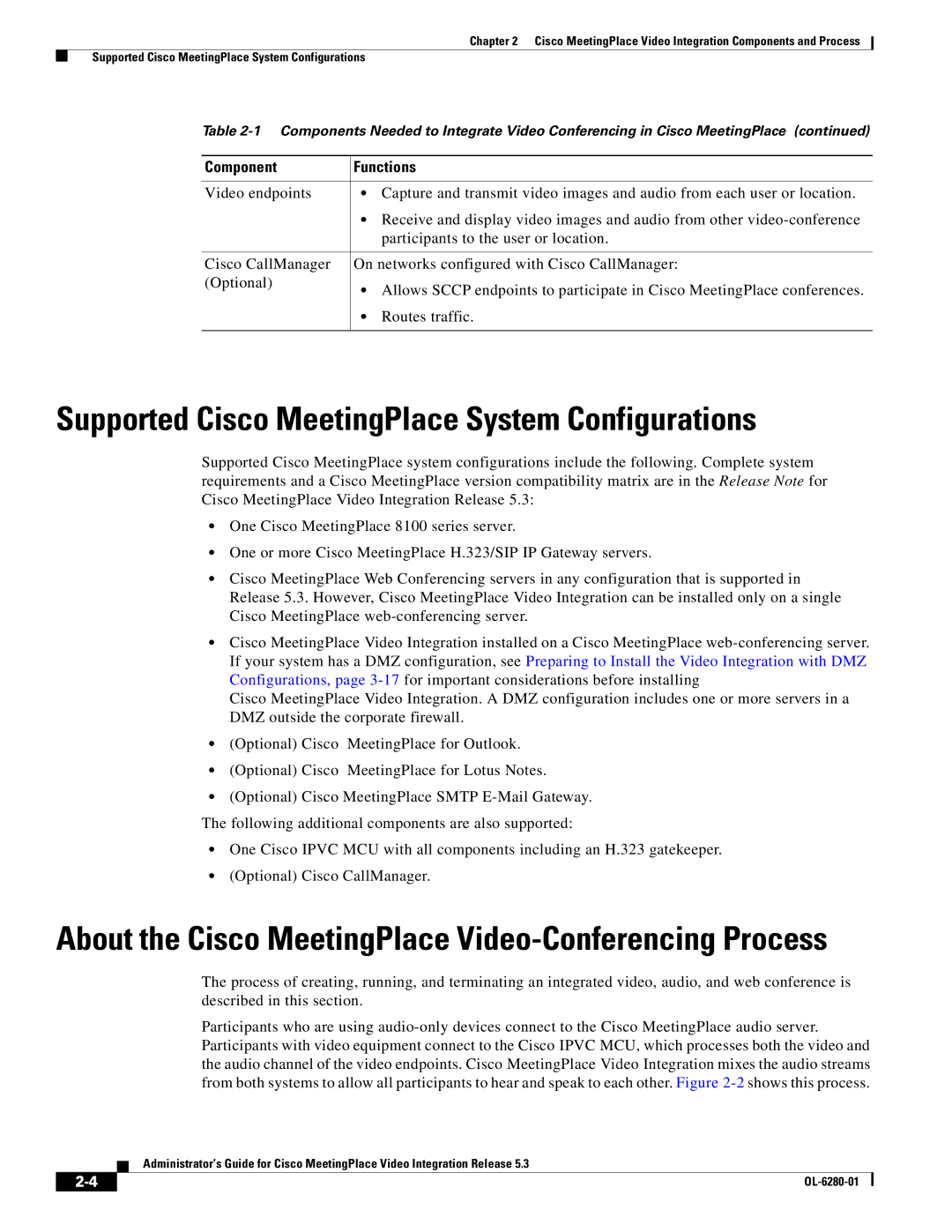Chapter 2 Cisco MeetingPlace Video Integration Components and Process
Supported Cisco MeetingPlace System Configurations
Table
Component | Functions |
|
|
Video endpoints | • Capture and transmit video images and audio from each user or location. |
| • Receive and display video images and audio from other |
| participants to the user or location. |
|
|
Cisco CallManager | On networks configured with Cisco CallManager: |
(Optional) | • Allows SCCP endpoints to participate in Cisco MeetingPlace conferences. |
| |
| • Routes traffic. |
|
|
Supported Cisco MeetingPlace System Configurations
Supported Cisco MeetingPlace system configurations include the following. Complete system requirements and a Cisco MeetingPlace version compatibility matrix are in the Release Note for Cisco MeetingPlace Video Integration Release 5.3:
•One Cisco MeetingPlace 8100 series server.
•One or more Cisco MeetingPlace H.323/SIP IP Gateway servers.
•Cisco MeetingPlace Web Conferencing servers in any configuration that is supported in Release 5.3. However, Cisco MeetingPlace Video Integration can be installed only on a single Cisco MeetingPlace
•Cisco MeetingPlace Video Integration installed on a Cisco MeetingPlace
Cisco MeetingPlace Video Integration. A DMZ configuration includes one or more servers in a DMZ outside the corporate firewall.
•(Optional) Cisco MeetingPlace for Outlook.
•(Optional) Cisco MeetingPlace for Lotus Notes.
•(Optional) Cisco MeetingPlace SMTP
The following additional components are also supported:
•One Cisco IPVC MCU with all components including an H.323 gatekeeper.
•(Optional) Cisco CallManager.
About the Cisco MeetingPlace Video-Conferencing Process
The process of creating, running, and terminating an integrated video, audio, and web conference is described in this section.
Participants who are using
Administrator’s Guide for Cisco MeetingPlace Video Integration Release 5.3
|
| |
|