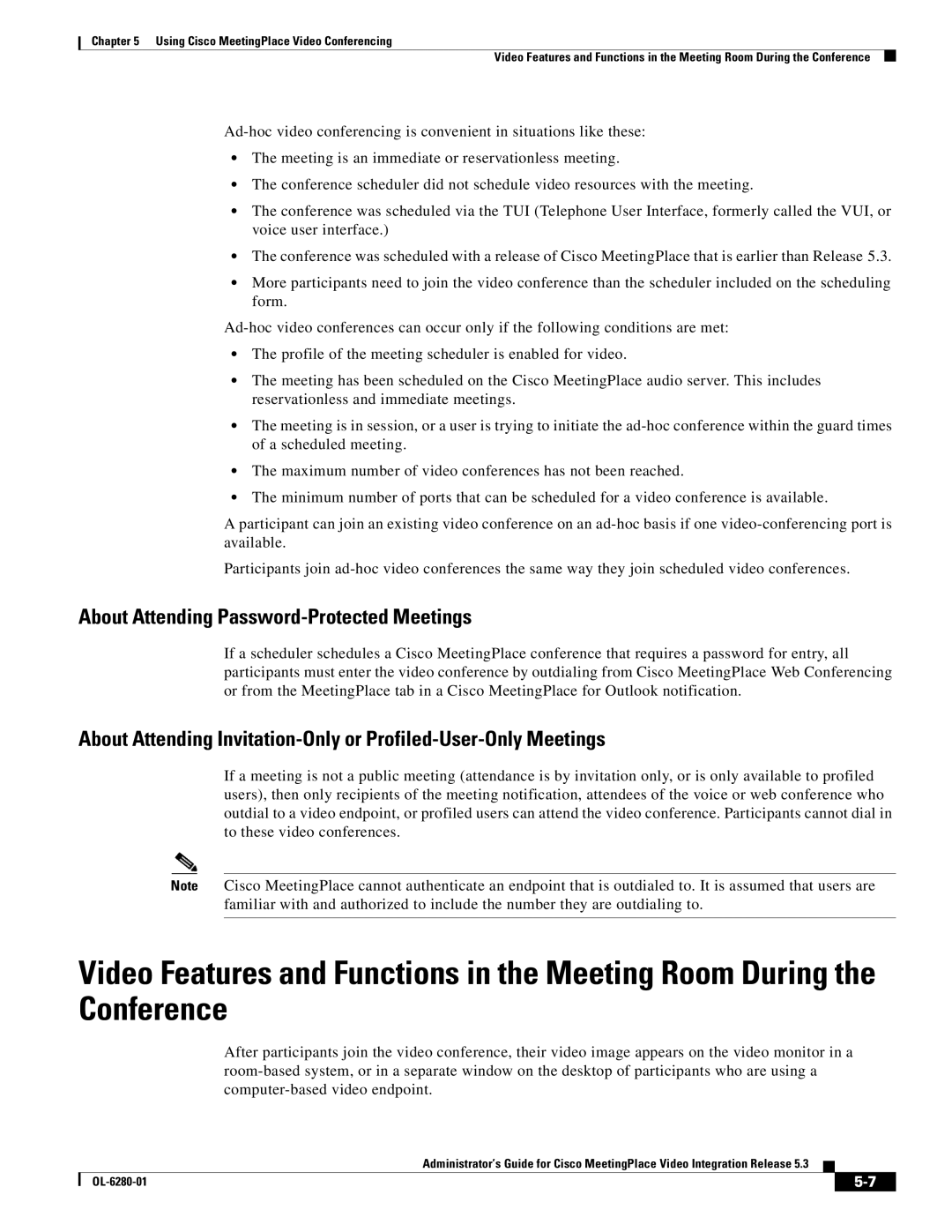Chapter 5 Using Cisco MeetingPlace Video Conferencing
Video Features and Functions in the Meeting Room During the Conference
•The meeting is an immediate or reservationless meeting.
•The conference scheduler did not schedule video resources with the meeting.
•The conference was scheduled via the TUI (Telephone User Interface, formerly called the VUI, or voice user interface.)
•The conference was scheduled with a release of Cisco MeetingPlace that is earlier than Release 5.3.
•More participants need to join the video conference than the scheduler included on the scheduling form.
•The profile of the meeting scheduler is enabled for video.
•The meeting has been scheduled on the Cisco MeetingPlace audio server. This includes reservationless and immediate meetings.
•The meeting is in session, or a user is trying to initiate the
•The maximum number of video conferences has not been reached.
•The minimum number of ports that can be scheduled for a video conference is available.
A participant can join an existing video conference on an
Participants join
About Attending Password-Protected Meetings
If a scheduler schedules a Cisco MeetingPlace conference that requires a password for entry, all participants must enter the video conference by outdialing from Cisco MeetingPlace Web Conferencing or from the MeetingPlace tab in a Cisco MeetingPlace for Outlook notification.
About Attending
If a meeting is not a public meeting (attendance is by invitation only, or is only available to profiled users), then only recipients of the meeting notification, attendees of the voice or web conference who outdial to a video endpoint, or profiled users can attend the video conference. Participants cannot dial in to these video conferences.
Note Cisco MeetingPlace cannot authenticate an endpoint that is outdialed to. It is assumed that users are familiar with and authorized to include the number they are outdialing to.
Video Features and Functions in the Meeting Room During the Conference
After participants join the video conference, their video image appears on the video monitor in a
Administrator’s Guide for Cisco MeetingPlace Video Integration Release 5.3
|
| ||
|
|